- Home
- :
- All Communities
- :
- Products
- :
- ArcGIS StoryMaps
- :
- Classic Esri Story Maps Questions
- :
- "X" in pop-ups does not appear in Internet Explore...
- Subscribe to RSS Feed
- Mark Topic as New
- Mark Topic as Read
- Float this Topic for Current User
- Bookmark
- Subscribe
- Mute
- Printer Friendly Page
"X" in pop-ups does not appear in Internet Explorer
- Mark as New
- Bookmark
- Subscribe
- Mute
- Subscribe to RSS Feed
- Permalink
- Report Inappropriate Content
It has been pointed out that IE pop-ups do not display the X in the top right corner. It works in Firefox and Chrome. Not sure if there is really a question to this but more of pointing it out. I am using Story Journal and running IE11. I've attached images. Thanks!
- Mark as New
- Bookmark
- Subscribe
- Mute
- Subscribe to RSS Feed
- Permalink
- Report Inappropriate Content
Hi Bryan
Could you also check if the same thing happens if you just view the web map on IE 11 directly in ArcGIS Online, instead of via a Story Map Journal?
Rupert
- Mark as New
- Bookmark
- Subscribe
- Mute
- Subscribe to RSS Feed
- Permalink
- Report Inappropriate Content
Shows up fine in the web map.
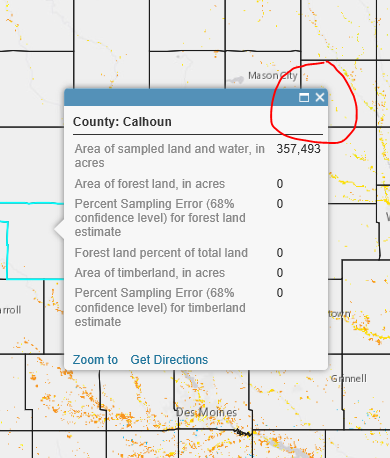
It seems to be just in the journal. Also in the journal if there is an arrow to slide through multiple pop-ups that does not show up either.
- Mark as New
- Bookmark
- Subscribe
- Mute
- Subscribe to RSS Feed
- Permalink
- Report Inappropriate Content
Do you see all other buttons OK in Story Maps when you view them in IE 11.
For example in a Story Map Tour with a cover page do you see the white down arrow in the lower center?:
https://www.arcgis.com/apps/MapTour/index.html?appid=5242f8808e74499ab90c13825d7c9000
and in a Story Map Shortlist, after clicking on a place do you see < > and X controls in the upper right of the panel describing that place (immediately to the right of the title of that place)?:
https://smcmaps.maps.arcgis.com/apps/Shortlist/index.html?appid=b2a271a1f45e46ca9336557cbe0bfd59
Rupert
- Mark as New
- Bookmark
- Subscribe
- Mute
- Subscribe to RSS Feed
- Permalink
- Report Inappropriate Content
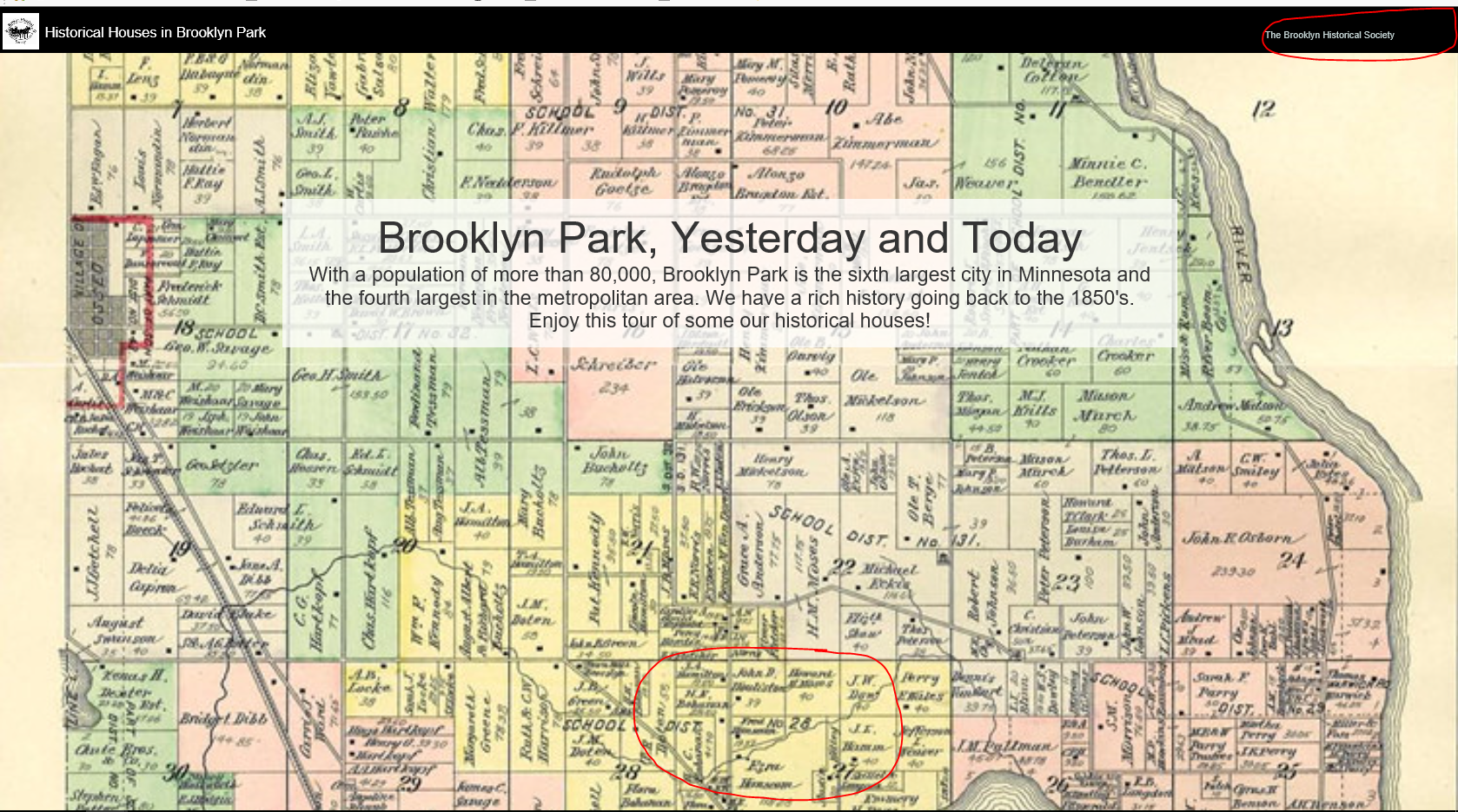
In the first one I do not and I do not see the Facebook, Twitter, and Link icons in the top right corner. This does work in Firefox.
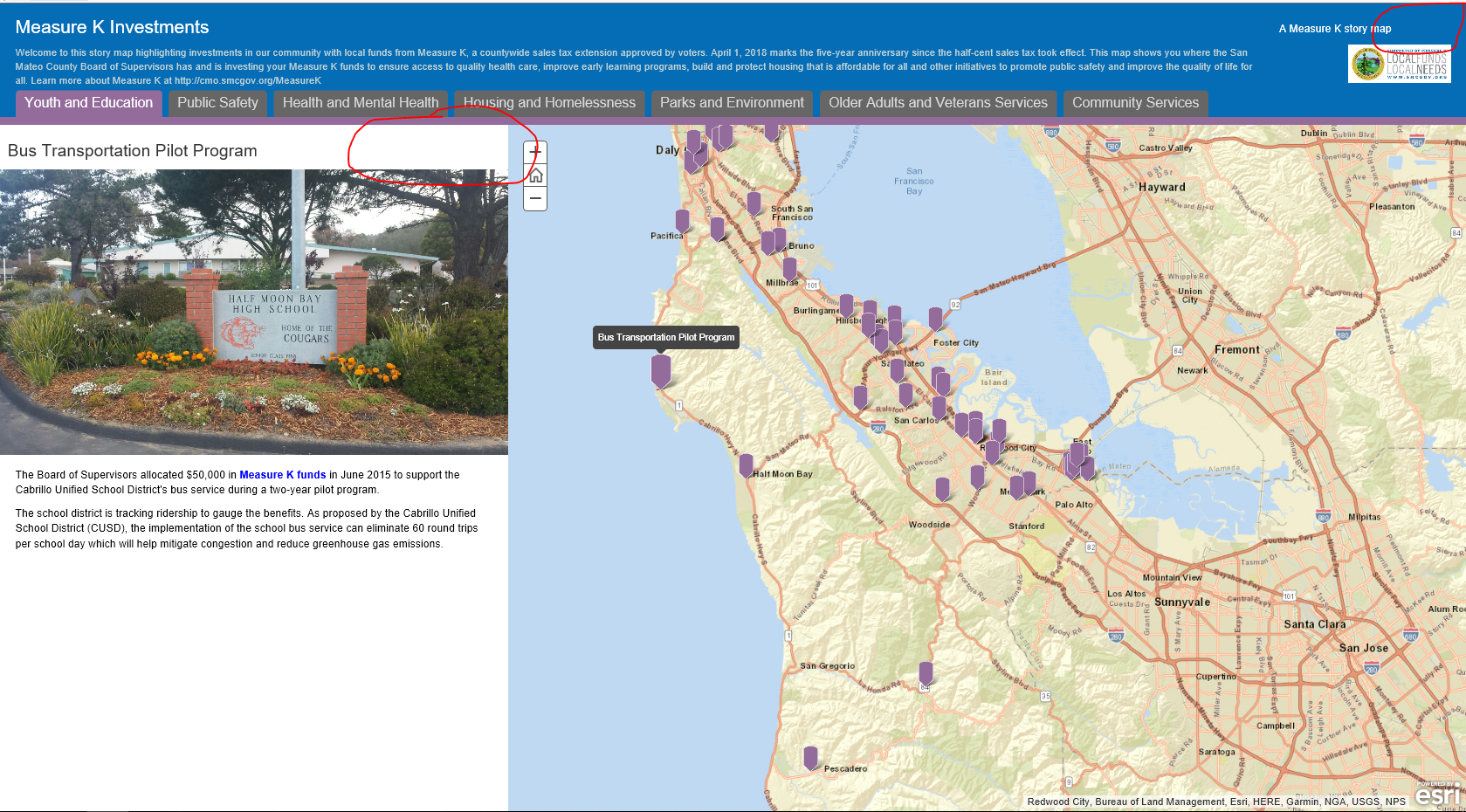
Same thing for the second Story Map, arrows and icon (top right).
- Mark as New
- Bookmark
- Subscribe
- Mute
- Subscribe to RSS Feed
- Permalink
- Report Inappropriate Content
I don't see the arrows in either example in IE (it does appear in Firefox). The cursor does change icons when I move it to where the arrow should be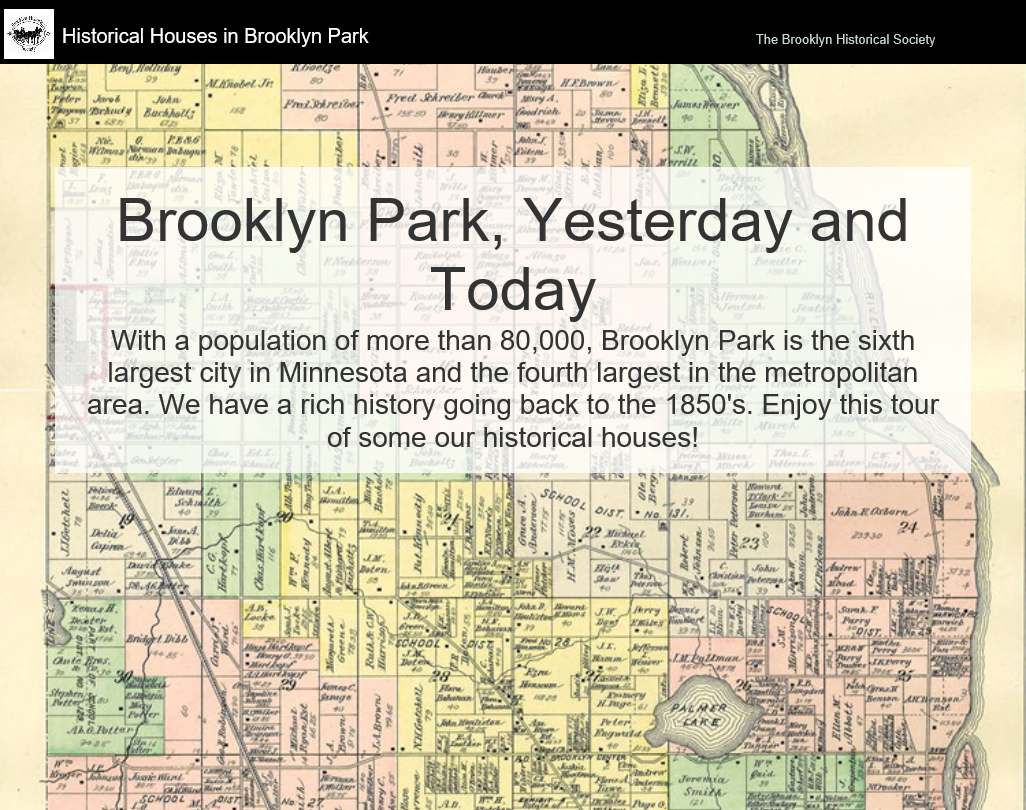
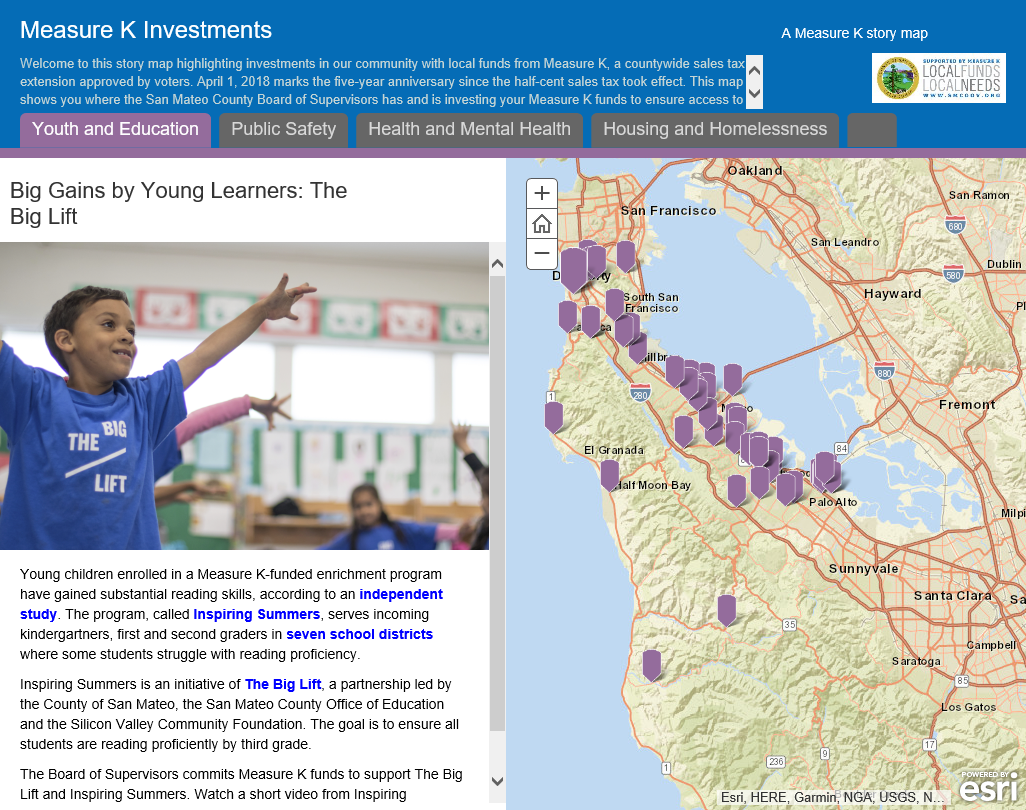
- Mark as New
- Bookmark
- Subscribe
- Mute
- Subscribe to RSS Feed
- Permalink
- Report Inappropriate Content
Thanks guys. I can also reproduce those missing icons when using IE 11.
Here's one more for you. Back in the ArcGIS Online Map Viewer (not in a Story Map) if you open a publicly shared web map when you are not signed in, do you see the icons below (next to the Sign In link, and in the Find Address/Place control when you've typed in a search). The icons shown in red in this Chrome screenshot are missing for me in IE 11:
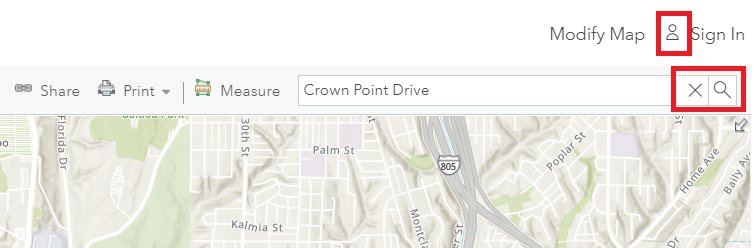
Thanks
Rupert
- Mark as New
- Bookmark
- Subscribe
- Mute
- Subscribe to RSS Feed
- Permalink
- Report Inappropriate Content
No, I'm in Map Viewer and logged out and those icons do not show up.
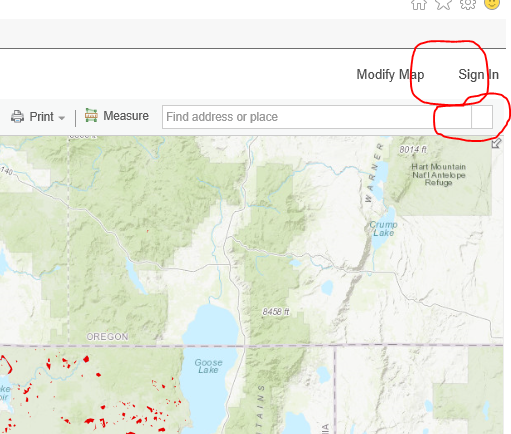
Glad it isn't just us seeing this. I use Firefox almost exclusively and Chrome sometimes. The issue with IE 11 was pointed out by a co-worker when he was reviewing a Story Map I created. After a quick review with other browsers I notice it was with all the Story Maps I made (25 total). I have only used Story Journal so I'm not sure if this is the case with Cascade or other types of Story Maps.
Being with the Forest Service compatibility with IE is pretty important as I'm sure most of the public uses that or Edge. I'm not sure if there is a workaround for it other than putting some kind of description for IE users on the issue or just stating that IE isn't compatible.
- Mark as New
- Bookmark
- Subscribe
- Mute
- Subscribe to RSS Feed
- Permalink
- Report Inappropriate Content
Thanks Bryan
When I view the ArcGIS Online Item Details page on IE 11 on Windows 10 there are several icons that aren't drawing:
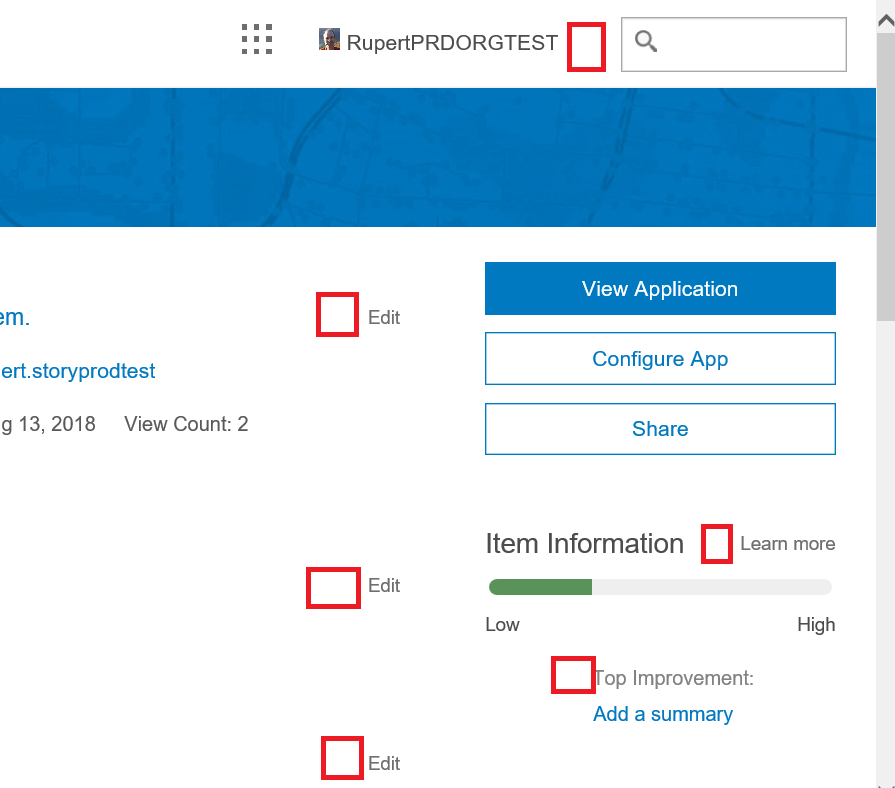
and also further down:
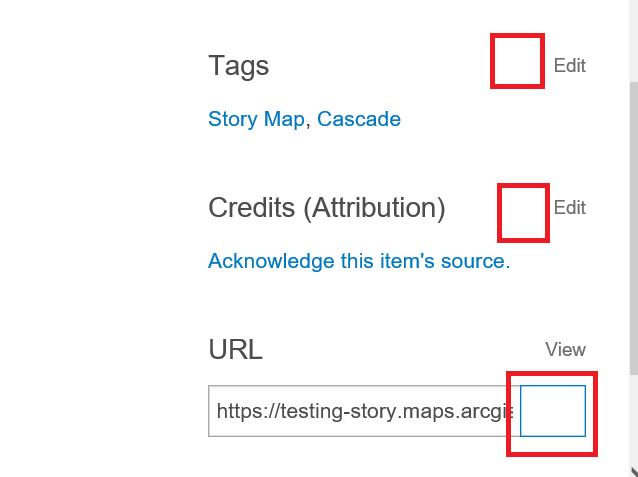
They aren't really critical but I will log these as issues, and also look into the Story Maps related ones posted above too.
Rupert
- Mark as New
- Bookmark
- Subscribe
- Mute
- Subscribe to RSS Feed
- Permalink
- Report Inappropriate Content
Thank you very much!