- Home
- :
- All Communities
- :
- Products
- :
- ArcGIS Pro
- :
- ArcGIS Pro Questions
- :
- Geocode Addresses tool not working
- Subscribe to RSS Feed
- Mark Topic as New
- Mark Topic as Read
- Float this Topic for Current User
- Bookmark
- Subscribe
- Mute
- Printer Friendly Page
Geocode Addresses tool not working
- Mark as New
- Bookmark
- Subscribe
- Mute
- Subscribe to RSS Feed
- Permalink
Hi,
I'm trying to use a locator service with the 'Geocode Addresses' geoprocessing tool. When I select the locator I get the following error message:
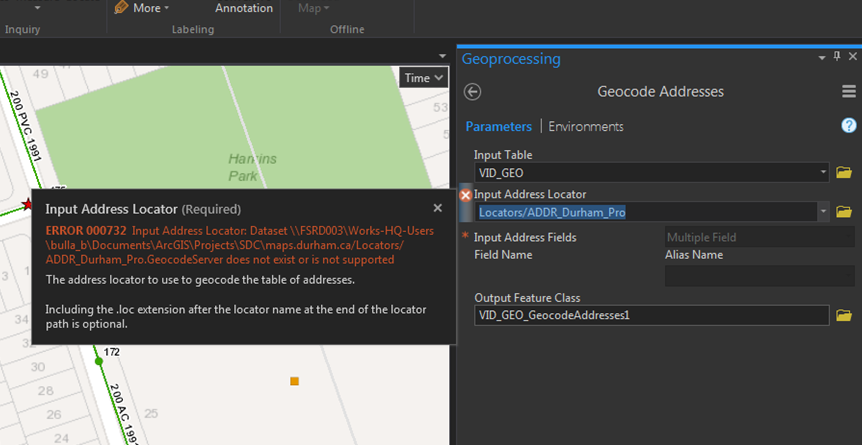
If I use the same locator using the 'Locate' pane, it works....no errors. But with the Geocode Addresses tool it doesn't.
It used to work all the time, and does work for other people in the office. It seems to be intermittent, but we are not sure why. I am at the latest version of ArcPro (2.2.1) as are others who have it working.
- Mark as New
- Bookmark
- Subscribe
- Mute
- Subscribe to RSS Feed
- Permalink
Hi. I am still having this problem. Using the same process, same table of addresses and same geocoder works in ArcMap but not in ArcPro.
- Mark as New
- Bookmark
- Subscribe
- Mute
- Subscribe to RSS Feed
- Permalink
Hi Brian,
Are you using a local address locator or a geocode service?
It looks to me to be a geocode service, however, also seems to be pointing to a network drive location ("\\FSRD003").
There also seem to be some syntax issues in that error pop-out. There seems to be a mix of forward slashes and backslashes.
Can you provide a sample of the locator or service for us to test with? It would also be good to log a ticket with Esri Support Services if you haven't already.
Thanks!
Eric
- Mark as New
- Bookmark
- Subscribe
- Mute
- Subscribe to RSS Feed
- Permalink
Hi Eric,
Yes, it is a Geocode Service that (I think) we host on an internal server. Here is the path if you want to try and get to it yourself: Locators/ADDR_Durham_Pro (GeocodeServer)
Anyways, what I have done is to remove the current Locator as well as the server. I then re-added the server (from above), added the Locator and now it seems to work.
I'm not sure what has happened to my original connection to the server, but I suppose something has become messed up. I keep it in my 'Favorites' and just add it from there whenever I need it. Perhaps something has gone wrong with there somehow??
Thanks,
- Mark as New
- Bookmark
- Subscribe
- Mute
- Subscribe to RSS Feed
- Permalink
Hi Brian,
I did a little looking into this particular error, and it does seem like there were some known issues with older versions of ArcGIS Pro (1.4) and attempting to use a geocode service that is published to the root of the server. However, it sounds like you are on the latest version (2.2.1) and this geocode service was published to a folder ("Locators") on the server, and not the root. So obviously this is moot.
The only thing that really stands out to me are differences between what the geocode service pathway looks like in your error message compared to what it looks like for me when I add your service to ArcGIS Pro:
Your pathway:

My pathway:

You'll see on my end it says "arcgis on maps.durham.ca (user)", where for you it just said "maps.durham.ca". So my assumption is that the issue has to deal with how the connection was made to the ArcGIS Server from within Pro. I tested adding the server connection to my Favorites, however, I still couldn't reproduce the issue when I accessed the favorited connection/service from a new project.
Glad to hear you have it working now though, and if you are able to find a reproducible case that results in this error, I would be extremely interested to know so we can investigate a possible defect.
Thanks so much Brian!
Eric
- Mark as New
- Bookmark
- Subscribe
- Mute
- Subscribe to RSS Feed
- Permalink
I think the name difference is probably due to me renaming my server connection after I create it.
Yes, I'll keep you posted if I run into troubles again.