- Home
- :
- All Communities
- :
- Developers
- :
- Native Maps SDKs
- :
- Qt Maps SDK Questions
- :
- Deployment problems with C++ sdk for 100.2 runtime...
- Subscribe to RSS Feed
- Mark Topic as New
- Mark Topic as Read
- Float this Topic for Current User
- Bookmark
- Subscribe
- Mute
- Printer Friendly Page
Deployment problems with C++ sdk for 100.2 runtime windows using msvc2017_64
- Mark as New
- Bookmark
- Subscribe
- Mute
- Subscribe to RSS Feed
- Permalink
I'm having trouble deploying software from my PC (on which I am developing our app) to our tablets (which are identical to our clients' systems). Both use windows and the msvc compilers are up to date on both of the systems. I know the tablets meet the system requirements for the runtime, because I've been able to build and deploy sample apps. For instance, on the tablets, I can build and deploy the basic 'Display Map' sample if I comment out
import Esri.ArcGIS Extras 1.1
but if I don't, the app loads, but nothing is rendered:
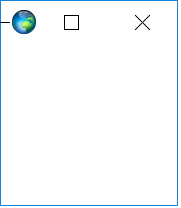
I understand that the extras require more .dll files. I'm able to deploy apps with the Extras component (to any location on disk) on the development PC even if I explicitly set the runtime environment variable:
ArcGISRuntimeEnvironment::setInstallDirectory(QDir::currentPath());
I should note, that I am not actually using the extras component in my app. Deployment of the sample apps was part of my attempt to diagnose the issue, and I came across that problem. To deploy my app on the development PC, I take the following steps:
1. Compile my release in QtCreator. This stores the executable here:
C:\Users\cnuckols\ArcGIS\AppStudio\Apps\build-ULIP-Desktop_Qt_5_10_0_MSVC2017_64bit-Release
And the storage folder for my source code is:
C:\Users\cnuckols\ArcGIS\AppStudio\Apps\ULIP\
2. Move the executable to a folder on my desktop:
C:\Users\cnuckols\Desktop\Deployment2\ULIP.exe
3. Use the qt deployment tool for windows:
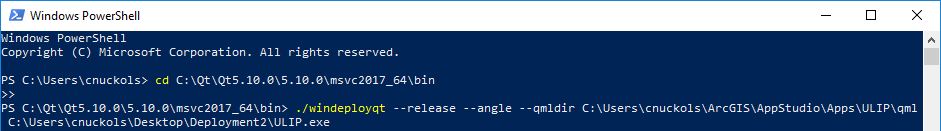
I should note that I've tried this with and without the angle option.
4. Copy the sdk runtime .dlls to the deployment folder:
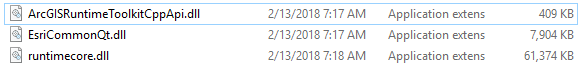
Here are the contents of my deployment folder:
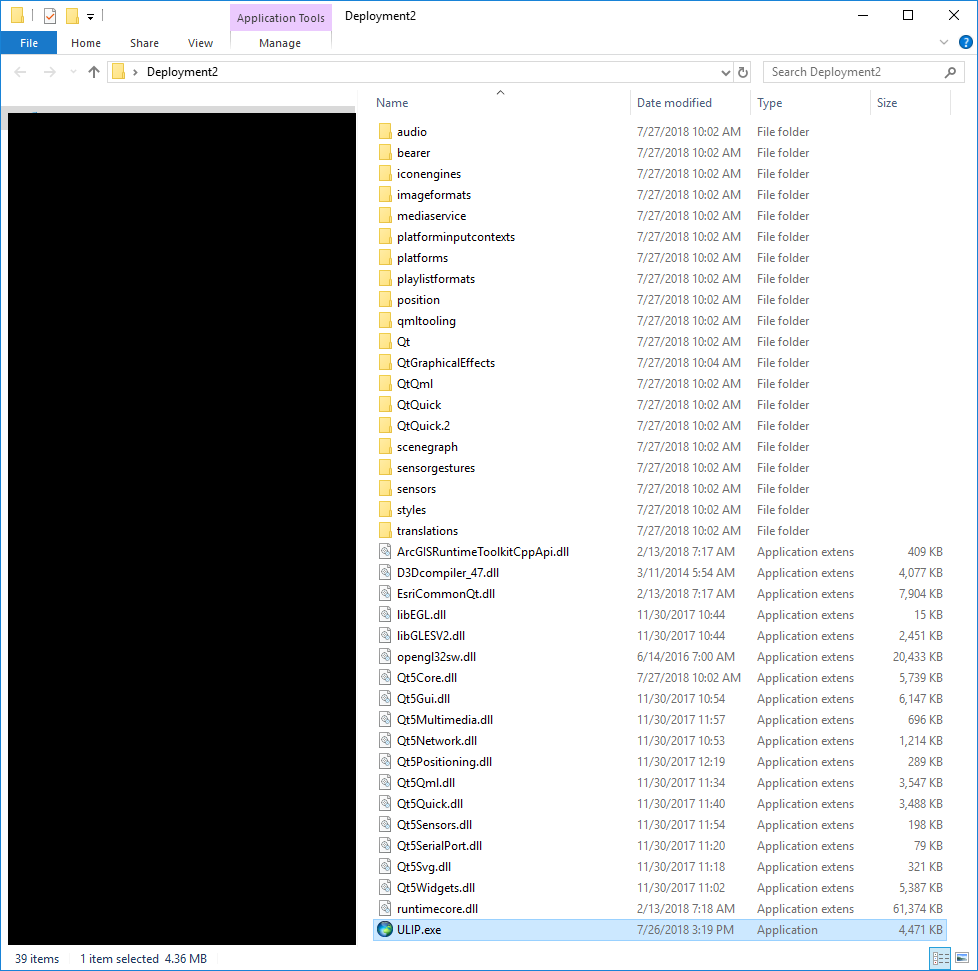
5. I run the app, and it works correctly. However, when I move the deployment2 folder to the tablet it executes, but nothing is rendered:

I get no error messages and no warnings.
To further clarify, when I look at which dlls are being used by ULIP.exe in the tablet, msvcp140.dll and vcruntime140.dll. are both listed (the ones contained in System32):
C:\WINDOWS\SYSTEM32\MSVCP140.dll
and
C:\WINDOWS\SYSTEM32\VCRUNTIME140.dll
-I have read the page on deploying the app:
Deploy your app—ArcGIS Runtime SDK for Qt | ArcGIS for Developers
-I have read the system requirements page for the newer runtime:
System requirements for 100.3.0—ArcGIS Runtime SDK for Qt | ArcGIS for Developers
-I have read every geonet thread on deployment issues for the Qt SDK
-I am using the QtQuick Compiler
-I've been using the Qt windows deployment tool and have read the Qt page about using the tool:
Qt for Windows - Deployment | Qt 5.11
Thanks!
Solved! Go to Solution.
Accepted Solutions
- Mark as New
- Bookmark
- Subscribe
- Mute
- Subscribe to RSS Feed
- Permalink
For anyone coming across this thread, when you copy this folder into your deployment:
C:\Program Files (x86)\ArcGIS SDKs\Qt100.2.1\sdk\windows\x64\qml
you need to look at
C:\Program Files (x86)\ArcGIS SDKs\Qt100.2.1\sdk\windows\x64\qml\Esri\ArcGISExtras
and either append a version number to ArcGIS Extras to the copied subfolder or copy the appropriate Extras import library from the corresponding sample sdk
C:\Program Files (x86)\ArcGIS SDKs\Qt100.2.1\sdk\samples\ArcGISRuntimeSDKQt_CppSamples\bin\qml\Esri\ArcGISExtras.1.1
Even if your app doesn't use this import. My app doesn't and this was the difference between it functioning on the deploy device or not.
- Mark as New
- Bookmark
- Subscribe
- Mute
- Subscribe to RSS Feed
- Permalink
Thanks for the excellent troubleshooting. Can you see if the Extras folder is included in your deployment? It should be in the qml folder, like follows. It may be named just "ArcGISExtras", too. Please take a look.
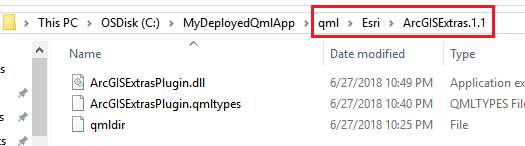
That's the expected location for the Extras deployment.
- Mark as New
- Bookmark
- Subscribe
- Mute
- Subscribe to RSS Feed
- Permalink
No I can't. Should I be seeing a qml folder even if I'm using the QtQuick compiler?
- Mark as New
- Bookmark
- Subscribe
- Mute
- Subscribe to RSS Feed
- Permalink
I should also note that I have this folder in my ArcGIS SDKs directory:
C:\Program Files (x86)\ArcGIS SDKs\Qt100.2.1\sdk\windows\x64\qml\Esri\ArcGISExtras
which has the same file structure, but doesn't use the version number.
- Mark as New
- Bookmark
- Subscribe
- Mute
- Subscribe to RSS Feed
- Permalink
You'll still need the qml folder in a deployed app, even with the QtQuick Compiler. You can grab that entire "C:\Program Files (x86)\ArcGIS SDKs\Qt100.2.1\sdk\windows\x64\qml" folder and drop it into your deployment (the whole qml folder). Please let me know if that helps.
- Mark as New
- Bookmark
- Subscribe
- Mute
- Subscribe to RSS Feed
- Permalink
Christian Nuckols a good example of a deployed Windows app is included with the setup. See "C:\Program Files (x86)\ArcGIS SDKs\Qt100.2.1\sdk\samples\ArcGISRuntimeSDKQt_QMLSamples\bin". The "qml" folder structure should be similar to what you need for your deployed app.
- Mark as New
- Bookmark
- Subscribe
- Mute
- Subscribe to RSS Feed
- Permalink
Thank you. I tried adding the just the QML folder you linked to and got the same result.
C:\Program Files (x86)\ArcGIS SDKs\Qt100.2.1\sdk\windows\x64\qml
The extras folder doesn't have version info, which was different from the qml folder in the esri samples:
C:\Program Files (x86)\ArcGIS SDKs\Qt100.2.1\sdk\windows\x64\qml\Esri\ArcGISExtras
C:\Program Files (x86)\ArcGIS SDKs\Qt100.2.1\sdk\samples\ArcGISRuntimeSDKQt_QMLSamples\bin\qml\Esri\ArcGISExtras.1.1
Also, should I be using the ArcGISRuntimeSDKQt_QMLSamples or ArcGISRuntimeSDKQt_CppSamples as a reference? (im using QML and cpp - have multiple .qml and multiple .cpp files)
Also I tried moving all of the api-ms-win*.dll files to my app, in addition to copying any missing files. (from both the QML samples and the cpp samples). In both cases, I got this as a result:

- Mark as New
- Bookmark
- Subscribe
- Mute
- Subscribe to RSS Feed
- Permalink
James, I got the app to deploy by appending the version number. Thanks so much for your help!
- Mark as New
- Bookmark
- Subscribe
- Mute
- Subscribe to RSS Feed
- Permalink
Christian Nuckols, that's great news! Happy to help.
- Mark as New
- Bookmark
- Subscribe
- Mute
- Subscribe to RSS Feed
- Permalink
For anyone coming across this thread, when you copy this folder into your deployment:
C:\Program Files (x86)\ArcGIS SDKs\Qt100.2.1\sdk\windows\x64\qml
you need to look at
C:\Program Files (x86)\ArcGIS SDKs\Qt100.2.1\sdk\windows\x64\qml\Esri\ArcGISExtras
and either append a version number to ArcGIS Extras to the copied subfolder or copy the appropriate Extras import library from the corresponding sample sdk
C:\Program Files (x86)\ArcGIS SDKs\Qt100.2.1\sdk\samples\ArcGISRuntimeSDKQt_CppSamples\bin\qml\Esri\ArcGISExtras.1.1
Even if your app doesn't use this import. My app doesn't and this was the difference between it functioning on the deploy device or not.