- Home
- :
- All Communities
- :
- Products
- :
- ArcGIS Online
- :
- ArcGIS Online Questions
- :
- Bug with adding domain list items in ArcGIS Online...
- Subscribe to RSS Feed
- Mark Topic as New
- Mark Topic as Read
- Float this Topic for Current User
- Bookmark
- Subscribe
- Mute
- Printer Friendly Page
Bug with adding domain list items in ArcGIS Online?
- Mark as New
- Bookmark
- Subscribe
- Mute
- Subscribe to RSS Feed
- Permalink
I am currently working on a project in which I am symbolizing park amenities by a field called "Condition". This field has the following domain list items: New, Fair, Needs Maintenance, and Out of Service. The coded values are the same as the labels, but with underscores instead of spaces (eg. Needs_Maintenance, Out_of_Service).
I have added a new domain list item via AGOL: Removed. This item is showing up in the drop-down when you edit from the Web Map, but not on Collector or the Attribute table. The drop-down in Collector/Attribute table displays the original 4 domain items, but it shows their coded values instead of their labels. When I edit the field through the Web Map and select "Removed" it then appears in the drop-down in the Attribute table, but is gray and un-selectable. I have refreshed the map in Collector and updated the symbology so that the Removed value has an associated symbol.
This is happening with the same field across 14 feature classes.
All feature classes and domains were originally built and set up on ArcMap. I was thinking there may be some issue with adding list items to domains that were built in ArcMap, but this issue is not occurring in other fields with domains that were constructed in a similar fashion. domain values #bug
- Mark as New
- Bookmark
- Subscribe
- Mute
- Subscribe to RSS Feed
- Permalink
We have found a fix for this. We had to go into the Visualization tab for the layer and add the new domain list item "Removed" to the displayed symbology. After making this change it now shows up on Collector and in the Attribute table. I'm thinking it has to do with the fact that the layers are symbolized with the Condition field.
- Mark as New
- Bookmark
- Subscribe
- Mute
- Subscribe to RSS Feed
- Permalink
I am experiencing a similar issue. One a thing I noticed was that I updated the list using the method you describe above, added them in the webmap symbology, and everything was fine on the AGOL side. However, when I open the map up in collector, I still don't have the new values (added after initial publishing from ArcMap) as an option when I want to create a new feature. I can add a feature from the initial list, and change the type value to one of the new types after the fact, but they don't appear in the list of initial options from the "collect new feature" window. The new values are also not present in the service url. There should be seven values, instead of only the five which were included as domains with the initial publishing.

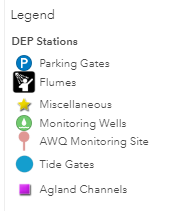
- Mark as New
- Bookmark
- Subscribe
- Mute
- Subscribe to RSS Feed
- Permalink
There are two separate lists that get created in a layer, one that defines the list on the field (domain) and one that defines the types and templates for creating new features and these are not in sync.
ArcGIS Online uses the list on the field to populate the dropdown when editing a feature through the edit popup or table. (Note there was a bug with the table at the time of the initial post here, where the table dropdown wasn't showing the list on the field).
Both ArcGIS Online and Collector use the Types and templates list when creating new features. Adding a new entry to the field list (domain) doesn't automatically add to the types and templates. You can manually add an entry in AGOL from the Edit tab of the map viewer. At the bottom of the panel, click the Manage button. This will allow you to add a new type for the new list value (domain).
In your case, you want to keep the field list and types and templates in sync, but there are workflows were people want to maintain distinct lists for creating features that doesn't match the set of all features that exist. In your example, say no more Monitoring wells are to be installed. You don't want people to create new ones so you remove it from the types and templates. However, monitoring wells exists in your data, so it's still part of the list defined on the field.
This is an area we'll be looking at and trying to improve for future updates, so hopefully we can address some of these issues you see now.
thanks,
Mike
- Mark as New
- Bookmark
- Subscribe
- Mute
- Subscribe to RSS Feed
- Permalink
Has this capability been added to Map Viewer? I have run into the same issue and my symbology is not compatible with Map Viewer Classic so when I attempt to get it to reconcile, all of my symbology goes wonky.
Thanks!