- Home
- :
- All Communities
- :
- Services
- :
- Implementing ArcGIS
- :
- Implementing ArcGIS Questions
- :
- How to get Domain descriptions instead of Domain c...
- Subscribe to RSS Feed
- Mark Topic as New
- Mark Topic as Read
- Float this Topic for Current User
- Bookmark
- Subscribe
- Mute
- Printer Friendly Page
How to get Domain descriptions instead of Domain code to show in AGOL Web App builder table view
- Mark as New
- Bookmark
- Subscribe
- Mute
- Subscribe to RSS Feed
- Permalink
If anyone can help me understand how to enable the Domain description and not the Domain code to be shown in a Web App built with the AGOL Web App builder, I would be most thankful.
I suspect that this has been asked before and I did search here with not much luck.
I have a File Geodatabase that I have uploaded to my AGOL account, and enabled as a Feature layer with Editing.
When you select records, however, the Attributes in the Table view and the Pop up window show the Domain Code and not the Domain description.
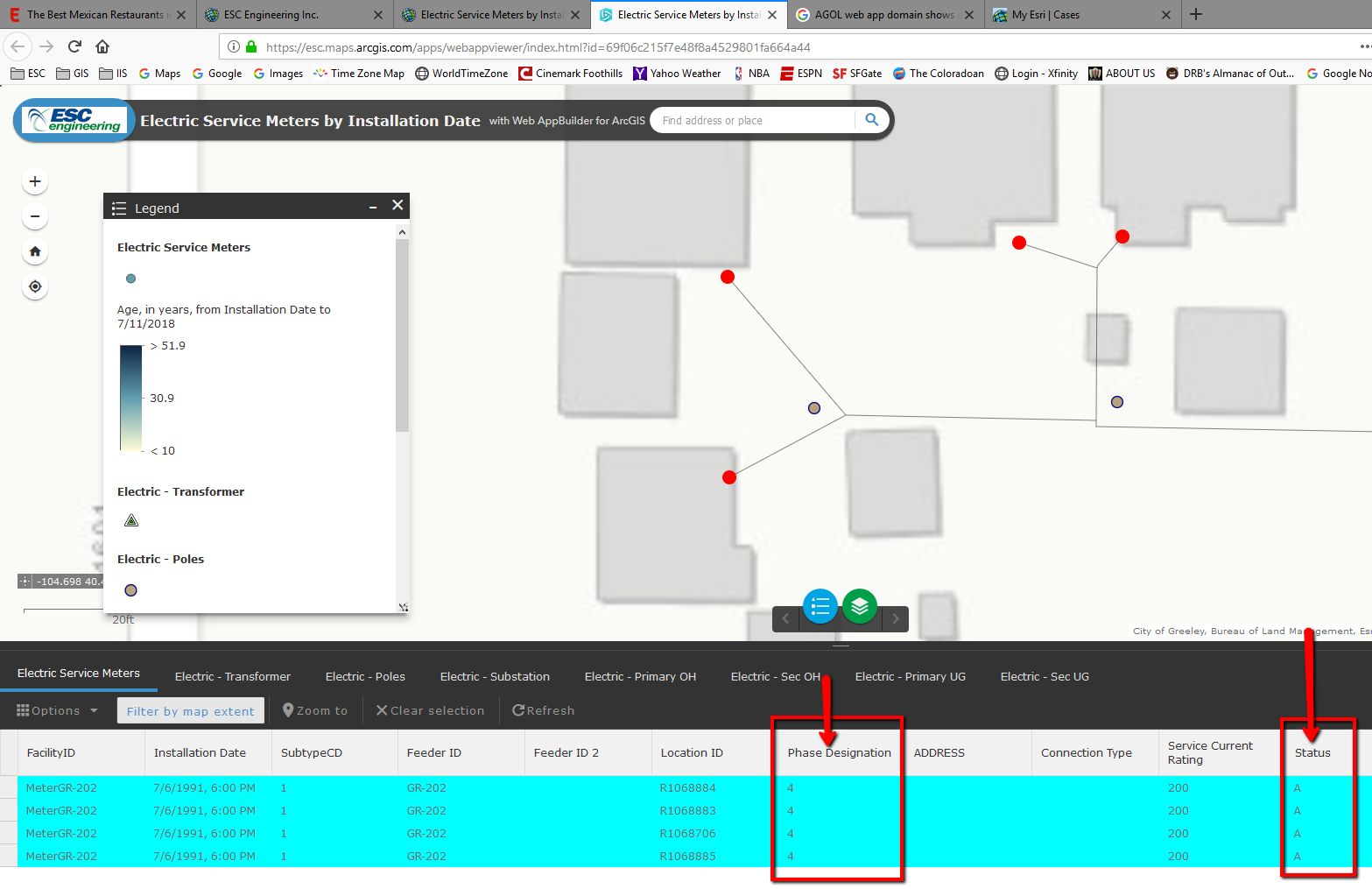
In the Domain here, you can see the Codes and Descriptions.
the value for Phase Designation on the 4 selected records -> 4 above should be showing as A
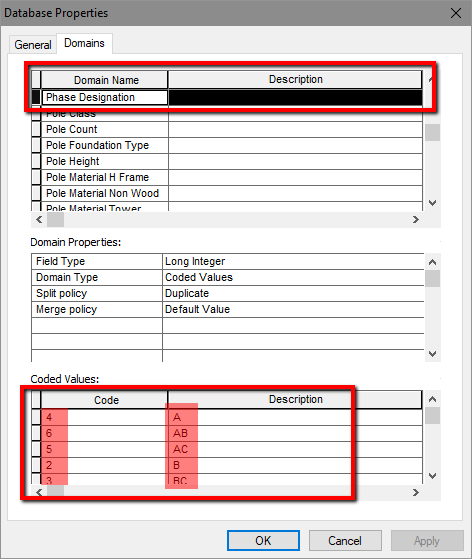
Thanks in advance for your time and help.
Kind regards,
-greg
Solved! Go to Solution.
Accepted Solutions
- Mark as New
- Bookmark
- Subscribe
- Mute
- Subscribe to RSS Feed
- Permalink
based on what i read in Domains in ArcGIS Online, in order to preserve domains in a feature service, you need to publish without uploading the file geodatabase.
- Mark as New
- Bookmark
- Subscribe
- Mute
- Subscribe to RSS Feed
- Permalink
I double check that the Field indeed has the Domain applied in the File Geodatabase uploaded:
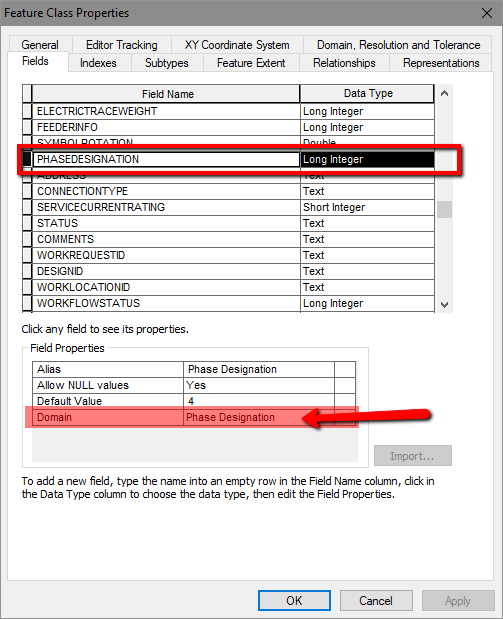
Check!
I then check the REST URL to see the individual Fields in the JSON link ...
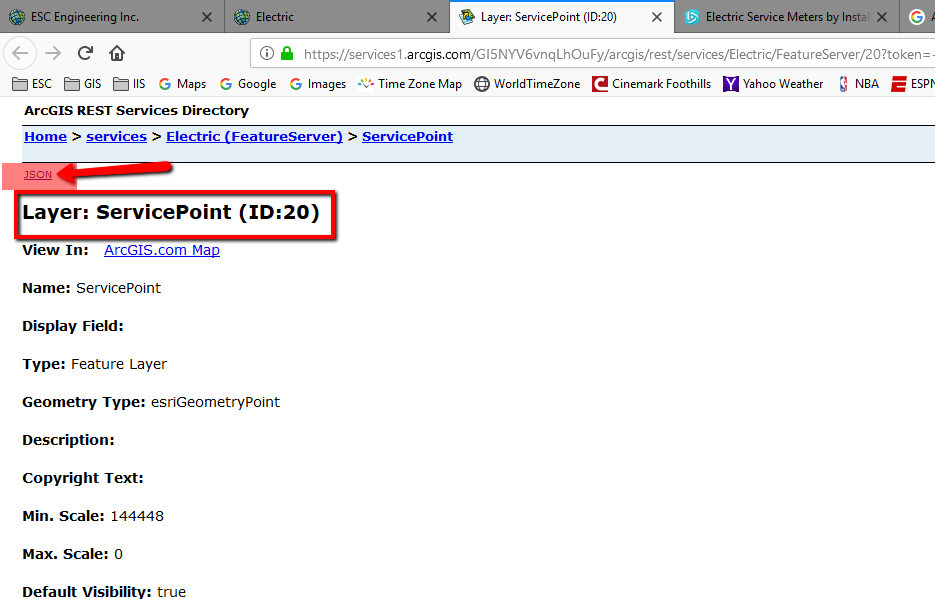
In the JSON link, it shows there is NO Domain applied to the Phase Designation Field ????
How come???????
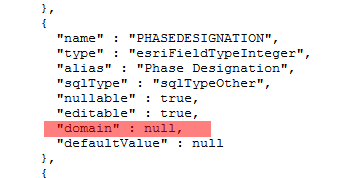
- Mark as New
- Bookmark
- Subscribe
- Mute
- Subscribe to RSS Feed
- Permalink
based on what i read in Domains in ArcGIS Online, in order to preserve domains in a feature service, you need to publish without uploading the file geodatabase.