- Home
- :
- All Communities
- :
- Products
- :
- ArcGIS Survey123
- :
- ArcGIS Survey123 Questions
- :
- Survey123 submitted data from mobile devices are n...
- Subscribe to RSS Feed
- Mark Topic as New
- Mark Topic as Read
- Float this Topic for Current User
- Bookmark
- Subscribe
- Mute
- Printer Friendly Page
Survey123 submitted data from mobile devices are not uploaded to AGOL
- Mark as New
- Bookmark
- Subscribe
- Mute
- Subscribe to RSS Feed
- Permalink
In Survey123, I have created a simple survey through the web interface. Link: https://arcg.is/1Kme1n - I have not changed fields since publication.
When the submitter use the Survey123 app for iOS or Android, their submissions including position, filled in information and photo are apparently transferred via WiFi to the server according to the apps.
However, nothing shows up in the Data tab, so ArcGIS Online and Survey123 haven't received anything
Settings in the Collaborate tab:
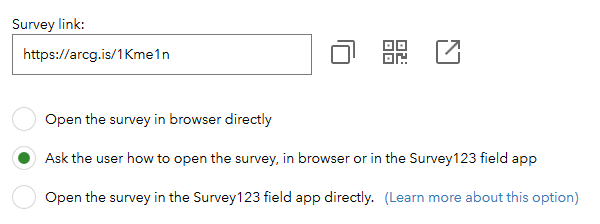

In the Survey123 app for Android (downloaded yesterday, so recent version)
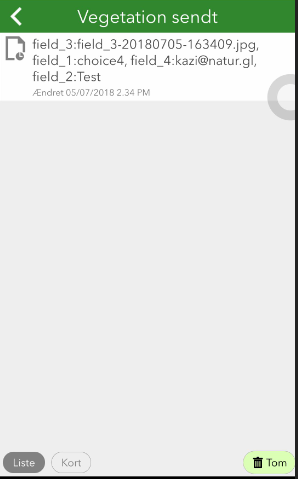
Results in the Data tab on the Survey123 website:
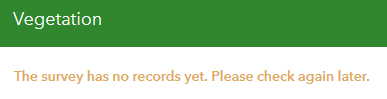
Results in AGOL:
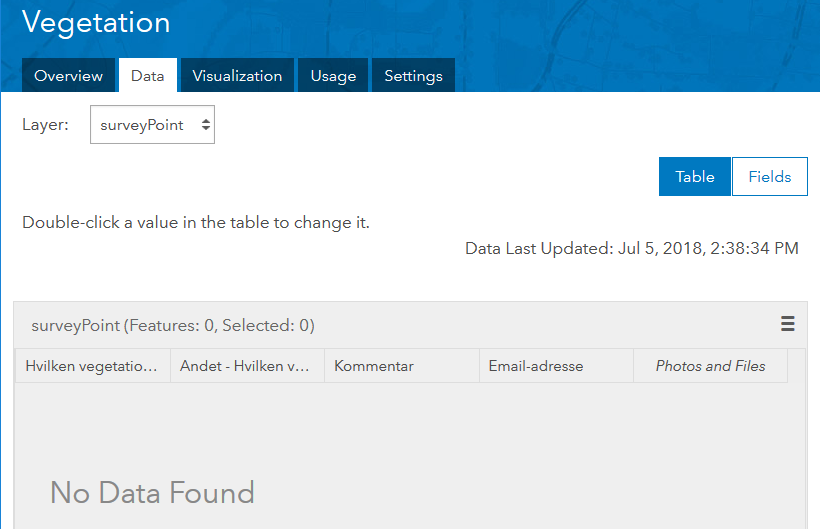
Solved! Go to Solution.
Accepted Solutions
- Mark as New
- Bookmark
- Subscribe
- Mute
- Subscribe to RSS Feed
- Permalink
Hi Karl,
Can you please check the settings of the _fieldworker feature layer view in ArcGIS Online? In particular, the 'What features can editors edit?' setting must be set to 'Editors can edit all features' when a survey has an image question (even if the setting is disabled). If the setting is disabled, temporarily change the 'What kind of editing is allowed' to 'Add and Update' to enable that setting, make the change, and then restore the 'What kind of editing is allowed' setting.
- Mark as New
- Bookmark
- Subscribe
- Mute
- Subscribe to RSS Feed
- Permalink
Hi Karl,
Can you please check the settings of the _fieldworker feature layer view in ArcGIS Online? In particular, the 'What features can editors edit?' setting must be set to 'Editors can edit all features' when a survey has an image question (even if the setting is disabled). If the setting is disabled, temporarily change the 'What kind of editing is allowed' to 'Add and Update' to enable that setting, make the change, and then restore the 'What kind of editing is allowed' setting.
- Mark as New
- Bookmark
- Subscribe
- Mute
- Subscribe to RSS Feed
- Permalink
OK.
1) I go to AGOL, 2) find the feature layer [survey name]_fieldworker, 3) Press Settings tab, 4) Scroll down to "Feature Layer (hosted view), and change accordingly:
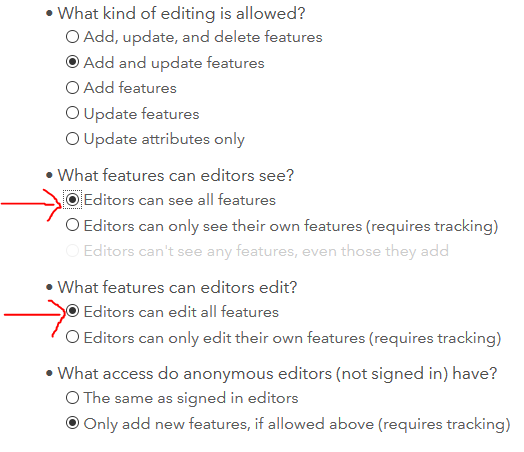
Then try make a new submission of observation
- Mark as New
- Bookmark
- Subscribe
- Mute
- Subscribe to RSS Feed
- Permalink
In the Survey123 app for Android, I do a registration and submit the answer including a photo.
In the [survey name]_fieldworker table at AGOL, I check for new records.
Yes, there is a new record from the recent app submission.

- Mark as New
- Bookmark
- Subscribe
- Mute
- Subscribe to RSS Feed
- Permalink
Could this be changed in Survey123 website configuration parameters. It seems not straightforward to know that the user should go from one website to another to make this happen.
- Mark as New
- Bookmark
- Subscribe
- Mute
- Subscribe to RSS Feed
- Permalink
Hi Karl,
Yes, we plan to update the Survey123 website to enable making the appropriate settings from there in the future.