- Home
- :
- All Communities
- :
- Products
- :
- ArcGIS Survey123
- :
- ArcGIS Survey123 Questions
- :
- Survey123 Feature Service Listing "Name", not "Lab...
- Subscribe to RSS Feed
- Mark Topic as New
- Mark Topic as Read
- Float this Topic for Current User
- Bookmark
- Subscribe
- Mute
- Printer Friendly Page
Survey123 Feature Service Listing "Name", not "Label" in Web Map. Possible Bug?
- Mark as New
- Bookmark
- Subscribe
- Mute
- Subscribe to RSS Feed
- Permalink
Hey all -
We have a survey where one of the fields use select_one so that users can choose specific buildings from a grouping within the "choices" tab of the xlsx file. The name column of the choices contain the numeric ID number of the building and the label is the name of that particular building (as depicted below).
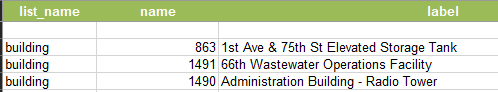
Within the Survey123 app and web form, everything works great in terms of the labels displaying properly in the drop-down of the question. However, when I pull the feature service into a Portal web map to view the data, the labels seem to get lost and revert to displaying the ID number that was in the name column.
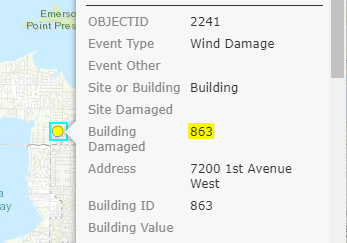
We aren't using choice_filters, nor are there any cascades or repeats in the form. I've read that there was a similar type of issue with Collector a while back, but I wonder if this is similar? Is there a means to fix this so that associated web maps will display the labels?
Thanks in advance for the help!
- Mark as New
- Bookmark
- Subscribe
- Mute
- Subscribe to RSS Feed
- Permalink
Hi Lea,
It appears that the field does not have a domain- that is how the label is normally displayed automatically. Is this an existing feature service or one created via Survey123 Connect?
- Mark as New
- Bookmark
- Subscribe
- Mute
- Subscribe to RSS Feed
- Permalink
Hi James - the survey does use an existing feature service. The field that populates the building name ("Building Damaged") we created as text and then thought the choices tab would be a feasible option, otherwise the domain would contain 800+ options that do change as property is bought/sold/reclassified.
We tried seeing if it were possible to use the pulldata() function on another feature service (Survey123: Pulldata() Using Another Existing Feature Service), but that was ruled not possible at this time.
- Mark as New
- Bookmark
- Subscribe
- Mute
- Subscribe to RSS Feed
- Permalink
Hi Lea,
If you're not using domains, then the data you are seeing is what would be expected. We do have an enhancement open to support a function that would retrieve the label for a choice list; I'll add this thread to the information concerning that enhancement.
- Mark as New
- Bookmark
- Subscribe
- Mute
- Subscribe to RSS Feed
- Permalink
A possible workaround for this issue (just edit the workflow to use select one questions): https://community.esri.com/groups/survey123/blog/2018/10/10/labels-for-multiple-choice-questions-usi...
- Mark as New
- Bookmark
- Subscribe
- Mute
- Subscribe to RSS Feed
- Permalink
I am struggling with this issue as well. In Operations Dashboard, only the name value is appearing, which serves as no use to the end user because the name value is not a direct copy of the label value. I have raised this question here (https://community.esri.com/message/814262-re-cascading-selects-from-survey123?commentID=814262#comme...)
This also occurs when viewing the attribute table of the feature class in ArcGIS Pro, and subsequently when I export the table (whether just as .xlsx or when I export using Report (Beta) tool on the web.
I appreciate that this isn't necessarily a bug or a technical issue, but the current method appears to have it's limitations.
- Mark as New
- Bookmark
- Subscribe
- Mute
- Subscribe to RSS Feed
- Permalink
Hi Josh,
Are you using the Stakeholder view in Operations Dashboard? If so, you may be experiencing an ArcGIS Online bug - when the view was created, the domain did not get transferred into the view's definition). The workaround Johnathan mentions can be used; this will be addressed for future views in the next release of ArcGIS Online (at that point you could delete/reshare the stakeholder view).
- Mark as New
- Bookmark
- Subscribe
- Mute
- Subscribe to RSS Feed
- Permalink
Hi James and John,
I have gotten around the issue by using jr:choice-name().
In the XLSForm, I added a hidden field type beneath the field that was displaying the name and used jr:choice-name() here. I can then reference this new field in Operations Dashboard, and the label is also displayed when I view the feature class in ArcGIS Pro.
I picked this functionality up from https://community.esri.com/groups/survey123/blog/2018/12/02/survey123-tricks-of-the-trade-xlsform-fu...
Thanks both for you responses.
Josh