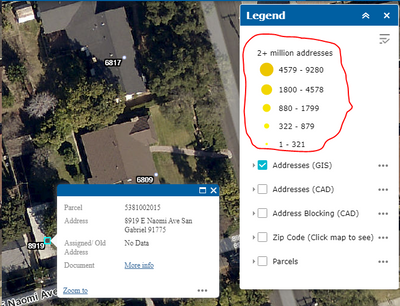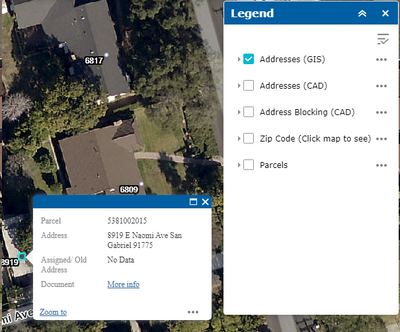- Home
- :
- All Communities
- :
- User Groups
- :
- Web AppBuilder Custom Widgets
- :
- Questions
- :
- Remove invisible sublayers in layerlist widget
- Subscribe to RSS Feed
- Mark Topic as New
- Mark Topic as Read
- Float this Topic for Current User
- Bookmark
- Subscribe
- Mute
- Printer Friendly Page
Remove invisible sublayers in layerlist widget
- Mark as New
- Bookmark
- Subscribe
- Mute
- Subscribe to RSS Feed
- Permalink
I have a map service which is configured to have some layers visible at certain scale. The layerlist widget in the Web Appbuilder show all the sublayers with invisible layers greyed out. How do I configure/customize the layerlist widget so that invisible sublayers are not listed (scale dependent). Thanks
Solved! Go to Solution.
Accepted Solutions
- Mark as New
- Bookmark
- Subscribe
- Mute
- Subscribe to RSS Feed
- Permalink
Helen,
That would involve changing a couple of files in the widget folder.
1. Widget.js:
_onZoomEnd: function() {
var layerInfoArray = [];
this.operLayerInfos.traversal(lang.hitch(this, function(layerInfo) {
layerInfoArray.push(layerInfo);
}));
var that = this;
setTimeout(function() {
var layerInfo = layerInfoArray.shift();
query("[class~='layer-title-div-" + layerInfo.id + "']", this.domNode)
.forEach(function(layerTitleDivIdDomNode) {
try {
if (layerInfo.isInScale()) {
html.removeClass(layerTitleDivIdDomNode, 'grayed-title');
} else {
html.addClass(layerTitleDivIdDomNode, 'grayed-title');
}
} catch (err) {
console.warn(err.message);
}
}, that);
//RJS Add
query("[class~='layer-tr-node-" + layerInfo.id + "']", this.domNode).forEach(function(layerTitleDivIdDomNode) {
try {
if (layerInfo.isInScale()) {
html.removeClass(layerTitleDivIdDomNode, 'not-in-scale');
} else {
html.addClass(layerTitleDivIdDomNode, 'not-in-scale');
}
} catch (err) {
console.warn(err.message);
}
}, that);
//RJS END ADD
if(layerInfoArray.length > 0) {
setTimeout(arguments.callee, 30); // jshint ignore:line
}
}, 30);
},LayerListView.js:
addLayerNode: function(layerInfo, level, toTableNode, position) {
var layerTrNode, layerTdNode, ckSelectDiv, ckSelect, imageNoLegendDiv, handle,
imageNoLegendNode, popupMenuNode, i, imageShowLegendDiv, divLabel;
var rootLayerInfo = layerInfo.getRootLayerInfo();
// if(!this._layerNodeHandles[rootLayerInfo.id]) {
// this._layerNodeHandles[rootLayerInfo.id] = [];
// }
// init _layerDomNodeStorage for rootLayerInfo.
if(layerInfo.isRootLayer() || layerInfo.isTable) {
this._layerDomNodeStorage[layerInfo.getObjectId()] = {
layerTrNode: null,
layerContentTrNode: null,
layerNodeEventHandles: [],
layerNodeReferredDijits: []
};
}
//RJS ADD/change
var sdClass = '';
try {
if (!layerInfo.isInScale()) {
sdClass = 'not-in-scale';
}
} catch (err) {
console.warn(err.message);
}
var layerTrNodeClass = "layer-tr-node-" + layerInfo.id;
layerTrNode = domConstruct.create('tr', {
'class': 'jimu-widget-row layer-row ' + sdClass +
( /*visible*/ false ? 'jimu-widget-row-selected ' : ' ') + layerTrNodeClass ,
'layerTrNodeId': layerInfo.id
});
domConstruct.place(layerTrNode, toTableNode, position);
//RJS END
....
},style.css add this rule to the end of the file:
.jimu-widget-layerList .not-in-scale {
display: none;
}- Mark as New
- Bookmark
- Subscribe
- Mute
- Subscribe to RSS Feed
- Permalink
Helen,
That would involve changing a couple of files in the widget folder.
1. Widget.js:
_onZoomEnd: function() {
var layerInfoArray = [];
this.operLayerInfos.traversal(lang.hitch(this, function(layerInfo) {
layerInfoArray.push(layerInfo);
}));
var that = this;
setTimeout(function() {
var layerInfo = layerInfoArray.shift();
query("[class~='layer-title-div-" + layerInfo.id + "']", this.domNode)
.forEach(function(layerTitleDivIdDomNode) {
try {
if (layerInfo.isInScale()) {
html.removeClass(layerTitleDivIdDomNode, 'grayed-title');
} else {
html.addClass(layerTitleDivIdDomNode, 'grayed-title');
}
} catch (err) {
console.warn(err.message);
}
}, that);
//RJS Add
query("[class~='layer-tr-node-" + layerInfo.id + "']", this.domNode).forEach(function(layerTitleDivIdDomNode) {
try {
if (layerInfo.isInScale()) {
html.removeClass(layerTitleDivIdDomNode, 'not-in-scale');
} else {
html.addClass(layerTitleDivIdDomNode, 'not-in-scale');
}
} catch (err) {
console.warn(err.message);
}
}, that);
//RJS END ADD
if(layerInfoArray.length > 0) {
setTimeout(arguments.callee, 30); // jshint ignore:line
}
}, 30);
},LayerListView.js:
addLayerNode: function(layerInfo, level, toTableNode, position) {
var layerTrNode, layerTdNode, ckSelectDiv, ckSelect, imageNoLegendDiv, handle,
imageNoLegendNode, popupMenuNode, i, imageShowLegendDiv, divLabel;
var rootLayerInfo = layerInfo.getRootLayerInfo();
// if(!this._layerNodeHandles[rootLayerInfo.id]) {
// this._layerNodeHandles[rootLayerInfo.id] = [];
// }
// init _layerDomNodeStorage for rootLayerInfo.
if(layerInfo.isRootLayer() || layerInfo.isTable) {
this._layerDomNodeStorage[layerInfo.getObjectId()] = {
layerTrNode: null,
layerContentTrNode: null,
layerNodeEventHandles: [],
layerNodeReferredDijits: []
};
}
//RJS ADD/change
var sdClass = '';
try {
if (!layerInfo.isInScale()) {
sdClass = 'not-in-scale';
}
} catch (err) {
console.warn(err.message);
}
var layerTrNodeClass = "layer-tr-node-" + layerInfo.id;
layerTrNode = domConstruct.create('tr', {
'class': 'jimu-widget-row layer-row ' + sdClass +
( /*visible*/ false ? 'jimu-widget-row-selected ' : ' ') + layerTrNodeClass ,
'layerTrNodeId': layerInfo.id
});
domConstruct.place(layerTrNode, toTableNode, position);
//RJS END
....
},style.css add this rule to the end of the file:
.jimu-widget-layerList .not-in-scale {
display: none;
}- Mark as New
- Bookmark
- Subscribe
- Mute
- Subscribe to RSS Feed
- Permalink
Hi Robert:
This code is great and it did work although did not work whenever I expanded a layer to see the icon symbology and left it expanded prior to zooming in or zooming out. Can this be easily rectified? See photos below. One photo shows the icon symbology of an expanded layer that is no longer visible in the map. The other photo shows no icon symbology and no layer name for the same layer that is no longer visible in the map if the icon symbology was not expanded prior to zooming in or zooming out.
- Mark as New
- Bookmark
- Subscribe
- Mute
- Subscribe to RSS Feed
- Permalink
I tried adding the text "html.addClass(contentDomNode, 'not-in-scale'); " and "html.removeClass(contentDomNode, 'not-in-scale'); " to the widget.js as seen below although it did not work.
{ html.addClass(layerTitleDivIdDomNode, 'not-in-scale'); html.addClass(contentDomNode, 'not-in-scale');
I also tried adding .jimu-widget-layerList .not-in-scale .esriLegendLayer {display: none;} to the css and that also did not work. I was not sure how to change the LayerListView.js or if it was needed at all.
- Mark as New
- Bookmark
- Subscribe
- Mute
- Subscribe to RSS Feed
- Permalink
It looks like this same type of logic needs to be applied to the layercontentnodeid
- Mark as New
- Bookmark
- Subscribe
- Mute
- Subscribe to RSS Feed
- Permalink
Robert,
It works. Thanks so much.
Helen