- Home
- :
- All Communities
- :
- Products
- :
- ArcGIS StoryMaps
- :
- Classic Esri Story Maps Questions
- :
- Squinting and scrolling thru my popups
- Subscribe to RSS Feed
- Mark Topic as New
- Mark Topic as Read
- Float this Topic for Current User
- Bookmark
- Subscribe
- Mute
- Printer Friendly Page
Squinting and scrolling thru my popups
- Mark as New
- Bookmark
- Subscribe
- Mute
- Subscribe to RSS Feed
- Permalink
I've put together a Story Map to review Afghan control mapping. Popups report news "clippings" about each district, but only using tiny little popup boxes like this:
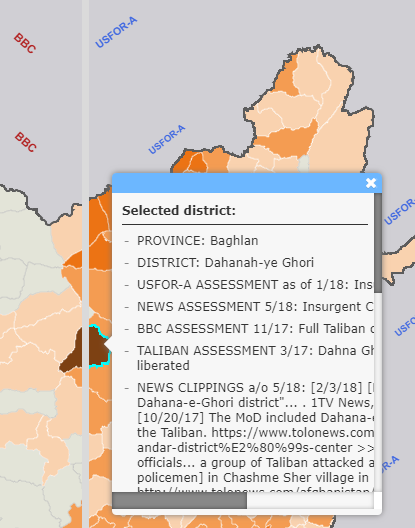
The screenshot is of a Swipe Story Map embeded in a Map Journal Story Map, viewed with a Chrome browser on a Windows 10 PC. You have to do a lot of squinting and scrolling back and forth to read anything.
I would like to enlarge the popup window, but I read the documentation as saying that the only way to do that would be to host my own copy of the Journal Map, with custom CSS modifications, on my own server. Am I understanding that correctly? My command of CSS is rudimentary. Do I dare undertake this? Can anyone think of a workaround that might spare me that?
Thanks!
- Mark as New
- Bookmark
- Subscribe
- Mute
- Subscribe to RSS Feed
- Permalink
Here is one way to get a popup that you can enlarge in a Story Map. You embed a map into your Story Map, but not as a "Map". You embed it as a "Web page" like this:
Then, when you open a popup that has too much text in it to read normally, you can enlarge it.
Here is a link to a Series Map Story illustrating the issue: