- Home
- :
- All Communities
- :
- Products
- :
- ArcGIS Pro
- :
- ArcGIS Pro Questions
- :
- My Python Window in ArcGIS Pro is not working
- Subscribe to RSS Feed
- Mark Topic as New
- Mark Topic as Read
- Float this Topic for Current User
- Bookmark
- Subscribe
- Mute
- Printer Friendly Page
My Python Window in ArcGIS Pro is not working
- Mark as New
- Bookmark
- Subscribe
- Mute
- Subscribe to RSS Feed
- Permalink
After upgrading to 2.0 or so, on my lap top. I noticed my Python window in ArcGIS Pro is not interactive. I can open it but it is a solid window, with no prompts. There is nothing to interact with...This is on my laptop, HP ZBook. I have no problems on my desktop.
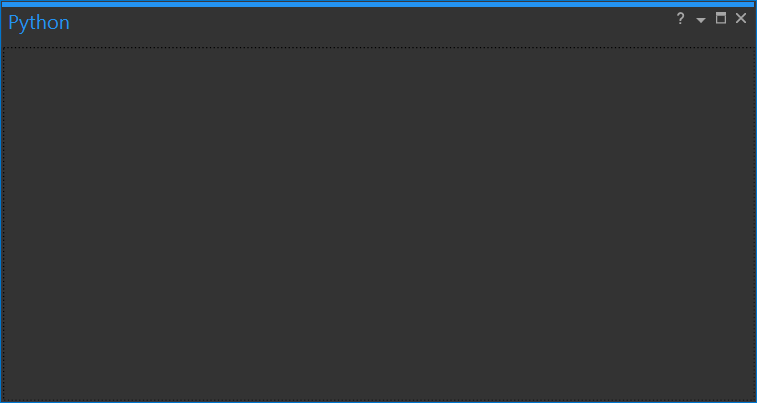
Has anyone else experienced the same problem and found a fix? I did a fresh install of ArcMap and ArcGIS Pro. My video driver is up to date.
Thanks for any help!
- Mark as New
- Bookmark
- Subscribe
- Mute
- Subscribe to RSS Feed
- Permalink
I can't tell from your screenshot but do you not see the cursor at the bottom?

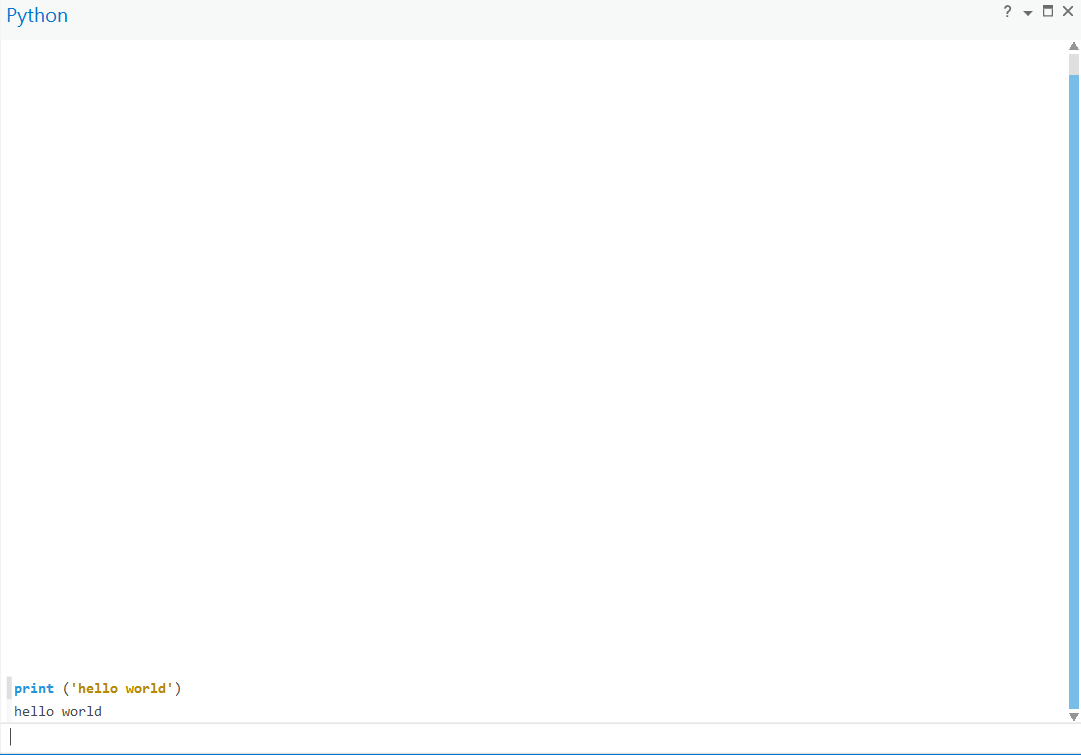
- Mark as New
- Bookmark
- Subscribe
- Mute
- Subscribe to RSS Feed
- Permalink
specs may have changed?
Did you try running the check on this page
http://pro.arcgis.com/en/pro-app/get-started/arcgis-pro-system-requirements.htm
underneath the Supported Operating Systems header?
You might try a "Repair" from windows control panel, Add/Remove Programs
- Mark as New
- Bookmark
- Subscribe
- Mute
- Subscribe to RSS Feed
- Permalink
Dan,
Thanks for the suggestions.
-checked out the system reqs-all good. Just performed a repair, still no text box.
- Mark as New
- Bookmark
- Subscribe
- Mute
- Subscribe to RSS Feed
- Permalink
so this isn't some 'Dark theme' issue is it? (don't know if they even have that for PRO... and if so... why???)
which leaves resetting your application profile (normally an arcmap issue).
Also what do you mean by .... After upgrading to 2.0 or so ...
What was the last version installed and how did you upgrade? (reinstall? update from within PRO?)
- Mark as New
- Bookmark
- Subscribe
- Mute
- Subscribe to RSS Feed
- Permalink
No luck on the theme. I switched to light versions and nothing changed. i updated from 1.4-2.0 using the ArcGIS pro update feature. Since then, I have uninstalled and reinstalled the entire ArcGIS suite. I am currently running ArcMap 10.4.1 and ArcGIS Pro 2.1.3
- Mark as New
- Bookmark
- Subscribe
- Mute
- Subscribe to RSS Feed
- Permalink
Seeing everything you have tried already, it is probably worth opening a case with Esri Support. The troubleshooting gets much more difficult from here to do via forums.
- Mark as New
- Bookmark
- Subscribe
- Mute
- Subscribe to RSS Feed
- Permalink
I am having the same issue. Did you have any luck getting this fixed?
- Mark as New
- Bookmark
- Subscribe
- Mute
- Subscribe to RSS Feed
- Permalink
I'm having the same issue after installing it on a new machine. Anyone figure it out?
- Mark as New
- Bookmark
- Subscribe
- Mute
- Subscribe to RSS Feed
- Permalink
The newest update ArcGIS Pro 2.2.1?
We are curious whether any of the python issues have been fixed with the minor patch