- Home
- :
- All Communities
- :
- Products
- :
- ArcGIS Survey123
- :
- ArcGIS Survey123 Questions
- :
- Survey123 Inbox Subject View Query
- Subscribe to RSS Feed
- Mark Topic as New
- Mark Topic as Read
- Float this Topic for Current User
- Bookmark
- Subscribe
- Mute
- Printer Friendly Page
- Mark as New
- Bookmark
- Subscribe
- Mute
- Subscribe to RSS Feed
- Permalink
Hello,
Please see two screenshots. I read documentation but I don't understand. It is confused. Screenshot 1 is coming from me. Inbox: I input Creator=${username}.but I also would like to add other fields as well just like screenshot 2. I want to view only specify fields such as case number field with creator=${username}. Does anyone know what is the correct query? Please advise. Thank you.
1)
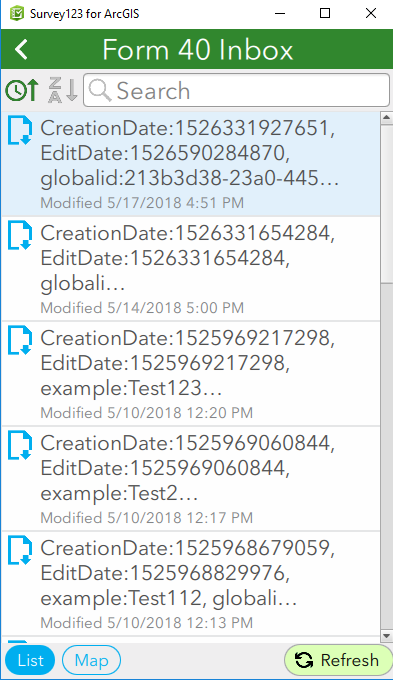
2)
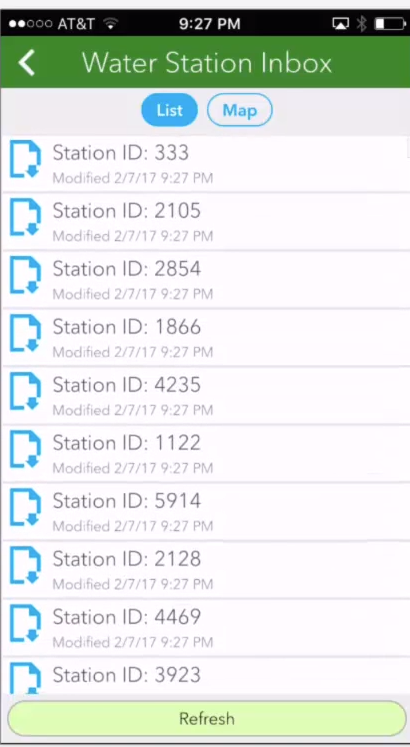
Solved! Go to Solution.
Accepted Solutions
- Mark as New
- Bookmark
- Subscribe
- Mute
- Subscribe to RSS Feed
- Permalink
Hi Alex,
The label visible in the Inbox (as well as the other boxes) is set by the instance_name setting. See Instance name—Survey123 for ArcGIS | ArcGIS for more information.
- Mark as New
- Bookmark
- Subscribe
- Mute
- Subscribe to RSS Feed
- Permalink
Hi Alex,
The label visible in the Inbox (as well as the other boxes) is set by the instance_name setting. See Instance name—Survey123 for ArcGIS | ArcGIS for more information.
- Mark as New
- Bookmark
- Subscribe
- Mute
- Subscribe to RSS Feed
- Permalink
Hi I also have a similar problem but when I try to edit the sent surveys from the inbox it is blank.