- Home
- :
- All Communities
- :
- Developers
- :
- Python
- :
- Python Questions
- :
- Python Toolbox no parameters
- Subscribe to RSS Feed
- Mark Topic as New
- Mark Topic as Read
- Float this Topic for Current User
- Bookmark
- Subscribe
- Mute
- Printer Friendly Page
Python Toolbox no parameters
- Mark as New
- Bookmark
- Subscribe
- Mute
- Subscribe to RSS Feed
- Permalink
Hi All,
I've written a python script that I made into a tool, however I'd like to convert it over to a python toolbox for additional control of the tool interface. I'm fairly new to python and arcgis so I started by creating my tool parameters, and no matter what I try or how many times I check my syntax and other geonet threads I keep getting an error message that reads the tool has no parameters.
import arcpy
class Toolbox(object):
def __init__(self):
"""Define the toolbox (the name of the toolbox is the name of the
.pyt file)."""
self.label = "Toolbox"
self.alias = "Toolbox"
# List of tool classes associated with this toolbox
self.tools = [Tool]
class Tool(object):
def __init__(self):
"""Define the tool (tool name is the name of the class)."""
self.label = "ALCOSAN"
self.description = ""
self.canRunInBackground = False
def getParameterInfo(self):
param0 = arcpy.Parameter(
displayName="Output Features",
name="out_features",
datatype="DEFeatureClass",
parameterType="Required",
direction="Output")
param1 = arcpy.Parameter(
displayName="Input Features",
name="in_features",
datatype= "GPValueTable",
parameterType="Required",
direction="Input")
param1.columns = [["DEFeatureClass", "Input Layer"], ["GPDouble", "Relative Constraint"]]
params = [param0, param1]
return params
- Mark as New
- Bookmark
- Subscribe
- Mute
- Subscribe to RSS Feed
- Permalink
Hi Grant, after making changes have you refreshed your toolbox's contents in ArcCatalog or the ArcMap Catalog window? I copy/pasted your code and it worked right away:
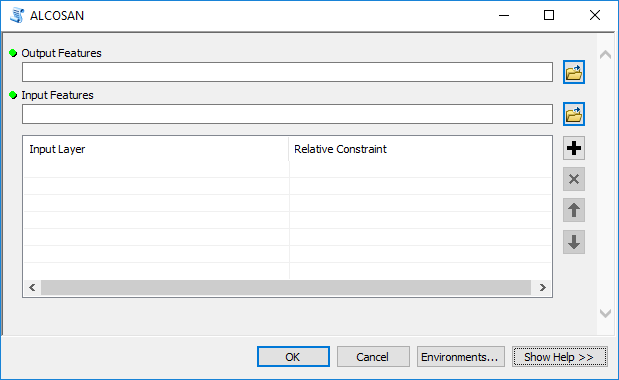
- Mark as New
- Bookmark
- Subscribe
- Mute
- Subscribe to RSS Feed
- Permalink
Yes, I refreshed it every time I made changes, but every time it said "no parameters"
- Mark as New
- Bookmark
- Subscribe
- Mute
- Subscribe to RSS Feed
- Permalink
Yes, constantly, but it kept coming up with "no parameters" every time.