- Home
- :
- All Communities
- :
- Products
- :
- 3D
- :
- 3D Mapping Questions
- :
- Scene service missing root node
- Subscribe to RSS Feed
- Mark Topic as New
- Mark Topic as Read
- Float this Topic for Current User
- Bookmark
- Subscribe
- Mute
- Printer Friendly Page
Scene service missing root node
- Mark as New
- Bookmark
- Subscribe
- Mute
- Subscribe to RSS Feed
- Permalink
I'm attempting to share a multipatch scene layer from Pro into AGOL. However, I'm getting an error from the Job Queue stating 'Unknown map tile cache creation status returned'.
When I attempt to open the layer in the scene viewer, I'm getting the error 'Scene service is missing root node'.
A few other notes:
- the layers WKID is 4326 (GCS WGS 1984)
- there are ~30,000 features
- Mark as New
- Bookmark
- Subscribe
- Mute
- Subscribe to RSS Feed
- Permalink
When you add a scene layer still being cooked or if the creation failed or if you open a web scene or open a web scene while the scene layer is still being cooked/creation failed you will see this root node error.
Were you able to publish your data?
- Mark as New
- Bookmark
- Subscribe
- Mute
- Subscribe to RSS Feed
- Permalink
I'm getting this today on a web scene that did not have this problem in the past.
- Mark as New
- Bookmark
- Subscribe
- Mute
- Subscribe to RSS Feed
- Permalink
Where did you publish the scene service from?
- Mark as New
- Bookmark
- Subscribe
- Mute
- Subscribe to RSS Feed
- Permalink
ArcGIS Pro
It looks as though I am having no luck with anything that is not a polygon as a 3D layer. Point layers with a z value are throwing this error.
Thanks,
Randy
- Mark as New
- Bookmark
- Subscribe
- Mute
- Subscribe to RSS Feed
- Permalink
Do you see if the publishing was completed or if an error was reported in the Jobs pane of Pro?
- Mark as New
- Bookmark
- Subscribe
- Mute
- Subscribe to RSS Feed
- Permalink
No errors during publishing at all. The job was definitely finished. It was published a couple weeks ago.
The problem appears to happen with point features in the 3D layers group. I can put point features in the 2D layers group and they'll drape on the surface, which is fine, but if I want to z-enable point features and put them in the 3D layers group, I get this error every time (the error happens when the scene is opened in the Portal, not during publishing). No problem whatsoever with extruded polygons, so I'm buffering points and creating "tubes" a lot.
Thanks,
Randy McGregor
- Mark as New
- Bookmark
- Subscribe
- Mute
- Subscribe to RSS Feed
- Permalink
The errors would be in the Jobs pane and would report if the cache build was successful. This error ususally means the cache failed to build and the error would be reported there for the scene layer. Can you share the Pro project and I can look into it?
- Mark as New
- Bookmark
- Subscribe
- Mute
- Subscribe to RSS Feed
- Permalink
Thank you,
I am unable to share the data. It is confidential. I checked the job queue and it says caching was completed. "Cache status: succeeded." It just refuses to open in a scene. There may be something amiss with our configuration.
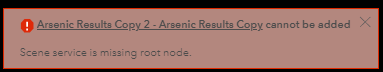
- Mark as New
- Bookmark
- Subscribe
- Mute
- Subscribe to RSS Feed
- Permalink
If I put the same feature class into "2D Layers" it publishes fine.