- Home
- :
- All Communities
- :
- Products
- :
- ArcGIS Pro
- :
- ArcGIS Pro Questions
- :
- Calculate fields
- Subscribe to RSS Feed
- Mark Topic as New
- Mark Topic as Read
- Float this Topic for Current User
- Bookmark
- Subscribe
- Mute
- Printer Friendly Page
Calculate fields
- Mark as New
- Bookmark
- Subscribe
- Mute
- Subscribe to RSS Feed
- Permalink
I am trying to concatenate a couple XY values
I have the X and Y fields (Double data type)
I created a Test field (string)
CONCAT(X, Y)
Then simply tried to calculate a simple test field
NAME - this is a field name
I get this error:
ERROR002536 Table Jurisdictions does not support or is in a state to support SQL Expressions
Any thoughts? Can do this in ArcMap in 2 seconds...ArcPro....ugggggg
- Mark as New
- Bookmark
- Subscribe
- Mute
- Subscribe to RSS Feed
- Permalink
Don't have an answer for you; how do you use CONCAT(X,Y) in ArcMap? I get the same error as you in ArcGIS Pro using the SQL parser choice, but if fails in ArcMap for me. I've never used CONCAT(X,Y) before and had to google it just to find out what it is.
I got this simple Python def() to work in Pro:
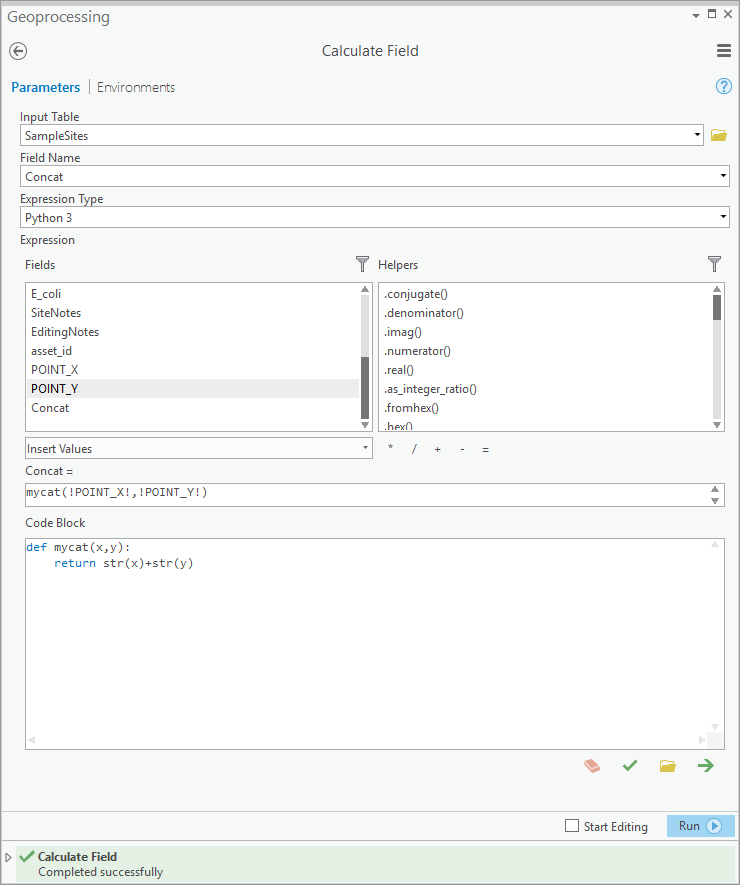
- Mark as New
- Bookmark
- Subscribe
- Mute
- Subscribe to RSS Feed
- Permalink
python parser
X and Y , two fields
x = 10
y = 20
"{} {}".format(x, y)
'10 20'you would therefore use !YourField! for each of the x and y values.
String concatenation in python, or check out arcade. but vb stuff is the new cobol
- Mark as New
- Bookmark
- Subscribe
- Mute
- Subscribe to RSS Feed
- Permalink
That's guys....both do the trick....have to pick one for the answer....I like Dan's simpler approach but both answers are greatly appreciated....Still confused why simply SQL statements are not working in the SQL Expression Type
Somethin such as the below is failing
FieldName =
'TestingValue'
FieldName=
"TestingValue"
- Mark as New
- Bookmark
- Subscribe
- Mute
- Subscribe to RSS Feed
- Permalink
You said that you get
ERROR002536 Table Jurisdictions does not support or is in a state to support SQL Expressions
That's the error in Pro? Can you send a screenshot? What database are you working with (file, Oracle, SQL server, etc.?) and version?
- Mark as New
- Bookmark
- Subscribe
- Mute
- Subscribe to RSS Feed
- Permalink
This is ArcGIS Pro 2.1.2
I am simply hitting a shapefile - I havent tried on a GDB or SDE FC
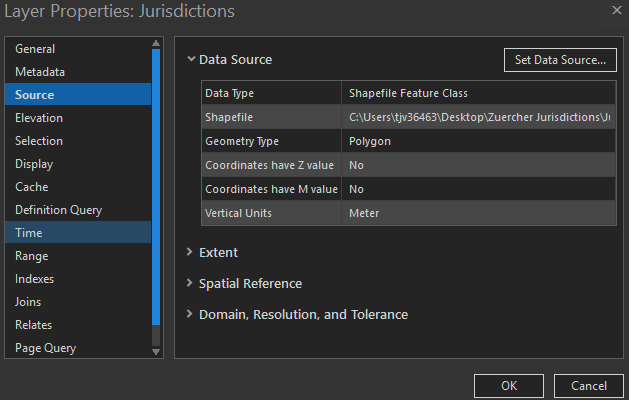
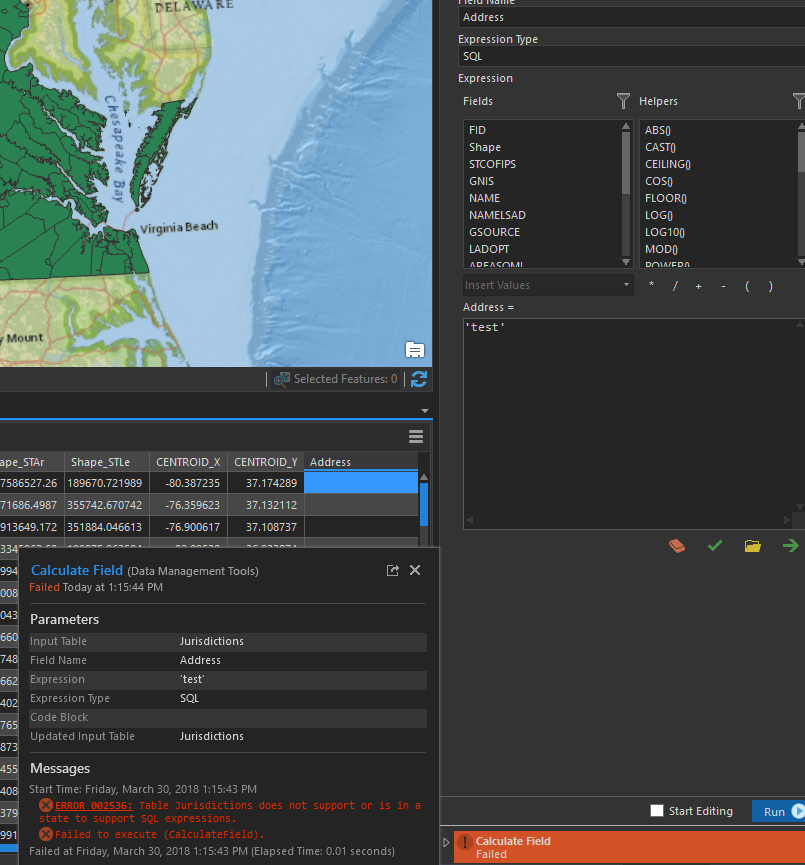
- Mark as New
- Bookmark
- Subscribe
- Mute
- Subscribe to RSS Feed
- Permalink
python3
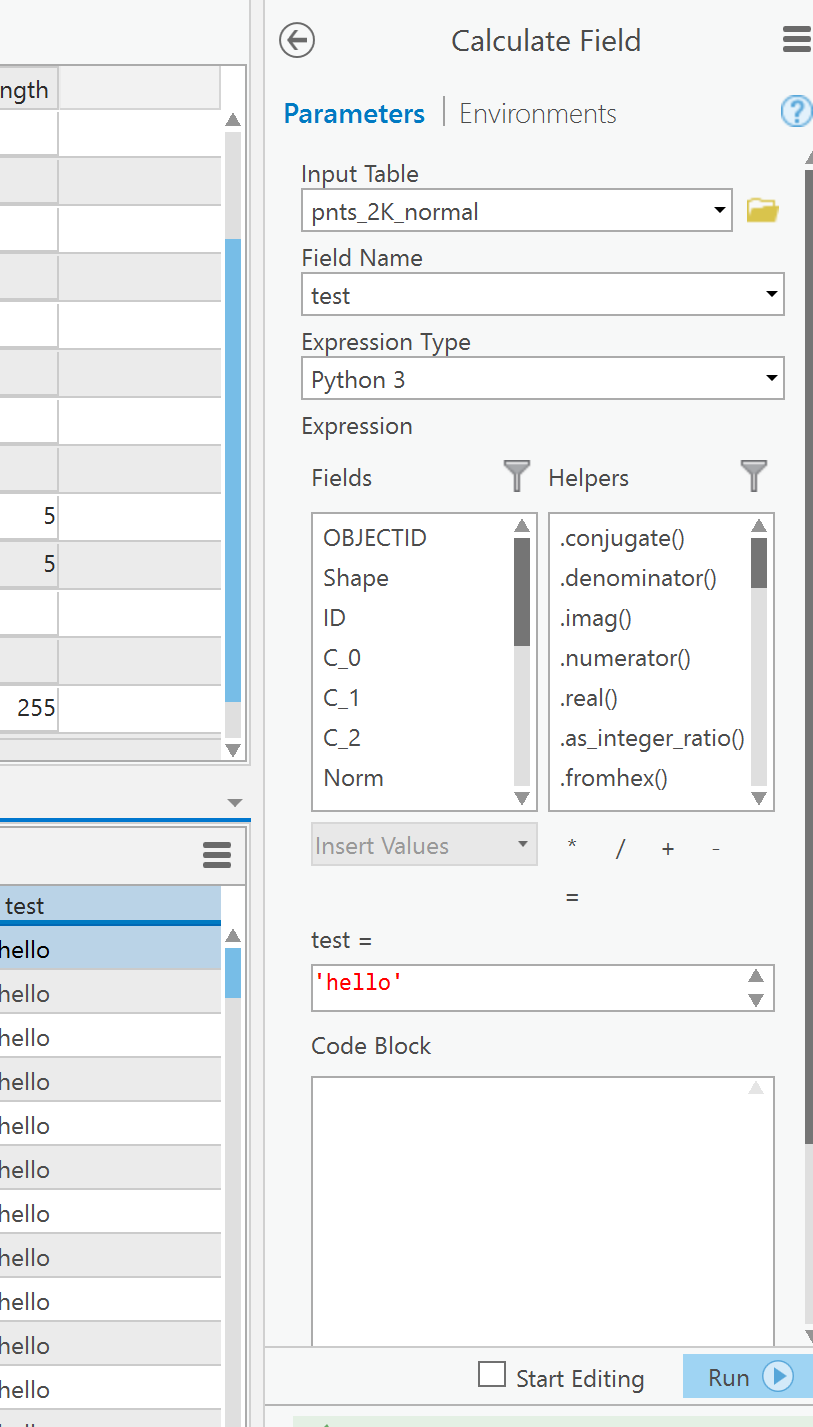
- Mark as New
- Bookmark
- Subscribe
- Mute
- Subscribe to RSS Feed
- Permalink
my example was the most simplistic I could think of...why does it fail with SQL Expression, which is the main question in this thread...
I was able to get it working in Python3
- Mark as New
- Bookmark
- Subscribe
- Mute
- Subscribe to RSS Feed
- Permalink
shapefiles (yours) and geodatabase tables (mine) apparently don't support unless you 'do' something.
Maybe yours and mine is obviously not an sql thing. I never use sql, I had erroneously assumed that yours was a valid sql thing.
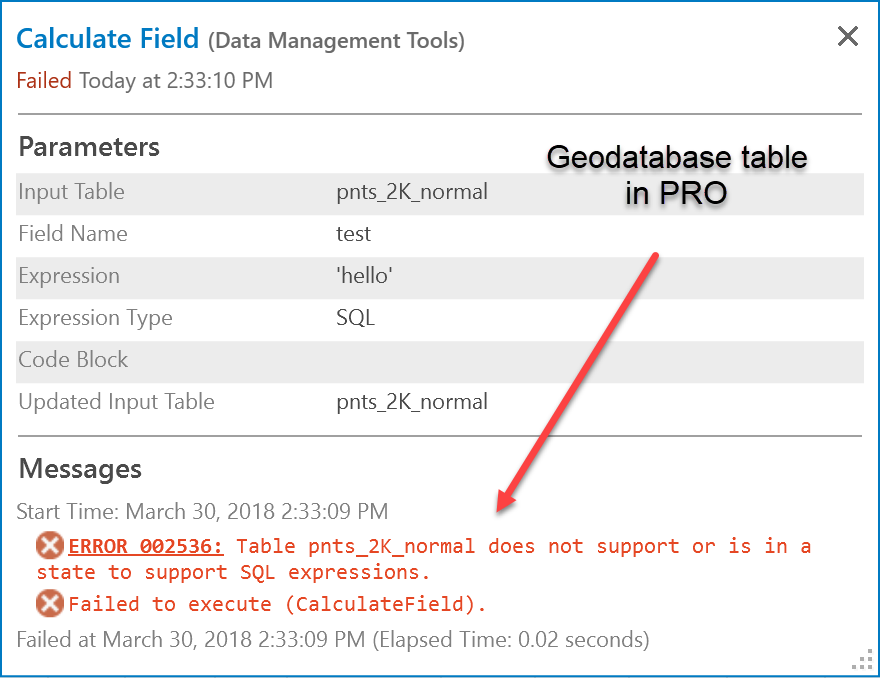
Which... according to the help are
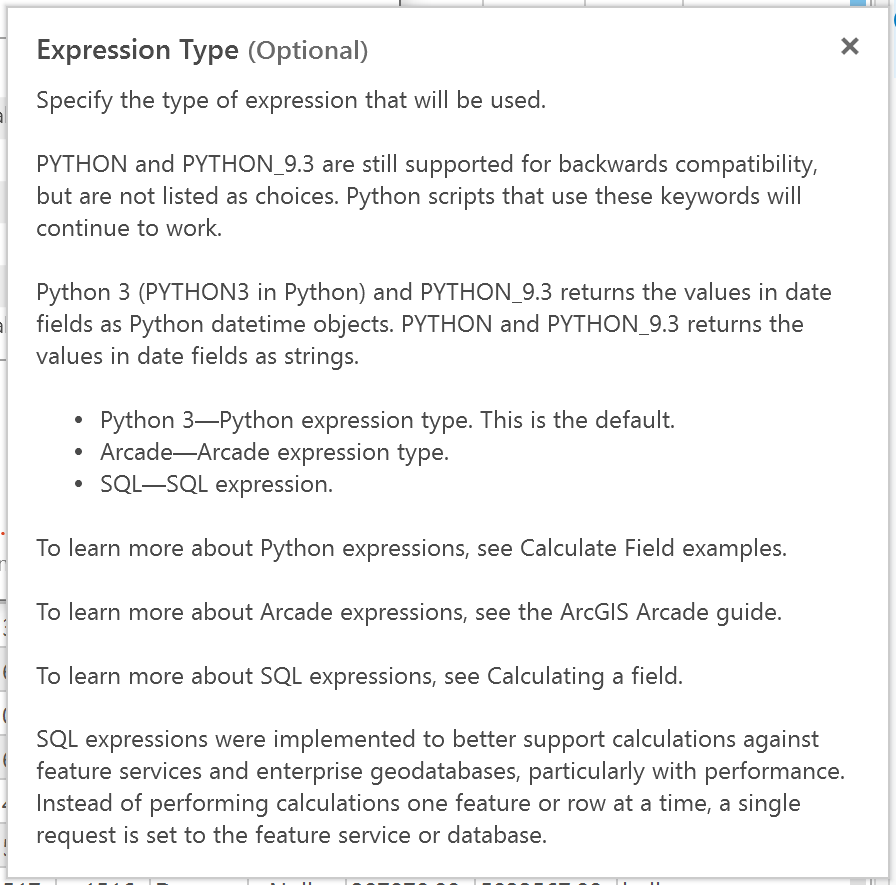
- Mark as New
- Bookmark
- Subscribe
- Mute
- Subscribe to RSS Feed
- Permalink
apparently....
