- Home
- :
- All Communities
- :
- User Groups
- :
- Web AppBuilder Custom Widgets
- :
- Questions
- :
- Hosting Custom Widget and Adding it to Portal 10.6
- Subscribe to RSS Feed
- Mark Topic as New
- Mark Topic as Read
- Float this Topic for Current User
- Bookmark
- Subscribe
- Mute
- Printer Friendly Page
Hosting Custom Widget and Adding it to Portal 10.6
- Mark as New
- Bookmark
- Subscribe
- Mute
- Subscribe to RSS Feed
- Permalink
Hi,
We are trying to add a custom widget to our organization's ArcGIS Portal version 10.6. The custom widget is hosted on our organization's development IIS 7 server. We went through the check list (Add custom widgets—Portal for ArcGIS | ArcGIS Enterprise ) for the server configurations and made sure all of them were the same on our IIS 7 server. However, when we try to add the widget to Portal, we get this error:
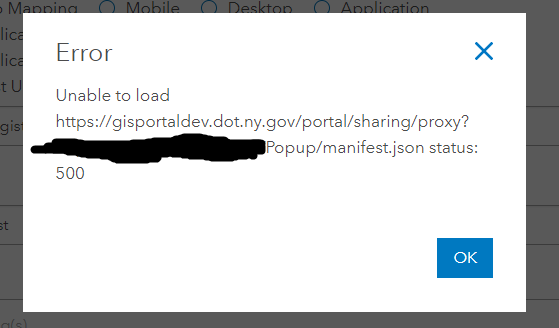
Has anyone else encountered this while trying to add a widget hosted on an IIS 7 server to Portal? I put the widget files on a personal domain running an apache server, and I was able to get the widget to add to Portal. So, I'm guessing there is something in the IIS 7 settings that is causing this issue. Does anyone have any ideas?
Thanks
- Mark as New
- Bookmark
- Subscribe
- Mute
- Subscribe to RSS Feed
- Permalink
Cameron,
There are certain considerations that a widget developer have to take into account for their widget to be Portal compatible. It sounds like the widget you are using is just not compatible.
- Mark as New
- Bookmark
- Subscribe
- Mute
- Subscribe to RSS Feed
- Permalink
Robert,
I don't think that the widget is not compatible. This is because I put the files on a personal domain which is running an Apache server. I was able to add the widget to Portal through that domain. This is why I thought it might be some trick to hosting on IIS, and was hoping someone would be able to fill me in.
- Mark as New
- Bookmark
- Subscribe
- Mute
- Subscribe to RSS Feed
- Permalink
OK, I was not following that part from your earlier post. Can you check if your development IIS has the json mine type added?
- Mark as New
- Bookmark
- Subscribe
- Mute
- Subscribe to RSS Feed
- Permalink
Yes. It does.
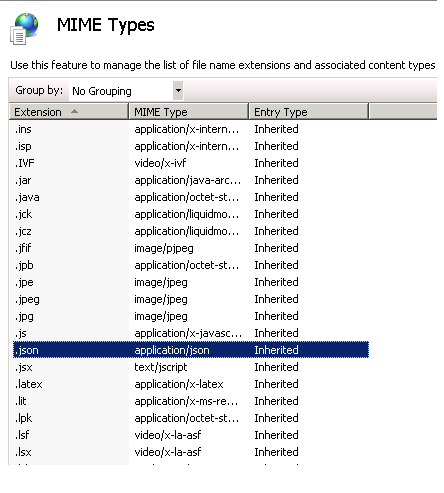
- Mark as New
- Bookmark
- Subscribe
- Mute
- Subscribe to RSS Feed
- Permalink
Cameron,
So the original error you post is status 500 with mean Internal Server Error coming from the Portal Proxy. Have you tried copying that url from your original error image and pasting it into a browser address bar and seeing it is pulls up correctly?
- Mark as New
- Bookmark
- Subscribe
- Mute
- Subscribe to RSS Feed
- Permalink
It comes up with the manifest.json file.
Just to cover the other bases:
1. Https is enabled.
2. Anonymous Access is enabled
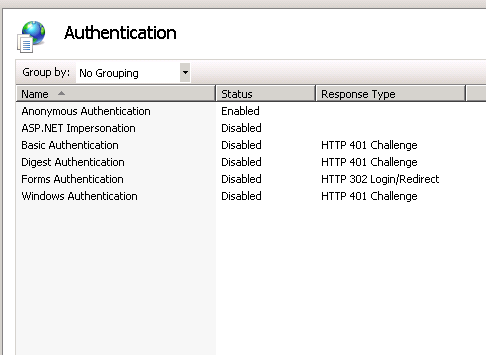
3. CORS is enabled

- Mark as New
- Bookmark
- Subscribe
- Mute
- Subscribe to RSS Feed
- Permalink
Cameron,
OK I see now that you are using my Popup Panel widget. So the issue is that you have added the widget to you dev server widgets folder in a folder called "Popup" when the widget folder name has to be "PopupPanel".
- Mark as New
- Bookmark
- Subscribe
- Mute
- Subscribe to RSS Feed
- Permalink
Robert,
It really seems like your answer should be the correct. However, when I make the new directory in IIS with the full name "PopupPanel", it still won't add to Portal when I put in the new URL. It gives the same error. It's fine though. I'll just kick this can down the road.
Thanks for your help!