- Home
- :
- All Communities
- :
- Products
- :
- ArcGIS Pro
- :
- ArcGIS Pro Questions
- :
- Setting min and max values across different raster...
- Subscribe to RSS Feed
- Mark Topic as New
- Mark Topic as Read
- Float this Topic for Current User
- Bookmark
- Subscribe
- Mute
- Printer Friendly Page
Setting min and max values across different rasters in Pro
- Mark as New
- Bookmark
- Subscribe
- Mute
- Subscribe to RSS Feed
- Permalink
I am trying to accomplish the same thing as the person in this question: https://community.esri.com/thread/181412-same-color-scale-symbology-for-multiple-rasters in PRO...
Is this functionality available in ArcGIS PRO?
- Mark as New
- Bookmark
- Subscribe
- Mute
- Subscribe to RSS Feed
- Permalink
You can share the first layer with the correct symbology as a layer file lyx and import that at the others by following these steps.
Define the symbology for the first layer:
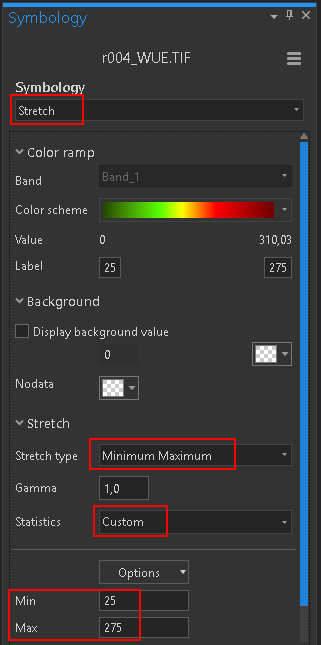
In short; Stretch, Minimum Maximum, custom statistics and define Min and Max values (and set the color schema you want.
Save the layer file:

Enter the symbology properties of the next raster and import the symbology from the layer file:

- Mark as New
- Bookmark
- Subscribe
- Mute
- Subscribe to RSS Feed
- Permalink
Thanks for pointing me in the right direction. For anyone wishing to accomplish something similar using the ArcGIS Pro SDK, the following worked for me:
// Create a new Stretch Colorizer Definition supplying the color ramp
StretchColorizerDefinition stretchColorizerDef = new StretchColorizerDefinition(0, RasterStretchType.DefaultFromSource, 1.0, cimColorRamp);
stretchColorizerDef.StretchType = RasterStretchType.PercentMinimumMaximum;
//Create a new Stretch colorizer using the colorizer definition created above.
CIMRasterStretchColorizer newStretchColorizer =
await rasterLayer.CreateColorizerAsync(stretchColorizerDef) as CIMRasterStretchColorizer;
if (useCustomMinMax == true)
{
//Customize min and max
newStretchColorizer.StretchType = RasterStretchType.MinimumMaximum;
newStretchColorizer.StatsType = RasterStretchStatsType.GlobalStats;
StatsHistogram histo = newStretchColorizer.StretchStats;
histo.max = stretchMax;
histo.min = stretchMin;
newStretchColorizer.StretchStats = histo;
}