- Home
- :
- All Communities
- :
- Products
- :
- ArcGIS Pro
- :
- ArcGIS Pro Questions
- :
- Attribute Table Appearance Options?
- Subscribe to RSS Feed
- Mark Topic as New
- Mark Topic as Read
- Float this Topic for Current User
- Bookmark
- Subscribe
- Mute
- Printer Friendly Page
- Mark as New
- Bookmark
- Subscribe
- Mute
- Subscribe to RSS Feed
- Permalink
I was wondering if there is a way in ArcGIS Pro to alter the general appearance of attribute tables? I know you can do this within a Table Frame that has been added to a Layout via the Format Table Frame pane. This question specifically pertains to viewing a table in the regular 'table dialog window'.
In ArcMap, you could alter various font details, size of cells, etc. within either a particular attribute table (Table Options > Appearance), or all attribute tables in a map document (Customize menu > ArcMap Options > Tables tab). I know this option can be important for folks who need to make fonts larger for better readability, or to alter color schemes to assist with colorblindness.
Solved! Go to Solution.
Accepted Solutions
- Mark as New
- Bookmark
- Subscribe
- Mute
- Subscribe to RSS Feed
- Permalink
for readability, you can certainly scale the fonts...
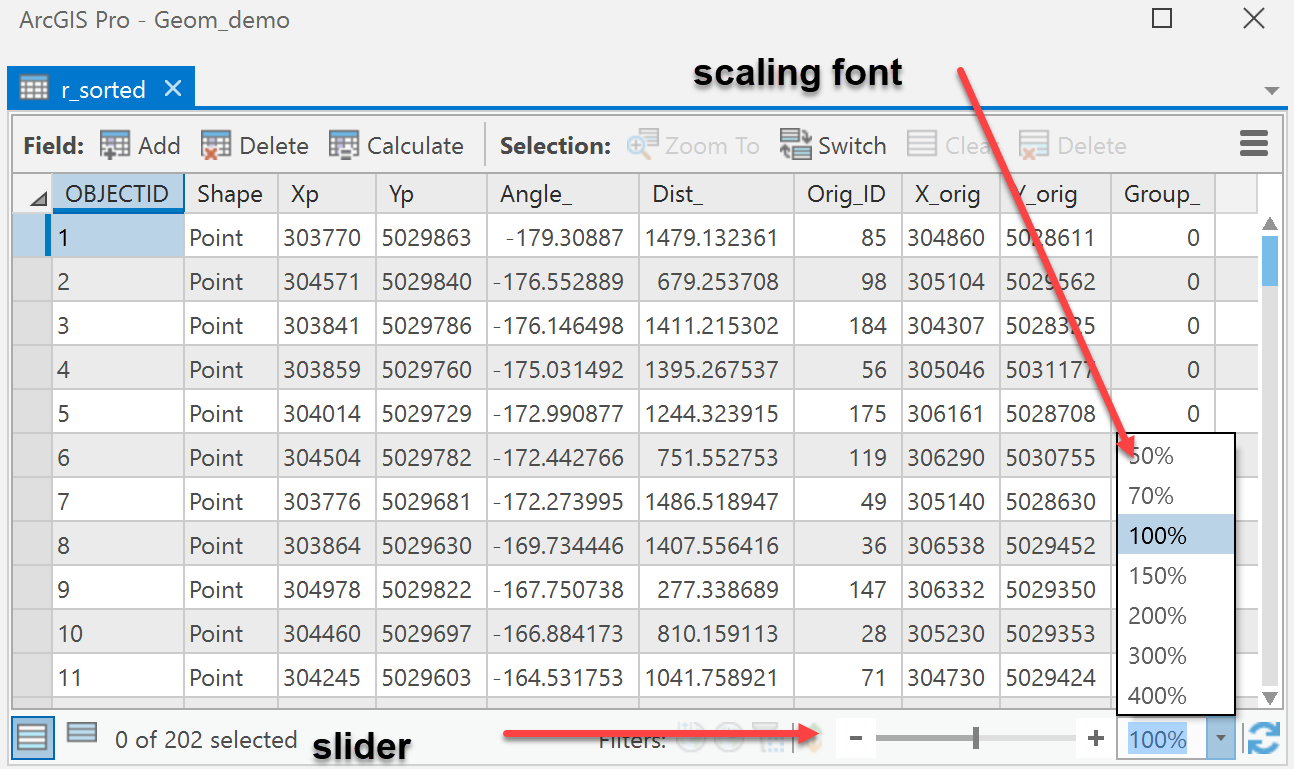
- Mark as New
- Bookmark
- Subscribe
- Mute
- Subscribe to RSS Feed
- Permalink
I totally missed that in all my poking around. Thanks!
- Mark as New
- Bookmark
- Subscribe
- Mute
- Subscribe to RSS Feed
- Permalink
I would like to know if in recent versions of ArcGIS Pro is a way to modify the font face and size. For example, to set a monospaced typeface.