- Home
- :
- All Communities
- :
- Products
- :
- ArcGIS Survey123
- :
- ArcGIS Survey123 Questions
- :
- Submit button missing on app on iphone.
- Subscribe to RSS Feed
- Mark Topic as New
- Mark Topic as Read
- Float this Topic for Current User
- Bookmark
- Subscribe
- Mute
- Printer Friendly Page
- Mark as New
- Bookmark
- Subscribe
- Mute
- Subscribe to RSS Feed
- Permalink
I don't see a submit button on the app on the iPhone. I can see it in the preview when I edit the survey on the desktop. Is the green checkmark the submit button?
Solved! Go to Solution.
Accepted Solutions
- Mark as New
- Bookmark
- Subscribe
- Mute
- Subscribe to RSS Feed
- Permalink
Hi Dave,
The submit button in the field app is the green checkmark (tick) in the bottom right hand corner of the app. When selected, the option to Send Now, Send Later or Continue the survey will be displayed:
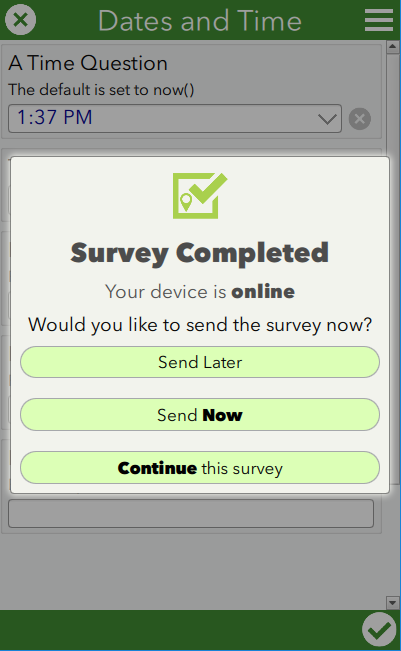
If you are not seeing this button when opening the app, please provide more details around iPhone model, iOS version, app version and screenshots of missing button.
Regards,
Phil.
- Mark as New
- Bookmark
- Subscribe
- Mute
- Subscribe to RSS Feed
- Permalink
Hi Dave,
The submit button in the field app is the green checkmark (tick) in the bottom right hand corner of the app. When selected, the option to Send Now, Send Later or Continue the survey will be displayed:
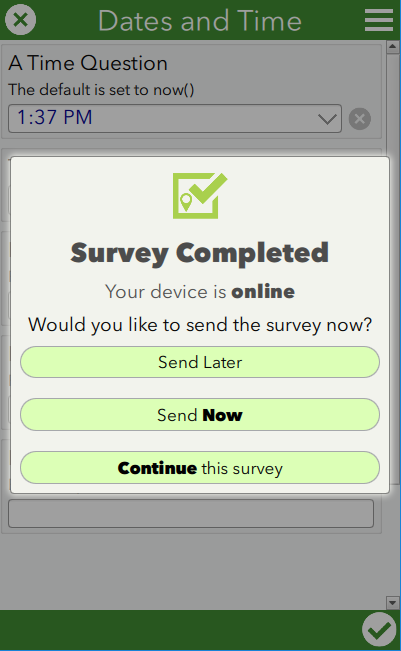
If you are not seeing this button when opening the app, please provide more details around iPhone model, iOS version, app version and screenshots of missing button.
Regards,
Phil.