- Home
- :
- All Communities
- :
- User Groups
- :
- Web AppBuilder Custom Widgets
- :
- Questions
- :
- Batch Attribute editor in Edit Toolbar
- Subscribe to RSS Feed
- Mark Topic as New
- Mark Topic as Read
- Float this Topic for Current User
- Bookmark
- Subscribe
- Mute
- Printer Friendly Page
- Mark as New
- Bookmark
- Subscribe
- Mute
- Subscribe to RSS Feed
- Permalink
Hey guys, I was wondering if there is a way for me to have the batch attribute editor inside the edit toolbar. Or if I am able to replicate that functionality within the toolbar. Right now the Edit toolbar allows me to select a series of features and delete them but not edit a single attribute for all of them.
I am using this tool bar Editor | API Reference | ArcGIS API for JavaScript 3.23.
and am hoping for the toolbar to stay similar to this:
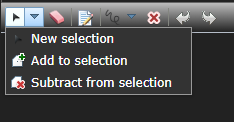
Solved! Go to Solution.
Accepted Solutions
- Mark as New
- Bookmark
- Subscribe
- Mute
- Subscribe to RSS Feed
- Permalink
There is no exposed events to tie to, you would have to use your FeatureLayers selection complete event:
FeatureLayer | API Reference | ArcGIS API for JavaScript 3.23
- Mark as New
- Bookmark
- Subscribe
- Mute
- Subscribe to RSS Feed
- Permalink
Abhinav,
No, I do not know of a way to combine them.
- Mark as New
- Bookmark
- Subscribe
- Mute
- Subscribe to RSS Feed
- Permalink
Hi Robert,
Do you know if there is anything the select tool fires off? If I can find the rows the the select tool has selected I could just make the attribute inspector go through all the rows the select tool has selected no?
- Mark as New
- Bookmark
- Subscribe
- Mute
- Subscribe to RSS Feed
- Permalink
There is no exposed events to tie to, you would have to use your FeatureLayers selection complete event:
FeatureLayer | API Reference | ArcGIS API for JavaScript 3.23
- Mark as New
- Bookmark
- Subscribe
- Mute
- Subscribe to RSS Feed
- Permalink
Was able to use the selection complete and the getSelectedFeatures method from layers to loop through the attributes and edit the values and then use the applyEdits method from layers to get it working from the same toolbar.
Thanks!