- Home
- :
- All Communities
- :
- User Groups
- :
- Web AppBuilder Custom Widgets
- :
- Questions
- :
- WAB Print Widget - Static Title
- Subscribe to RSS Feed
- Mark Topic as New
- Mark Topic as Read
- Float this Topic for Current User
- Bookmark
- Subscribe
- Mute
- Printer Friendly Page
- Mark as New
- Bookmark
- Subscribe
- Mute
- Subscribe to RSS Feed
- Permalink
Hello,
I am wondering, is it possible to disable user ability to change map titles using the print widget?
Thank you!
Solved! Go to Solution.
Accepted Solutions
- Mark as New
- Bookmark
- Subscribe
- Mute
- Subscribe to RSS Feed
- Permalink
Julianna,
Sorry for not testing this further. You need to change it to this then:
<input type="text" data-dojo-attach-point="titleNode" data-dojo-type="dijit/form/ValidationTextBox" data-dojo-props="name:'title',trim:true,required:true,style:'width:100%;', 'readonly': 'readonly'" />- Mark as New
- Bookmark
- Subscribe
- Mute
- Subscribe to RSS Feed
- Permalink
Julianna,
You want it to not show the title in the widget or just not be editable?
- Mark as New
- Bookmark
- Subscribe
- Mute
- Subscribe to RSS Feed
- Permalink
Robert,
I'd like it not to be editable.
- Mark as New
- Bookmark
- Subscribe
- Mute
- Subscribe to RSS Feed
- Permalink
In the apps Print widget folder open the templates folder and then open the Print.html Find the titleNode and add
", 'disabled': 'true' to the end of data-dojo-props as below:
<input type="text" data-dojo-attach-point="titleNode" data-dojo-type="dijit/form/ValidationTextBox" data-dojo-props="name:'title',trim:true,required:true,style:'width:100%;', 'disabled': 'true'" />- Mark as New
- Bookmark
- Subscribe
- Mute
- Subscribe to RSS Feed
- Permalink
Thank you Robert! This was successful in removing the title editing ability, however it also removes the list of prints from the bottom of the panel. Any ideas as to why this is?
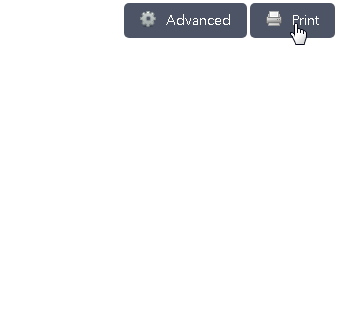
- Mark as New
- Bookmark
- Subscribe
- Mute
- Subscribe to RSS Feed
- Permalink
Julianna,
Sorry for not testing this further. You need to change it to this then:
<input type="text" data-dojo-attach-point="titleNode" data-dojo-type="dijit/form/ValidationTextBox" data-dojo-props="name:'title',trim:true,required:true,style:'width:100%;', 'readonly': 'readonly'" />- Mark as New
- Bookmark
- Subscribe
- Mute
- Subscribe to RSS Feed
- Permalink
That worked, thank you Robert!