- Home
- :
- All Communities
- :
- Products
- :
- ArcGIS Pro
- :
- ArcGIS Pro Questions
- :
- ArcGIS Pro 2.0.1- SQL Server Database 2016 connect...
- Subscribe to RSS Feed
- Mark Topic as New
- Mark Topic as Read
- Float this Topic for Current User
- Bookmark
- Subscribe
- Mute
- Printer Friendly Page
ArcGIS Pro 2.0.1- SQL Server Database 2016 connection error
- Mark as New
- Bookmark
- Subscribe
- Mute
- Subscribe to RSS Feed
- Permalink
arcgispro 2.0 sql servers
Hi everyone,
I'm trying to connect to a SQL Server 2016 from ArcGIS PRO 2.0.1 and I'm fancing this ERROR: Failed to connect to the specified DBMS instance. After fill in all the parameters I am able to see the database list but when I click OK it turnes into this message:
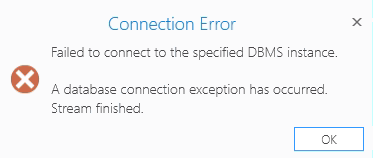
Specifications:
- Microsoft SQL Server 2016 (SP1) - 13.0.4001.0 (X64) Copyright (c) Microsoft Corporation Developer Edition (64-bit) on Windows Server 2016 Standard 6.3 <X64>
- ArcGIS Pro 2.0.1 running on a Windows Server 2012 R2 Standard
Note:
- SQL Server is installed on a different machine
Can anyone help me with this issue?
Thank you
Roxana
- Mark as New
- Bookmark
- Subscribe
- Mute
- Subscribe to RSS Feed
- Permalink
You might need to install a SQL Server native client in order to make the connection. This is just a theory, but it's something you can test.
- Mark as New
- Bookmark
- Subscribe
- Mute
- Subscribe to RSS Feed
- Permalink
I already have installed Microsoft SQL Server Native Client 2012 and ODBC Driver 13 for SQL Server. Still not working.
- Mark as New
- Bookmark
- Subscribe
- Mute
- Subscribe to RSS Feed
- Permalink
A new update for ArcGIS Pro is out. ArcGIS Pro 2.1. They updated the WebHelp pages with ArcGIS Pro 2.1 requirements, so somehow I am unable to check the previous Pro 2.0.1 requirements:
Microsoft SQL Server database requirements for ArcGIS Pro 2.1—Help | ArcGIS Desktop
Can you update and check....
- Mark as New
- Bookmark
- Subscribe
- Mute
- Subscribe to RSS Feed
- Permalink
Hi Asrujit,
the new release of 2.1 resolved my problem.
I still have a doubt that the DEV version of the SQL Server wasn't recognized bur ArcGIS Pro.
Thank you!
- Mark as New
- Bookmark
- Subscribe
- Mute
- Subscribe to RSS Feed
- Permalink
That shouldn't happen as the official Esri WebHelp suggests that Developer Edition is supported (though not as a Production Environment).
Microsoft SQL Server database requirements for ArcGIS Pro 2.1—Help | ArcGIS Desktop
Supported database versions
Enterprise/Standard/Developer* editions
- Mark as New
- Bookmark
- Subscribe
- Mute
- Subscribe to RSS Feed
- Permalink
Hi Roxana,
Could you verify if your database or SQL Server Instance created with 'case-sensitive' collation. By right click on the instance or the database > Select Properties > Under General page > Verify Maintenance.
- Mark as New
- Bookmark
- Subscribe
- Mute
- Subscribe to RSS Feed
- Permalink
You may need to add the dynamic port number to your connection string if you are connecting to a Named Instance
[server name]\[named instance],port number
Use a comma after the string and before the port number with no spaces