- Home
- :
- All Communities
- :
- Products
- :
- ArcGIS Survey123
- :
- ArcGIS Survey123 Questions
- :
- Attachments when Editing the Inbox
- Subscribe to RSS Feed
- Mark Topic as New
- Mark Topic as Read
- Float this Topic for Current User
- Bookmark
- Subscribe
- Mute
- Printer Friendly Page
- Mark as New
- Bookmark
- Subscribe
- Mute
- Subscribe to RSS Feed
- Permalink
When I go to edit a survey from my Inbox it seems that I can not add attachments?
I seem to remember reading something about this somewhere, but I'm having a hard time finding it.
I'm trying to bring in an already created survey to update with additional data and photos.
Solved! Go to Solution.
Accepted Solutions
- Mark as New
- Bookmark
- Subscribe
- Mute
- Subscribe to RSS Feed
- Permalink
Hi Erick,
It is not currently possible to edit attached photos via the Inbox. We do hope to support this in the future, and I will add your request to our existing logged issue. Please refer to the links below which provide documentation related to this limitation.
Talk Like a Pirate Release (2.4)
"As of this release, the Inbox lacks support for downloading attachments. That is, you can use the Inbox against a survey that includes attachments, but the Inbox will not populate signatures, annotated images, audio or image questions. All these types of questions will appear empty, as if they had no data. As for the rest of questions, you will be able to download data for them and update them as well.
Also, to play on the safe side, when you edit surveys from your Inbox we will disable editing on these types of questions. This means that if you open a survey from your Inbox to make edits to it, all questions of type image (photos, signature, annotate, draw) as well as audio questions will appear not only empty, but also disabled. This is to avoid people from accidentally attempting to change data in them.
We are considering adding support in a future release for editing attachments."
Regards,
Brandon
- Mark as New
- Bookmark
- Subscribe
- Mute
- Subscribe to RSS Feed
- Permalink
Hi Erick,
It is not currently possible to edit attached photos via the Inbox. We do hope to support this in the future, and I will add your request to our existing logged issue. Please refer to the links below which provide documentation related to this limitation.
Talk Like a Pirate Release (2.4)
"As of this release, the Inbox lacks support for downloading attachments. That is, you can use the Inbox against a survey that includes attachments, but the Inbox will not populate signatures, annotated images, audio or image questions. All these types of questions will appear empty, as if they had no data. As for the rest of questions, you will be able to download data for them and update them as well.
Also, to play on the safe side, when you edit surveys from your Inbox we will disable editing on these types of questions. This means that if you open a survey from your Inbox to make edits to it, all questions of type image (photos, signature, annotate, draw) as well as audio questions will appear not only empty, but also disabled. This is to avoid people from accidentally attempting to change data in them.
We are considering adding support in a future release for editing attachments."
Regards,
Brandon
- Mark as New
- Bookmark
- Subscribe
- Mute
- Subscribe to RSS Feed
- Permalink
ESRI disabled editing in the types of questions.
Does that mean if I open up my Survey in AppStudio I might be able to turn them back on? Maybe?
- Mark as New
- Bookmark
- Subscribe
- Mute
- Subscribe to RSS Feed
- Permalink
If you are familiar with modifying the source code of Survey123 using AppStudio, it may be possible to enable uploading of existing images in the Inbox, and then ultimately adding new ones. There are no listed steps or documentation related to achieving this, and please keep in mind that the modification and risk of using the resulting app would not be supported by ESRI.
A more accessible workflow may be to utilize repeats in order to add images within related tables to the existing feature (via the Inbox). Although you would not be able to edit existing images, you would be able to add a record to an existing repeat question which would then allow for attaching an image to the new record. Let me know if you have any questions related to this workflow, and keep in mind that it does present other limitations if you are looking to reference the images in other ESRI applications as, again, they will be stored within their own related table.
- Mark as New
- Bookmark
- Subscribe
- Mute
- Subscribe to RSS Feed
- Permalink
Brandon,
I am interested in the workflow for adding images. Ultimately I don't care to be able to edit existing attachments to the survey, just be able to take and attach photos when editing the Inbox.
I already have enabled attachments in my SDE. Is this as simple as creating a repeat for the photos taken? (like below) What would I use for the name to direct the attachments into the ATTACH table?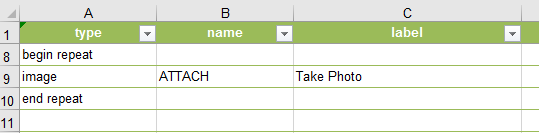
Or are you saying that I will need to create a new related table that then has attachments enabled to just hold the images?
- Mark as New
- Bookmark
- Subscribe
- Mute
- Subscribe to RSS Feed
- Permalink
If you are using repeats (related tables) in your survey and the image question is in the repeat, you will be able to add attachments as they are created as a new record in the related table, and the image question can therefore be repeated within the same survey. Your example above should work perfectly in order to achieve your goal. You should not need to change the name of your image question, just add a record to the repeat once the ability to do so is enabled in the Inbox.
- Mark as New
- Bookmark
- Subscribe
- Mute
- Subscribe to RSS Feed
- Permalink
Thanks.
I'm currently battling with making the Supports ApplyEdits With GlobalIDs to be True.
Can you clarify the statement "You should not need to change the name of your image question, just add a record to the repeat once the ability to do so is enabled in the Inbox."?
For those following along, these links have been helpful.
Use Survey123 with existing feature services—Survey123 for ArcGIS | ArcGIS
ArcGIS REST API - Layer - search for supportsApplyEditsWithGlobalIds
ArcGIS REST API - Apply Edits - search for attachments
- Mark as New
- Bookmark
- Subscribe
- Mute
- Subscribe to RSS Feed
- Permalink
Hi Erick,
In short, you should be able to use the steps listed in the 'Editing Repeats' link provided in my previous response in order to enable editing using the Inbox. If your survey contains an image question that is within a repeat (as you depicted above) then you should be able to select the '+' icon in order to add another record. With this record, you should find the ability to add an image. Please let me know if you are not finding the same when using this workflow.
- Mark as New
- Bookmark
- Subscribe
- Mute
- Subscribe to RSS Feed
- Permalink
It looks like in order to turn on ApplyEditsWithGlobalId I have to publish the service with Sync operational? Is that right?
- Mark as New
- Bookmark
- Subscribe
- Mute
- Subscribe to RSS Feed
- Permalink
Hi Brandon,
I am attempting to publish a survey from an existing feature service and using the inbox to view and edit existing records. When attempting this workflow, I would like to allow the user to add new photos to an existing record. But I receive the message "Table Images not found" when trying to publish; I do not have the table for attachments added to the service, does it need to be added for the workflow to allow me to have new photos added on an existing record in the inbox (therefore allowing repeats)? This only happens once I indicate that I want to use a 'begin repeat' scenario. I am also including allowAdds=true to the parameters field; Is this necessary and/or do I need to indicate anything else in the parameter field?
Thanks,
Leah