- Home
- :
- All Communities
- :
- Products
- :
- ArcGIS Community Analyst
- :
- ArcGIS Community Analyst Ques.
- :
- New infographic won't show data
- Subscribe to RSS Feed
- Mark Topic as New
- Mark Topic as Read
- Float this Topic for Current User
- Bookmark
- Subscribe
- Mute
- Printer Friendly Page
New infographic won't show data
- Mark as New
- Bookmark
- Subscribe
- Mute
- Subscribe to RSS Feed
- Permalink
- Report Inappropriate Content
I have built a new custom infographic, one of the panels is a table using ESRI variables as well as custom data. I have tried it with and without the custom data and no matter what i do i get N/A for all variables for any site i try. I had this exact infographic working last week but i updated the data in the custom map and all of the old templates stopped working so i built a new one and now it also will not work. Any ideas?
- Mark as New
- Bookmark
- Subscribe
- Mute
- Subscribe to RSS Feed
- Permalink
- Report Inappropriate Content
Hi Melissa,
Is this issue happening with all infographic templates or the ones that have maps in it? If so what kind of maps, do you have in the template? Also, is the issue still happening?
There was an issue with infographics not working when there were some specific maps in the template however that was fixed before the holidays.
If the issue is still happening, could you please share some screenshots too?
Thank you,
Praveen
ArcGIS Business Analyst Team
- Mark as New
- Bookmark
- Subscribe
- Mute
- Subscribe to RSS Feed
- Permalink
- Report Inappropriate Content
Hi Praveen,
just barely two weeks ago, I was using Infographic very well, but just today when I try to use infographics I just get a feedback saying NA to most of the required data. See below screenshot.
Can you assist solve this?
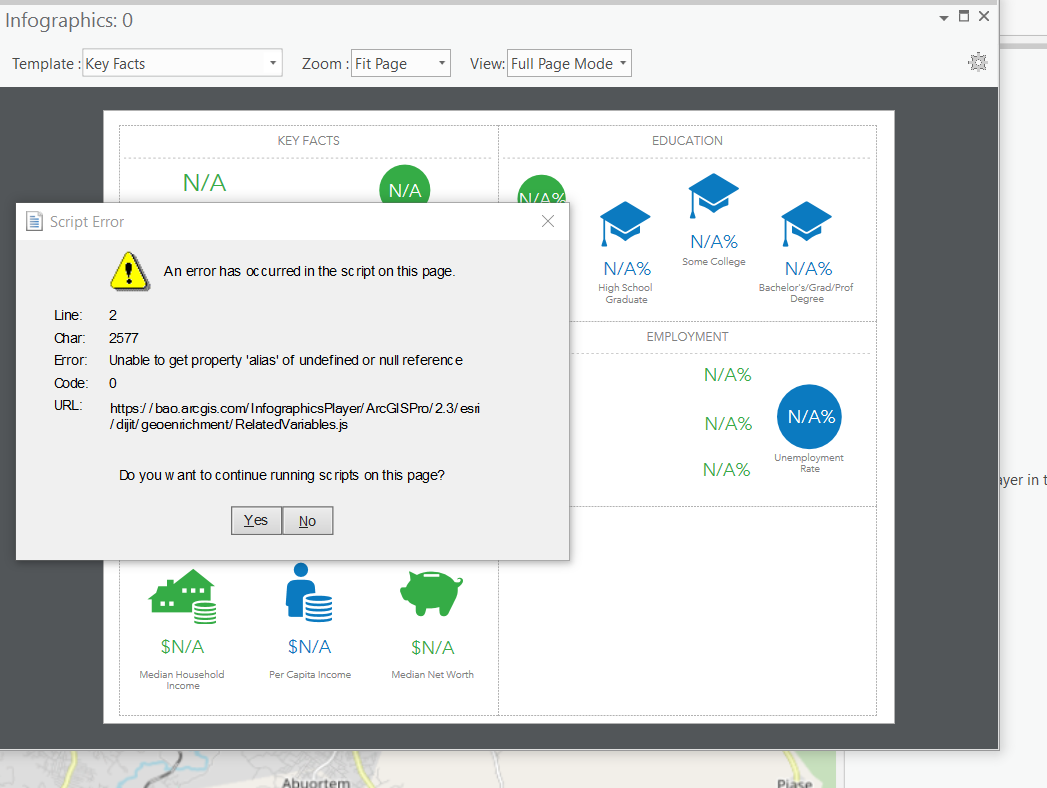
- Mark as New
- Bookmark
- Subscribe
- Mute
- Subscribe to RSS Feed
- Permalink
- Report Inappropriate Content
I was having the same error using infographics in BAO. If I published my data directly from Pro to AGO, then loaded into BAO, it wouldn't work. If I created a file geodatabase, zipped, uploaded to AGO using add from computer, load as custom data in BAO, it worked fine. Hope this helps.