- Home
- :
- All Communities
- :
- Products
- :
- ArcGIS Online
- :
- ArcGIS Online Questions
- :
- Disable related tables in pop-up
- Subscribe to RSS Feed
- Mark Topic as New
- Mark Topic as Read
- Float this Topic for Current User
- Bookmark
- Subscribe
- Mute
- Printer Friendly Page
Disable related tables in pop-up
- Mark as New
- Bookmark
- Subscribe
- Mute
- Subscribe to RSS Feed
- Permalink
I'd like to disable the related tables showing in the pop-up. It is a 1 to 1 relationship, so I don't seem to have many options for what to display. This relationship is meaningless to the end user, so I'd like to turn off the 'Related tables:' area altogether. It just makes the pop-up more cluttered. The source database is a replica and the related tables share a feature dataset, so the relationship class can't be removed without ripple effects.
- Mark as New
- Bookmark
- Subscribe
- Mute
- Subscribe to RSS Feed
- Permalink
You can turn off the related records in the pop-up by doing the following...
- Click "More options" of the layer you want to modify. (The three dots)
- Click "Configure Pop-up"
- Scroll to the bottom and there is an option for Related data. Just uncheck the box.
- Mark as New
- Bookmark
- Subscribe
- Mute
- Subscribe to RSS Feed
- Permalink
I don't see the check box you're referring too. This is portal but it looks the same in AGOL. Am I missing something?
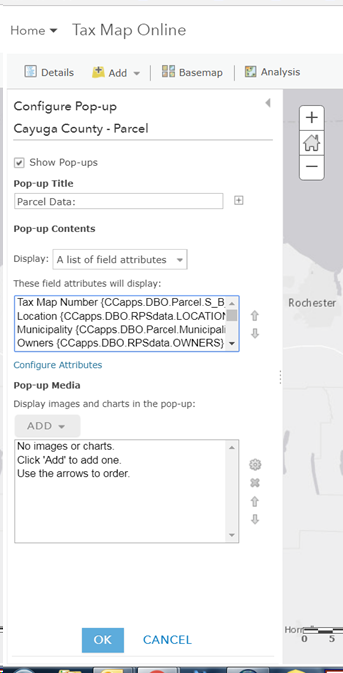
- Mark as New
- Bookmark
- Subscribe
- Mute
- Subscribe to RSS Feed
- Permalink
I was tested against an onsite (ArcGIS Server) Feature Service in a web map in AGOL. What type of service are you using? Do you have a screen shot of the pop-up?
- Mark as New
- Bookmark
- Subscribe
- Mute
- Subscribe to RSS Feed
- Permalink
Ok, so the 'Related tables' is showing up in an app I'm building using WAB 2.6 dev. through Portal. It doesn't show up in the pop-up when I look at the source web map, where the pop-ups are set. Maybe I should be posting in the WAB group. Anyway, it's a map service with multiple features. ArcGIS Server 10.5
Here's a shot of the pop-up:
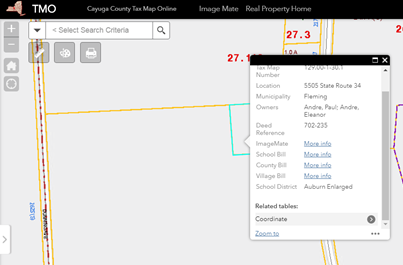
- Mark as New
- Bookmark
- Subscribe
- Mute
- Subscribe to RSS Feed
- Permalink
I tested a Map Service registered in AGOL and the disabling pop-up worked. The online version of WAB seemed to honor that setting, as well. It's weird that the checkbox for disabling doesn't show. It might not be there in the version of Portal you are using, but I feel like that option has been there a while now.
If the pop-up isn't showing up in the web map you are using, you might just try switching your app to a different map within WebAppBuilder, saving the app, and then switching back to original web map. I've had that fix a few minor issues here and there after updating a web map or a service.
Otherwise, it could be an issue w/ the version of Portal or WAB. ![]()
- Mark as New
- Bookmark
- Subscribe
- Mute
- Subscribe to RSS Feed
- Permalink
I've been experimenting and I think it has to do with the grouping level of the related data. In my original map I have several features, many organized into groups like this:
ServiceName
Feature1
Feature2
GroupA
FeatureClass1A
FeatureClass2A
GroupB
FeatureClass1B
FeatureClass2B
etc.
Within a group, there is related data (ex. - FeatureClass1A & FeatureClass1B), but Portal/AGOL map viewer doesn't seem to see it as related and doesn't display the check box for 'show related data'.
If the related features are in the upper level of the service (ex. - Feature1 & Feature2), the map viewer displays the check box as expected. (This is how it worked in a test service I published with the same data but with all the layers in the top level.)
Unfortunately, WAB seems to see the relationship and puts it in my pop-up of my app even though I don't want it there. I think I've got a little more experimenting to do in order to get it to display the way I want it to.
Thanks for taking the time to look at this.
- Mark as New
- Bookmark
- Subscribe
- Mute
- Subscribe to RSS Feed
- Permalink
I broke down my single service into multiple services, one for each group. Then I recreated the web map. It performed as expected after that, so I was able to unselect the related data.