- Home
- :
- All Communities
- :
- Products
- :
- ArcGIS Pro
- :
- ArcGIS Pro Questions
- :
- Add data dialog doesn't search data
- Subscribe to RSS Feed
- Mark Topic as New
- Mark Topic as Read
- Float this Topic for Current User
- Bookmark
- Subscribe
- Mute
- Printer Friendly Page
- Mark as New
- Bookmark
- Subscribe
- Mute
- Subscribe to RSS Feed
- Permalink
I've found a confusing thing: I can't find my data using key word through the Add data dialog.
Example: I want to add data from my portal. I use Add data button. Then select Portal > All Portal, print the data key word into the Search field and get no results.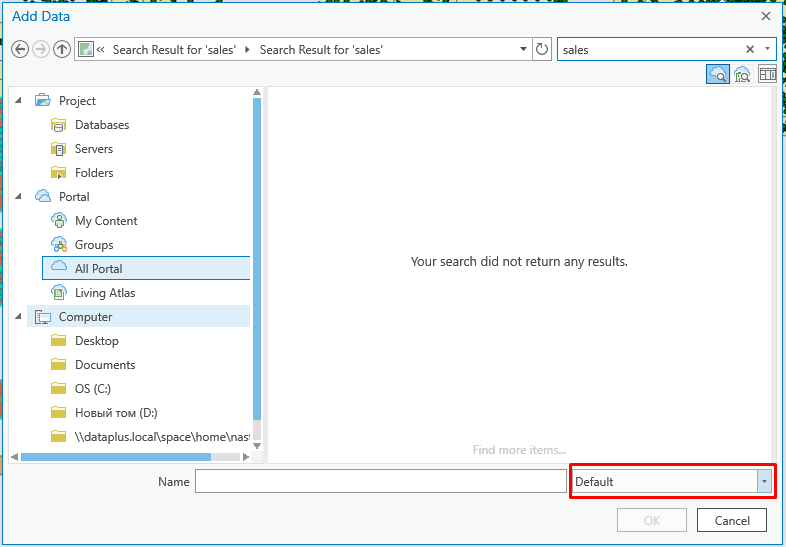
As I've found, the reason is in Default setting in the red box in the picture. As soon as I change this setting I get all the data with no problem (see below):
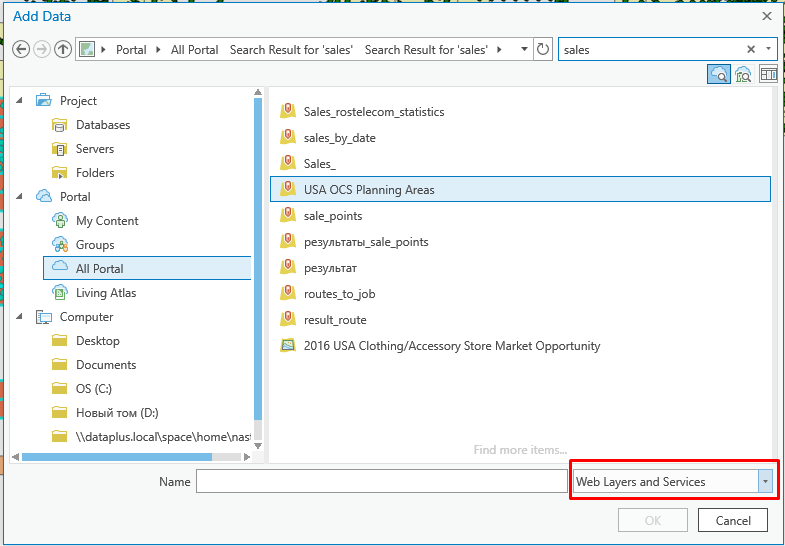
Is it a feature? Why should user change the default setting to find the data? How should he guess about it?
And where is the search field here? Why is it absent? it's a bit confusing too.
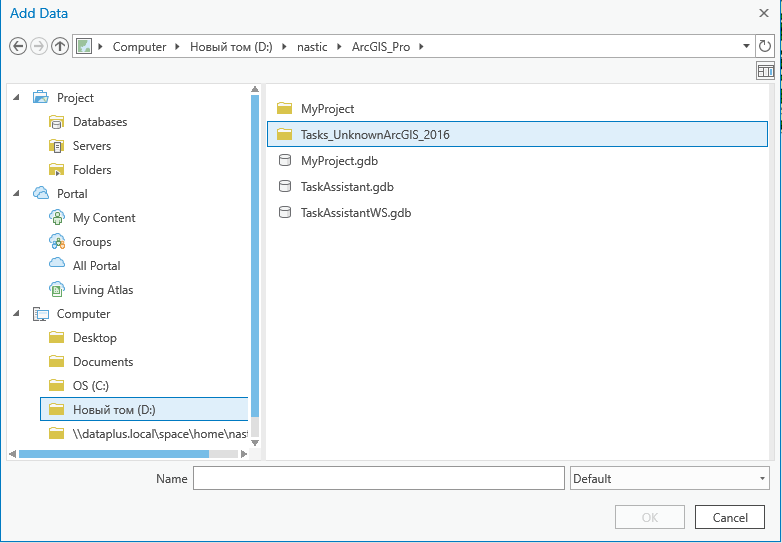
My Pro version is 2.0.1
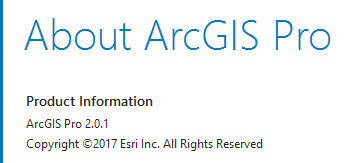
Solved! Go to Solution.
Accepted Solutions
- Mark as New
- Bookmark
- Subscribe
- Mute
- Subscribe to RSS Feed
- Permalink
Try searching the active portal with the Default filter again when you get a chance to upgrade to Pro 2.1. I was able to see the same behavior you describe with Pro 2.0.1, but not with the final version of Pro 2.1.
For local items, you can only search items that have been added to the project. So, if you were browsing the contents of a folder connection you can search, but not when you are browsing network resources that are outside the scope of the project. This is documented here: Search project and portal items—ArcGIS Pro | ArcGIS Desktop
- Mark as New
- Bookmark
- Subscribe
- Mute
- Subscribe to RSS Feed
- Permalink
Try searching the active portal with the Default filter again when you get a chance to upgrade to Pro 2.1. I was able to see the same behavior you describe with Pro 2.0.1, but not with the final version of Pro 2.1.
For local items, you can only search items that have been added to the project. So, if you were browsing the contents of a folder connection you can search, but not when you are browsing network resources that are outside the scope of the project. This is documented here: Search project and portal items—ArcGIS Pro | ArcGIS Desktop