- Home
- :
- All Communities
- :
- Products
- :
- ArcGIS Survey123
- :
- ArcGIS Survey123 Questions
- :
- Data tab in survey123.arcgis.com not loading prope...
- Subscribe to RSS Feed
- Mark Topic as New
- Mark Topic as Read
- Float this Topic for Current User
- Bookmark
- Subscribe
- Mute
- Printer Friendly Page
Data tab in survey123.arcgis.com not loading properly
- Mark as New
- Bookmark
- Subscribe
- Mute
- Subscribe to RSS Feed
- Permalink
We have numerous users (using different operating systems and web browsers) experiencing an issue where the map loads over the data table and individual responses within the data tab. Best way for you to see the issue is to load the example photograph I've attached to this post. We have tried resetting the web browser cache/cookies, but that did not work.
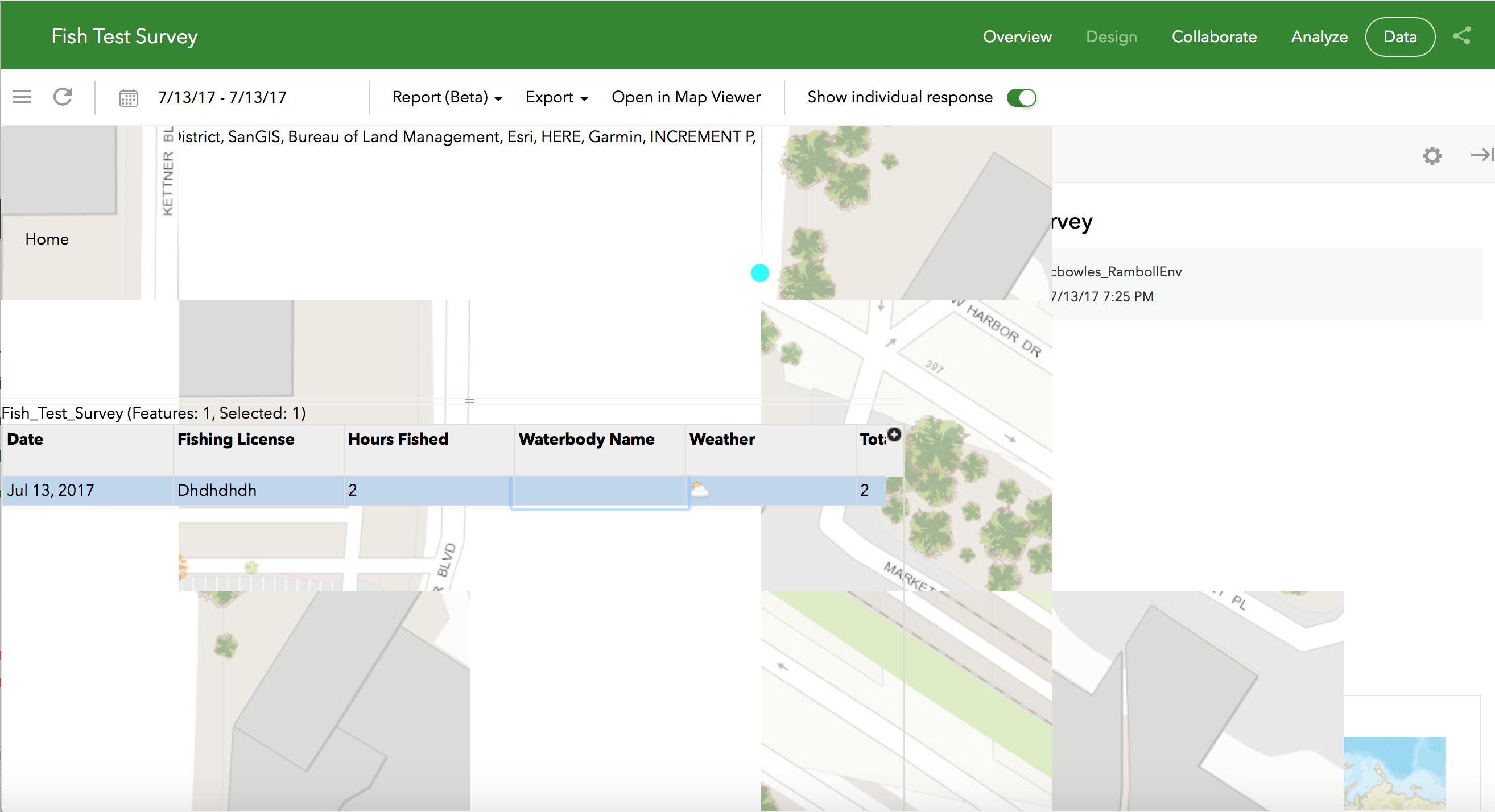
Solved! Go to Solution.
Accepted Solutions
- Mark as New
- Bookmark
- Subscribe
- Mute
- Subscribe to RSS Feed
- Permalink
Hi Christopher,
The problem has been addressed, you may need to clear the browser cache and reload the survey123 website.
- Mark as New
- Bookmark
- Subscribe
- Mute
- Subscribe to RSS Feed
- Permalink
Hi Christopher,
A small glitch was introduced as part of preparing for todays ArcGIS Online update. We will have it resolved shortly.
- Mark as New
- Bookmark
- Subscribe
- Mute
- Subscribe to RSS Feed
- Permalink
Hi Christopher,
The problem has been addressed, you may need to clear the browser cache and reload the survey123 website.
- Mark as New
- Bookmark
- Subscribe
- Mute
- Subscribe to RSS Feed
- Permalink
Thanks James