- Home
- :
- All Communities
- :
- Developers
- :
- Python
- :
- Python Questions
- :
- Add layer from current folder
- Subscribe to RSS Feed
- Mark Topic as New
- Mark Topic as Read
- Float this Topic for Current User
- Bookmark
- Subscribe
- Mute
- Printer Friendly Page
Add layer from current folder
- Mark as New
- Bookmark
- Subscribe
- Mute
- Subscribe to RSS Feed
- Permalink
Hye everyone,
I have create one Python file, the task is to add layer from the latest or current folder following date of folder. The sample folder is below;
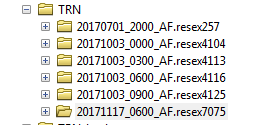
This is my sample code on Python;
import arcpy import os # suppose you want to add it to the current MXD (open MXD) mxd = arcpy.mapping.MapDocument(r"C:\Users\User\Documents\MTSB_JPS\MXD\test.mxd") dataFrame = arcpy.mapping.ListDataFrames(mxd, "*")[0] # base folder workspace = r"C:\Users\User\Documents\MTSB_JPS\Flood_Forecasting_Outputs\TRN" walk = arcpy.da.Walk(workspace, topdown=False, datatype="FeatureClass") for dirpath, dirnames, filenames in walk: for filename in filenames: layerfile = os.path.join(dirpath, filename) addlayer = arcpy.mapping.Layer(layerfile) arcpy.mapping.AddLayer(dataFrame, addlayer, "BOTTOM") mxd.save() arcpy.RefreshTOC() arcpy.RefreshActiveView() del addlayer, mxd
The problem is, this code can't add the layer from the latest or current folder. It should add the layer from "20171117_0600_AF" but when I run this code, it add the layer from "20170701_2000_AF" folder.
Please help.
- Mark as New
- Bookmark
- Subscribe
- Mute
- Subscribe to RSS Feed
- Permalink
is topdown=False correct?
have you put in some print statements to see what is being returned at each step in the loops?
- Mark as New
- Bookmark
- Subscribe
- Mute
- Subscribe to RSS Feed
- Permalink
Hye Dan,
Yups..topdown is correct. The result of print statements is below;
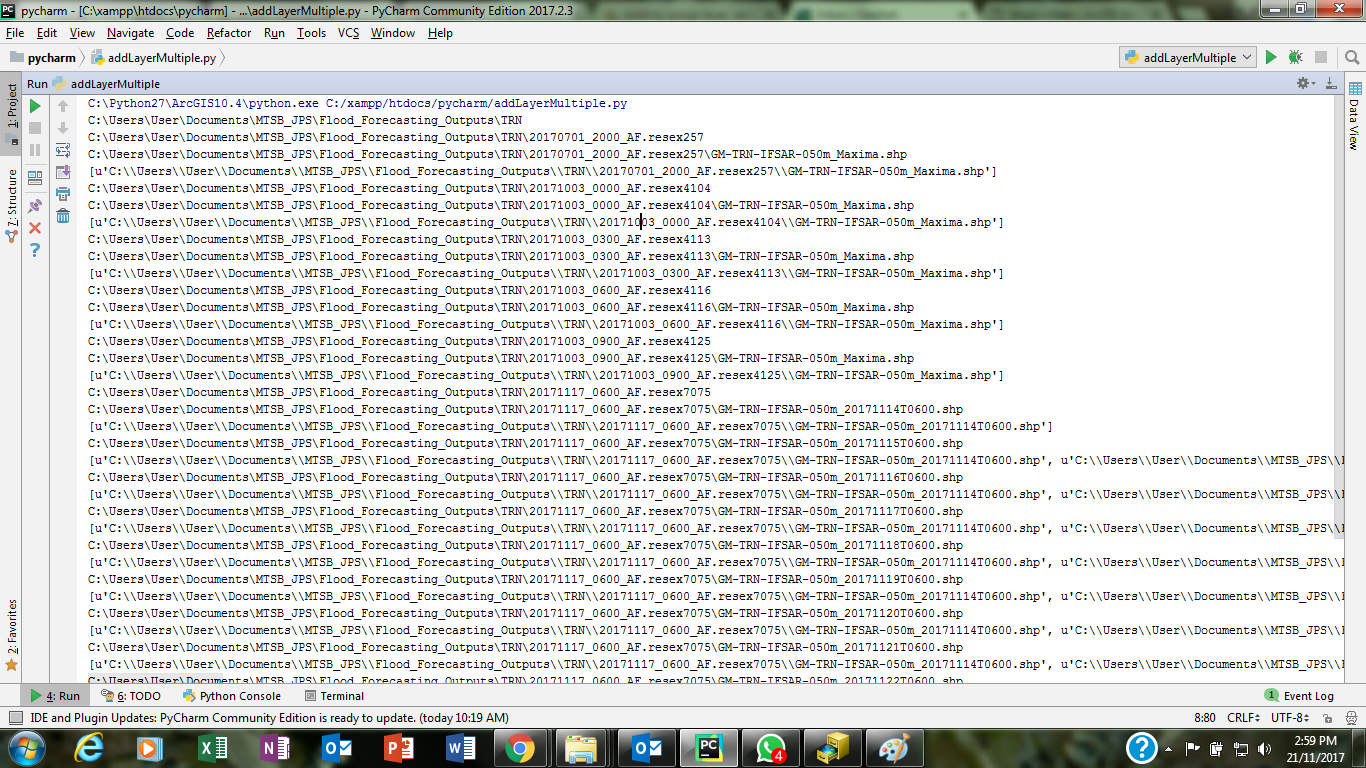

How I want add the shapefile from the last folder, thats mean the bottom of printout. Because in this root folder, the folder with date will be update with the new folder following by date. My task is to pick up the latest folder (CURRENT date) that contain the shapefile.
Thank you.
- Mark as New
- Bookmark
- Subscribe
- Mute
- Subscribe to RSS Feed
- Permalink
I guess I am not seeing the desired outcome list versus the list in the way they are being added. If it is a matter of the order in which they are added, it could a sorting issue
- Mark as New
- Bookmark
- Subscribe
- Mute
- Subscribe to RSS Feed
- Permalink
Thanks Dan ![]()
Yups..it's a sorting issue. On progress to solve the debugs.
- Mark as New
- Bookmark
- Subscribe
- Mute
- Subscribe to RSS Feed
- Permalink
On a quick look, to me it looks like the for loops are going to try to add all layers. Maybe you can grab date part of the name and do a compare until you find the latest? Or it if it will always be the last item on the list, get a count and try to grab that. Just a few things to try.
- Mark as New
- Bookmark
- Subscribe
- Mute
- Subscribe to RSS Feed
- Permalink
Thanks Rebecca.
For now, I try to using combination of loop and sorting. Let's see how it goes and if it doesn't, we'll try something else.