- Home
- :
- All Communities
- :
- Products
- :
- ArcGIS Survey123
- :
- ArcGIS Survey123 Questions
- :
- Cannot attach images in Public Survey
- Subscribe to RSS Feed
- Mark Topic as New
- Mark Topic as Read
- Float this Topic for Current User
- Bookmark
- Subscribe
- Mute
- Printer Friendly Page
- Mark as New
- Bookmark
- Subscribe
- Mute
- Subscribe to RSS Feed
- Permalink
Hi all,
I have created a public survey with the following settings.
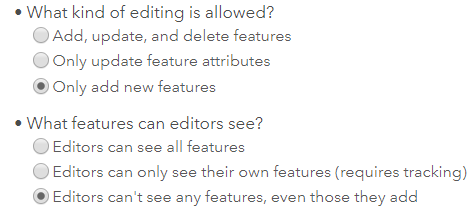
And, whenever an user attempts to attach an image the survey wouldn't submit (sits in outbox with an error).
But, when I change the settings to "editors can see all features;" it works properly.
Can you please look into enabling images with the above settings. As I'd like to keep all survey results private from the public.
Any help is greatly appreciated.
Thanks,
Gee
Solved! Go to Solution.
Accepted Solutions
- Mark as New
- Bookmark
- Subscribe
- Mute
- Subscribe to RSS Feed
- Permalink
This issue has been addressed, through a patch to ArcGIS Online that works in combination with the latest version available of the Survey123 native and web apps.
More details at:
Thanks for your patience.
- Mark as New
- Bookmark
- Subscribe
- Mute
- Subscribe to RSS Feed
- Permalink
Hi Geethaka,
Can you please check which version of Survey123 you are using? When we released 2.4 initially, it was affected by this issue; 2.4.72 should have resolved that. Additionally, the next update to ArcGIS Online will have better support for surveys with the permission settings you are applying.
- Mark as New
- Bookmark
- Subscribe
- Mute
- Subscribe to RSS Feed
- Permalink
Thanks James for getting back to me so quickly.
All of us have version 2.4.72.
I even downloaded the latest app (2.5.44) and the problem still persists.
Thanks for mentioning that the next update to ArcGIS online will better support surveys of this nature.
In the meantime, is there a backend fix that you could deploy to fix this? My client wants this particular survey published sometime this week.
Thanks so much
- Mark as New
- Bookmark
- Subscribe
- Mute
- Subscribe to RSS Feed
- Permalink
Hi Geethaka,
The ArcGIS Online fix I mentioned is the backend fix that will be able to address it. As a workaround, can you try working with the 'Editors can only see their own features' setting? That should be able to address the issue and still limit the data to only items the submitter would already know.
- Mark as New
- Bookmark
- Subscribe
- Mute
- Subscribe to RSS Feed
- Permalink
Thanks James. I already tried this suggestion.
But, it wouldn't work in my case, as my client doesn't want any of the users to create an ArcGIS online account.
So, there is no way of tracking, and anyone will still be able to see each others submissions if they were to look at the feature layer.
- Mark as New
- Bookmark
- Subscribe
- Mute
- Subscribe to RSS Feed
- Permalink
Hi Geethaka,
You can do this by building the survey on top of a Feature Layer View which has a View Definition (Define Features) set to hide all features (e.g. WHERE OBJECTID < 1). In this Feature Layer View, you can set editing so users can only add new features. Only the Feature Layer View has to be shared with everyone, not the parent Feature Layer where all the feature can be accessed from.
Mikie
- Mark as New
- Bookmark
- Subscribe
- Mute
- Subscribe to RSS Feed
- Permalink
Thanks guys for all your help. I really appreciate it ![]()
And thanks Michael Kelly for this suggestion that I could use in the interim until the next update to ArcGIS Online.
James Tedrick - When can we expect to see the next update to ArcGIS Online?
- Mark as New
- Bookmark
- Subscribe
- Mute
- Subscribe to RSS Feed
- Permalink
Hi Geethaka,
The next release of ArcGIS Online is planned for early December.
- Mark as New
- Bookmark
- Subscribe
- Mute
- Subscribe to RSS Feed
- Permalink
I noticed that the issue still persists in the new version of ArcGIS online...
Could you please look into this?
Thanks,
Geethaka
- Mark as New
- Bookmark
- Subscribe
- Mute
- Subscribe to RSS Feed
- Permalink
Hi Geethaka,
While ArcGIS Online has implemented the fix I mentioned, Survey123 needs to update to be able to respond to the fix, so the problem will not be addressed immediately.