- Home
- :
- All Communities
- :
- Products
- :
- ArcGIS StoryMaps
- :
- Classic Esri Story Maps Questions
- :
- Can you override "Media Not Supported on Mobile" i...
- Subscribe to RSS Feed
- Mark Topic as New
- Mark Topic as Read
- Float this Topic for Current User
- Bookmark
- Subscribe
- Mute
- Printer Friendly Page
Can you override "Media Not Supported on Mobile" in Cascade Applications
- Mark as New
- Bookmark
- Subscribe
- Mute
- Subscribe to RSS Feed
- Permalink
- Report Inappropriate Content
We are continually having issues with content in Cascade maps that give you "Media Not Supported on Mobile". Most recently You Tube videos are giving us this message. Previously they worked just fine. Does anyone know what factors are going into this decision, and if it is possible to override that restriction?
Thanks in advance for any help.
Best,
Aaron
Solved! Go to Solution.
Accepted Solutions
- Mark as New
- Bookmark
- Subscribe
- Mute
- Subscribe to RSS Feed
- Permalink
- Report Inappropriate Content
Aaron -- Video has never worked as a background on the cover or in an immersive section in Cascade on mobile devices. It is an technical limitation with how mobile operating systems handle video and embedded content.
During the beta period, there was no error, but the video would not load properly or show a playback error, depending on what type of device you viewed it on. In the June 2017 update that I mentioned above we improved this experience to A) give authors the ability to add an alternate image that shows in place of the video on mobile, and B) if no alternate image is added readers see the message you noted in the screenshot above.
Lead Product Engineer | StoryMaps
- Mark as New
- Bookmark
- Subscribe
- Mute
- Subscribe to RSS Feed
- Permalink
- Report Inappropriate Content
Hi Aaron -- Videos added as a background (like on the cover or in an immersive section) never worked on mobile devices in Cascade. In the June 2017 update a feature was added that warns you of this situation and gives you the ability to add a static image that will display in place of the video on mobile devices. See this blog for details:
Optimize a Cascade Story for Mobile Readers | ArcGIS Blog
If you want to ensure your readers can see your videos, even on a mobile device, be sure to add them in-line in a narrative section.
Lead Product Engineer | StoryMaps
- Mark as New
- Bookmark
- Subscribe
- Mute
- Subscribe to RSS Feed
- Permalink
- Report Inappropriate Content
Owen,
Thank you for the reply. That is not exactly what I am experiencing in the application. Here is a sample I am working with:
https://famis.maps.arcgis.com/apps/Cascade/index.html?appid=4c4e1b9785c8481387d8c4c9014a6ba2
The first video has been added inline, and it works (thanks for that tidbit). The second video has been added as an immersive section, and it does not work on mobile. I believe that worked for us previously, but I could be mistaken.
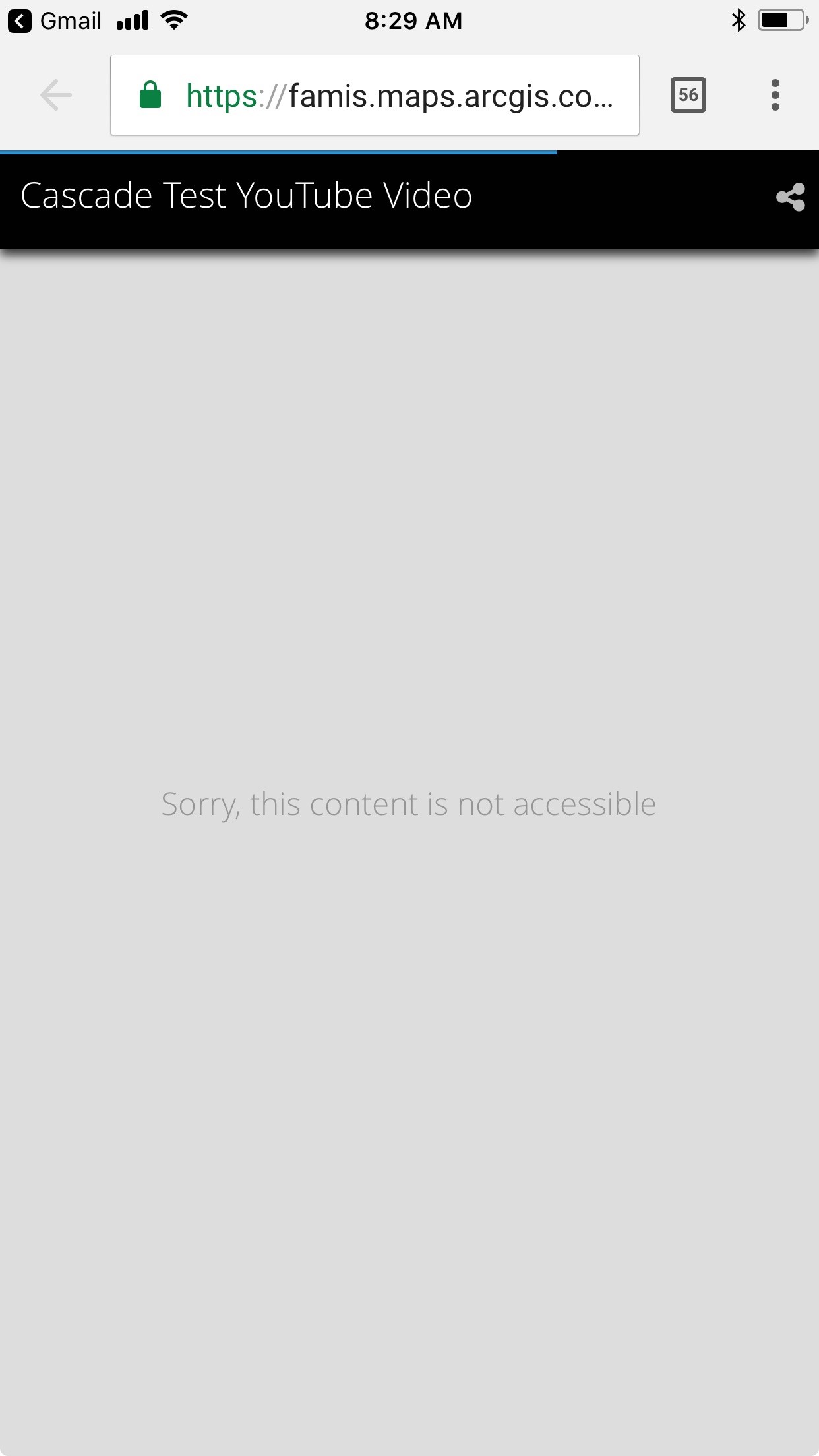
Thanks again.
Best,
Aaron Nepple
- Mark as New
- Bookmark
- Subscribe
- Mute
- Subscribe to RSS Feed
- Permalink
- Report Inappropriate Content
Aaron -- Video has never worked as a background on the cover or in an immersive section in Cascade on mobile devices. It is an technical limitation with how mobile operating systems handle video and embedded content.
During the beta period, there was no error, but the video would not load properly or show a playback error, depending on what type of device you viewed it on. In the June 2017 update that I mentioned above we improved this experience to A) give authors the ability to add an alternate image that shows in place of the video on mobile, and B) if no alternate image is added readers see the message you noted in the screenshot above.
Lead Product Engineer | StoryMaps