- Home
- :
- All Communities
- :
- Products
- :
- ArcGIS Enterprise
- :
- ArcGIS Enterprise Questions
- :
- ArcGIS Builder Configuration Error - Data Store
- Subscribe to RSS Feed
- Mark Topic as New
- Mark Topic as Read
- Float this Topic for Current User
- Bookmark
- Subscribe
- Mute
- Printer Friendly Page
ArcGIS Builder Configuration Error - Data Store
- Mark as New
- Bookmark
- Subscribe
- Mute
- Subscribe to RSS Feed
- Permalink
After using the enterprise builder to install the ArcGIS enterprise components on a Windows server, it fails on the configuration process. Here are some screenshots of the install process as well as the server log. Looks like a permission issue but not sure which account is having the issue. Is it a PSA account issue or the domain account we configured? Any advice on what permissions need to be granted and for what locations?


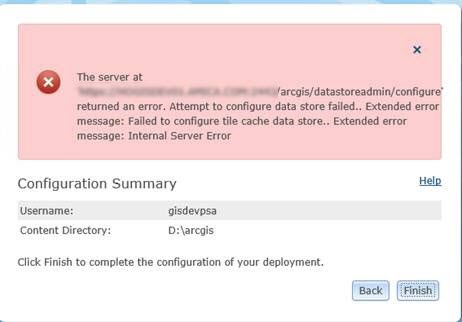
Solved! Go to Solution.
Accepted Solutions
- Mark as New
- Bookmark
- Subscribe
- Mute
- Subscribe to RSS Feed
- Permalink
It's the domain/service account that's having issues.
"Ensure that the ArcGIS Server account has read and write access to the location."
It needs full control of D:\arcgisserver, D:\arcgisportal, D:\arcgisdatastore, D:\Program Files\ArcGIS\DataStore, D:\Program Files\ArcGIS\Server, D:\Program Files\ArcGIS\Portal.
- Mark as New
- Bookmark
- Subscribe
- Mute
- Subscribe to RSS Feed
- Permalink
It's the domain/service account that's having issues.
"Ensure that the ArcGIS Server account has read and write access to the location."
It needs full control of D:\arcgisserver, D:\arcgisportal, D:\arcgisdatastore, D:\Program Files\ArcGIS\DataStore, D:\Program Files\ArcGIS\Server, D:\Program Files\ArcGIS\Portal.
- Mark as New
- Bookmark
- Subscribe
- Mute
- Subscribe to RSS Feed
- Permalink
No luck. I granted that account full control access to: D:\argis and all subfolders, <D:\program files\arcigis> and all subfolders. I rebooted, then re-ran the enterprise config wizard.Now I am getting server errors.
- <Msg time="2017-10-31T15:39:43,607" type="SEVERE" code="219999" source="Admin" process="4752" thread="13" methodName="" machine="MYSERVER.AMICA.COM" user="" elapsed=""> Unable to check if Enterprise Site is configured.'java.lang.RuntimeException: java.net.ConnectException: Connection refused: connect</Msg>
- <Msg time="2017-11-01T13:52:35,410" type="SEVERE" code="300068" source="Admin" process="4752" thread="13" methodName="" machine="MYSERVER.AMICA.COM" user="" elapsed="">Failed to register datastore with server. The server at 'https://MYSERVER.AMICA.COM:2443/arcgis/datastoreadmin/configure' returned an error. Attempt to configure data store failed.. Extended error message: Failed to configure tile cache data store.. Extended error message: Internal Server Error</Msg>
- <Msg time="2017-11-01T13:52:35,411" type="SEVERE" code="300028" source="Admin" process="4752" thread="13" methodName="" machine="MYSERVER.AMICA.COM" user="" elapsed="">Site initialization failed. java.lang.Exception: The server at 'https://MYSERVER.AMICA.COM:2443/arcgis/datastoreadmin/configure' returned an error. Attempt to configure data store failed.. Extended error message: Failed to configure tile cache data store.. Extended error message: Internal Server Error</Msg>
- Mark as New
- Bookmark
- Subscribe
- Mute
- Subscribe to RSS Feed
- Permalink
Look at this Tech article: Error: Attempt to configure data store failed. Extended error message: Failed to configure tile cach...
Focus on the solution section.
- Mark as New
- Bookmark
- Subscribe
- Mute
- Subscribe to RSS Feed
- Permalink
So because I am using the 😧 drive instead of C: I can't have a space in the install directory.If I am reading the solution correctly, I will need to uninstall and start from scratch?
- Mark as New
- Bookmark
- Subscribe
- Mute
- Subscribe to RSS Feed
- Permalink
I would say yes. There needs to be no spaces in the file path location.
- Mark as New
- Bookmark
- Subscribe
- Mute
- Subscribe to RSS Feed
- Permalink
Does this requirement only apply to the Data Store installation or to all components of an ArcGIS Enterprise deployment including the base ArcGIS Server install?