- Home
- :
- All Communities
- :
- Developers
- :
- Python
- :
- Python Questions
- :
- GP Service Ideas to output a .json file
- Subscribe to RSS Feed
- Mark Topic as New
- Mark Topic as Read
- Float this Topic for Current User
- Bookmark
- Subscribe
- Mute
- Printer Friendly Page
- Mark as New
- Bookmark
- Subscribe
- Mute
- Subscribe to RSS Feed
- Permalink
EDIT: Turns out the .py script example I have below does actually create the .json file with the input parameter value. I'm just not correctly handling the JavaScript side to allow user to "SaveAs".
Wild idea but *should be* straight forward. I'd like to publish a GP service that simply takes an input string (well formatted json), write that string to a .json file (just a text file would do with a .json extension I think) and set this to an output parameter.
What I have so far doesn't error out but also doesn't seem to generate the output .json I'm expecting.
Simple python script source to the GP tool:
import os
import arcpy
import uuid
#GP tool input parameter
inSessionStr = arcpy.GetParameterAsText(0)
#write a to a temp .json file (taken from the enhanced print service blog
output = 'SessionFile_{}.{}'.format(str(uuid.uuid1()), "json")
Output_File = os.path.join(arcpy.env.scratchFolder, output)
#write to the .json file
outputSessionfile = open(Output_File, 'w')
outputSessionfile.write(inSessionStr)
#specify the output parameter as the outputSession file
arcpy.SetParameter(1, outputSessionfile)Any ideas on if this might work and what to look for?
Solved! Go to Solution.
Accepted Solutions
- Mark as New
- Bookmark
- Subscribe
- Mute
- Subscribe to RSS Feed
- Permalink
Again, the python script works as intended and I just wanted to post the full solution.
GP Tool Source Script:
import os
import arcpy
import uuid
#GP tool input parameter
inSessionStr = arcpy.GetParameterAsText(0)
#write a to a temp .json file (taken from the enhanced print service blog
output = 'SessionFile_{}.{}'.format(str(uuid.uuid1()), "json")
Output_File = os.path.join(arcpy.env.scratchFolder, output)
#write to the .json file
outputSessionfile = open(Output_File, 'w')
outputSessionfile.write(inSessionStr)
#specify the output parameter as the outputSession file
arcpy.SetParameter(1, outputSessionfile)What the GP Tool looks like:
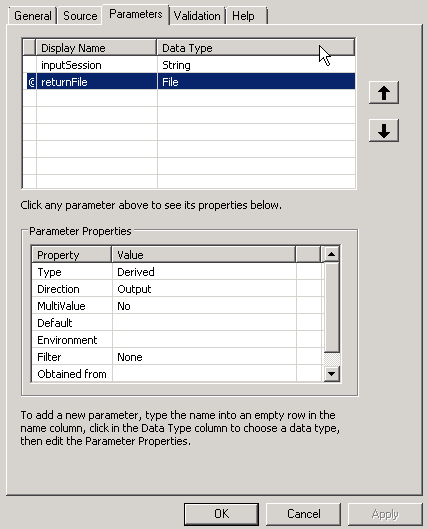
Parameters:
inputSession: String
returnFile: File
JavaScript implemented in a widget:
executeGPDownloadFile: function (param) {
var gp = new Geoprocessor("https://mydomain/myserver/rest/services/GPToolName/GPServer/GPTaskName");
var params = { "inputSession": param };
gp.execute(params, downloadFile);
function downloadFile(results, messages) {
//do something with the results
var theSessionFile = results[0].value;
window.open(results[0].value.url);
}
}- Mark as New
- Bookmark
- Subscribe
- Mute
- Subscribe to RSS Feed
- Permalink
Again, the python script works as intended and I just wanted to post the full solution.
GP Tool Source Script:
import os
import arcpy
import uuid
#GP tool input parameter
inSessionStr = arcpy.GetParameterAsText(0)
#write a to a temp .json file (taken from the enhanced print service blog
output = 'SessionFile_{}.{}'.format(str(uuid.uuid1()), "json")
Output_File = os.path.join(arcpy.env.scratchFolder, output)
#write to the .json file
outputSessionfile = open(Output_File, 'w')
outputSessionfile.write(inSessionStr)
#specify the output parameter as the outputSession file
arcpy.SetParameter(1, outputSessionfile)What the GP Tool looks like:
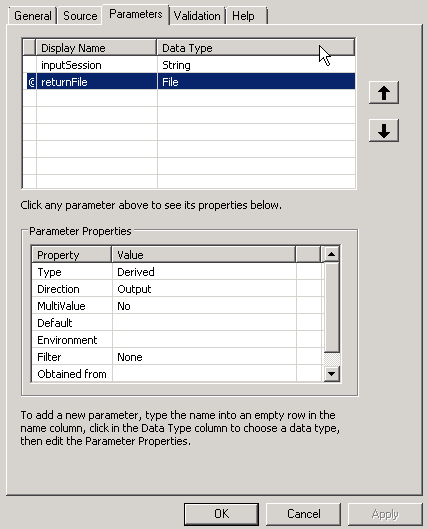
Parameters:
inputSession: String
returnFile: File
JavaScript implemented in a widget:
executeGPDownloadFile: function (param) {
var gp = new Geoprocessor("https://mydomain/myserver/rest/services/GPToolName/GPServer/GPTaskName");
var params = { "inputSession": param };
gp.execute(params, downloadFile);
function downloadFile(results, messages) {
//do something with the results
var theSessionFile = results[0].value;
window.open(results[0].value.url);
}
}