- Home
- :
- All Communities
- :
- Products
- :
- ArcGIS StoryMaps
- :
- Classic Esri Story Maps Questions
- :
- Story map pop ups displaying wrong data
- Subscribe to RSS Feed
- Mark Topic as New
- Mark Topic as Read
- Float this Topic for Current User
- Bookmark
- Subscribe
- Mute
- Printer Friendly Page
Story map pop ups displaying wrong data
- Mark as New
- Bookmark
- Subscribe
- Mute
- Subscribe to RSS Feed
- Permalink
I have a story map journal which is configured to display a custom location and pop up for each section. Once I've added the customized settings and saved them, however, the pop up which automatically displays is showing random data from other points. Once I click on the point that's centered in the window, I get the pop up window I actually want, so it's still there, it just isn't being displayed. I haven't been able to figure out the logic of what data is automatically being populated in the pop up and I have done no customization in the app, just filled it with information.
Please help! What can I try? I have a deadline to meet and this is a very silly glitch which is very hard to troubleshoot.
Here's the link: http://arcg.is/1KbSbu
Screen shots:
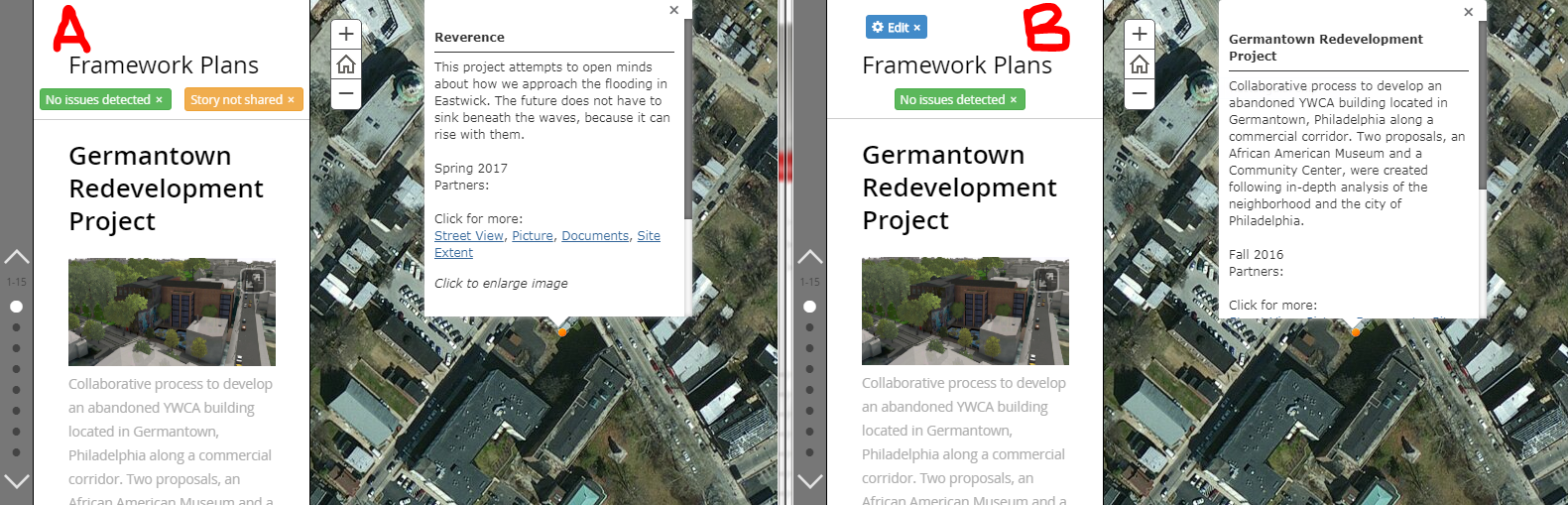
A is when you first scroll to a section, B is after you actually click on the point.
P.S. I think there's something going on with the web map since it's feeding another story map journal which is doing the same strange thing. The pop ups won't even all show up automatically in that story map but when they do, it's with the wrong data. Link to web map running the show: http://arcg.is/1njW80
- Mark as New
- Bookmark
- Subscribe
- Mute
- Subscribe to RSS Feed
- Permalink
> showing random data from other points
From points in the same layer or points in a different layer?
Rupert
- Mark as New
- Bookmark
- Subscribe
- Mute
- Subscribe to RSS Feed
- Permalink
The random data is coming from points in the same layer
- Mark as New
- Bookmark
- Subscribe
- Mute
- Subscribe to RSS Feed
- Permalink
Hi Veronica,
It looks like MapJournal isn't reading the correct ObjectId field from that layer, or is reading a mix of fields. The ObjectId field is set as F__OBJECTID, but MapJournal is sometimes using the field FID instead.
For example: in the screenshot above, the correct feature is:
Germantown Redevelopment Project, FID = 41, F__OBJECTID = 17.
The feature that's shown when navigating to that section is:
Reverence, FID = 48, F__OBJECTID = 41.
Note the FID of the correct feature is the same as the F__OBJECTID of the feature that actually shows up.
The same thing is happening in the next section, with Grand Battery Park (FID=42) and Revive (F__OBJECTID=42).
I'm looking into a fix for this, but just wanted to get back to you quickly that we see the causes of it.
Thanks!
Alison
- Mark as New
- Bookmark
- Subscribe
- Mute
- Subscribe to RSS Feed
- Permalink
Thank you so much for that quick update on the troubleshooting. I'm glad that you can see the cause of the issue and are working on a fix. I hope to hear more in the near future since I don't know how to access or edit this thing you are describing, although it does make sense to me.
Many, many thanks!
- Veronica
- Mark as New
- Bookmark
- Subscribe
- Mute
- Subscribe to RSS Feed
- Permalink
Hi Veronica -- this should be fixed now, but you'll need to reconfigure your pop-ups to trigger the fix. (If you use the same web map in a new story it will work.)
Can you please reconfigure your pop-up and check your story when you get a chance and let us know if things are working as expected?
Lead Product Engineer | StoryMaps