- Home
- :
- All Communities
- :
- Products
- :
- ArcGIS Survey123
- :
- ArcGIS Survey123 Questions
- :
- Missing relevant
- Subscribe to RSS Feed
- Mark Topic as New
- Mark Topic as Read
- Float this Topic for Current User
- Bookmark
- Subscribe
- Mute
- Printer Friendly Page
- Mark as New
- Bookmark
- Subscribe
- Mute
- Subscribe to RSS Feed
- Permalink
I've been working on this long survey form and upon initial inspection via my desktop connect view, everything looks the way it should.
However, when I load the survey on to mobile device, one of the relevant fields doesn’t seem to hide.
Any idea why this may happen??
Desktop view:
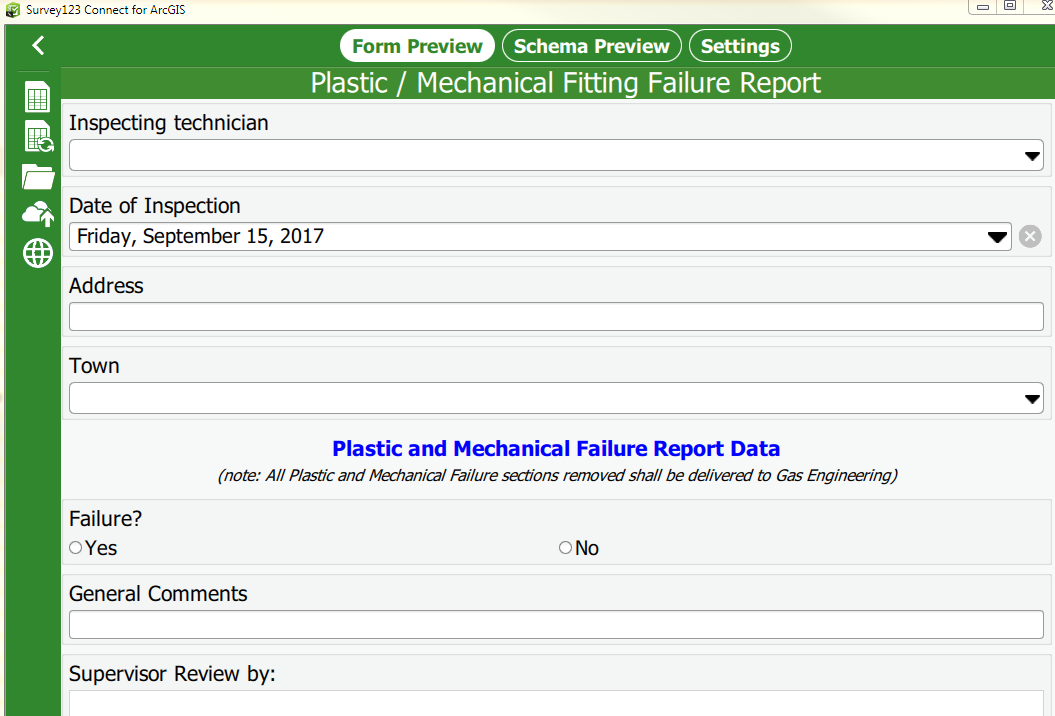
Ipad view: As you can see, there's an expression that appears on the mobile device but not on the desktop connect.
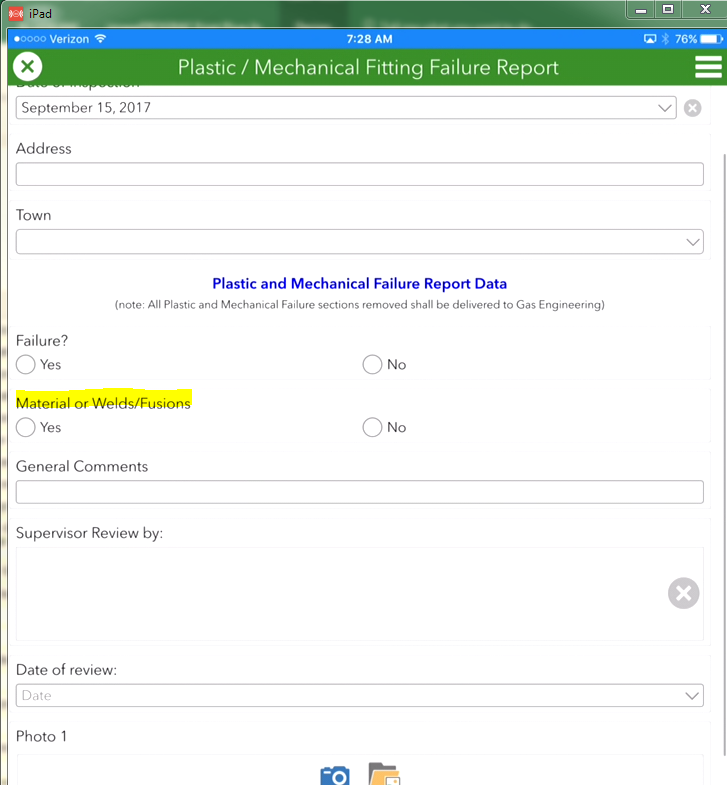
And, this is the section of my xlsx.
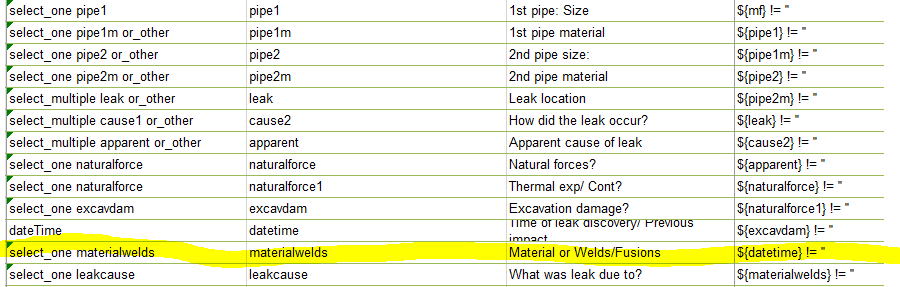
I'm sure this is something simple but I'm having a rough time spotting.
Thanks in advance!!!!!!
Solved! Go to Solution.
Accepted Solutions
- Mark as New
- Bookmark
- Subscribe
- Mute
- Subscribe to RSS Feed
- Permalink
Hi Corey,
Using '' for empty only works for text questions; date time quetions behave like number questions (date time internally is modeled on the time elapsed from 1 Jan 1970). The appropriate evaluation for show when not empty when a question is a number is, as mentioned in Formulas—Survey123 for ArcGIS | ArcGIS:
string-length(${question}) != 0
- Mark as New
- Bookmark
- Subscribe
- Mute
- Subscribe to RSS Feed
- Permalink
Hi Corey,
Using '' for empty only works for text questions; date time quetions behave like number questions (date time internally is modeled on the time elapsed from 1 Jan 1970). The appropriate evaluation for show when not empty when a question is a number is, as mentioned in Formulas—Survey123 for ArcGIS | ArcGIS:
string-length(${question}) != 0
- Mark as New
- Bookmark
- Subscribe
- Mute
- Subscribe to RSS Feed
- Permalink
I'm not sure I understand this rule 100% but it sure worked! haha
Thank you James!