- Home
- :
- All Communities
- :
- Products
- :
- ArcGIS Pro
- :
- ArcGIS Pro Questions
- :
- ArcGIS Pro 2.0 Python Manager Update Packages Not ...
- Subscribe to RSS Feed
- Mark Topic as New
- Mark Topic as Read
- Float this Topic for Current User
- Bookmark
- Subscribe
- Mute
- Printer Friendly Page
ArcGIS Pro 2.0 Python Manager Update Packages Not Working
- Mark as New
- Bookmark
- Subscribe
- Mute
- Subscribe to RSS Feed
- Permalink
When I am in the Python Package Manager > Update Packages, it says I have 11 packages that need updated after I hit refresh. When I click Update All, they all flash and nothing happens. When I try to update one-by-one, they act like they are updating (blue progress bar moves), the UI flashes, and the package name stays in the Update Packages list and the Installed Packages list contains the same version. In fact, when I look in the Installed Packages list, the packages needing updated ALL say they are at the same version listed in the Update Packages list. Why is this happening?
I have been able to update on another computer, both of which I have admin rights, though I am pretty sure they are not full admin rights (work computers...). Could Active Directory rights or permissions be an issue or other security settings be an issue? I have tried running ArcGIS Pro as an admin, but no difference.
Here is a troubleshooting example I tried:
One package coming up in Updated Packages is 'spyder' version 3.1.4. I have tried updating it numerous times, but get the behavior described above. But when I run the Spyder application, it still gives me a notice that I am NOT running the most up to date version of 3.2.1. That version is not coming in as the updated version. So, I tried to Uninstall 'spyder', but it didn't uninstall...so that's another piece and I am stuck.
- Mark as New
- Bookmark
- Subscribe
- Mute
- Subscribe to RSS Feed
- Permalink
I am running 3.2... upgraded no problem... however...
I noticed, that sometimes, the updates don't take, until, you shut down Pro and log back in.
Also, you need privileges to install on your machine in your environment. I have full rights on my machine, so that may be an issue for you.
In my blog post, I showed how to create shortcuts to proenv.bat which brings you to the conda command line.
This will be installed in Drive:\Pro install directory ...\bin\Python\Scripts\proenv.bat ... mine is installed in
C:\ArcPro\bin\Python\Scripts\proenv.bat. If you are familiar with conda installations you can try upgrading a package from there. The best bet is to check your permissions on that machine... if they are limited, then you are going to run into issues at some stage
- Mark as New
- Bookmark
- Subscribe
- Mute
- Subscribe to RSS Feed
- Permalink
Thanks Dan. I tried doing what you suggested, and it didn't work. I verified that I do have full admin rights and that permissions should not be the issue. I decided to try updating via the command prompt and I received the following output below.
I am not sure what it all means and I didn't have time to explore other solutions, so I uninstalled ArcGIS Pro, removed the Pro folder in Program Files\ArcGIS\, and then did a fresh install, which I haven't done since beta! That reset my Python packages back to default and I was able to install the new packages at the current versions and I was able to update one package that had an update. However, there is no another package that needs to be updated, and it won't update. I will restart and see if things get back to normal.
(arcgispro-py3) C:\Program Files\ArcGIS\Pro\bin\Python\envs\arcgispro-py3>conda
update spyder
Fetching package metadata .............
Solving package specifications: .
Package plan for installation in environment C:\Program Files\ArcGIS\Pro\bin\Pyt
hon\envs\arcgispro-py3:
The following NEW packages will be INSTALLED:
pycodestyle: 2.3.1-py35_0
The following packages will be REMOVED:
colorama: 0.3.7-py35_0
pandas: 0.19.2-np111py35_1
py: 1.4.33-py35_0
python: 3.5.3-0
requests: 2.13.0-py35_0
The following packages will be UPDATED:
pyparsing: 2.1.4-py35_0 --> 2.2.0-py35_0
pytest: 3.1.2-py35_0 --> 3.2.1-py35_0
python-dateutil: 2.6.0-py35_0 --> 2.6.1-py35_0
six: 1.10.0-py35_0 --> 1.10.0-py35_1
spyder: 3.1.4-py35_0 --> 3.2.1-py35_0
sympy: 1.0-py35_0 --> 1.1.1-py35_0
Proceed (/n)? y
An unexpected error has occurred.
Please consider posting the following information to the
conda GitHub issue tracker at:
https://github.com/conda/conda/issues
Current conda install:
platform : win-64
conda version : 4.3.16
conda is private : False
conda-env version : 4.3.16
conda-build version : 2.1.8
python version : 3.5.3.final.0
requests version : 2.13.0
root environment : C:\Program Files\ArcGIS\Pro\bin\Python (writable)
default environment : C:\Program Files\ArcGIS\Pro\bin\Python\envs\arcgispro-
py3
envs directories : C:\Program Files\ArcGIS\Pro\bin\Python\envs
C:\Users\jvwhit\AppData\Local\conda\conda\envs
C:\Users\jvwhit\.conda\envs
package cache : C:\Program Files\ArcGIS\Pro\bin\Python\pkgs
C:\Users\jvwhit\AppData\Local\conda\conda\pkgs
channel URLs : https://conda.anaconda.org/esri/win-64
https://conda.anaconda.org/esri/noarch
https://repo.continuum.io/pkgs/free/win-64
https://repo.continuum.io/pkgs/free/noarch
https://repo.continuum.io/pkgs/r/win-64
https://repo.continuum.io/pkgs/r/noarch
https://repo.continuum.io/pkgs/pro/win-64
https://repo.continuum.io/pkgs/pro/noarch
https://repo.continuum.io/pkgs/msys2/win-64
https://repo.continuum.io/pkgs/msys2/noarch
config file : C:\Program Files\ArcGIS\Pro\bin\Python\.condarc
offline mode : False
user-agent : conda/4.3.16 requests/2.13.0 CPython/3.5.3 Windows/7 W
indows/6.1.7601
`$ C:\Program Files\ArcGIS\Pro\bin\Python\envs\arcgispro-py3\Scripts\..\..\..\Sc
ripts\conda update spyder`
Traceback (most recent call last):
File "conda\cli\install.py", line 357, in install
File "conda\plan.py", line 809, in execute_actions
File "conda\instructions.py", line 247, in execute_instructions
File "conda\instructions.py", line 108, in UNLINKLINKTRANSACTION_CMD
File "conda\core\link.py", line 262, in execute
File "conda\core\link.py", line 241, in verify
File "conda\core\link.py", line 155, in prepare
File "conda\core\link.py", line 388, in get_python_version
File "conda\core\linked_data.py", line 147, in get_python_version_for_pref
ix
RuntimeError: multiple python records found in prefix C:\Program Files\ArcGI
S\Pro\bin\Python\envs\arcgispro-py3
During handling of the above exception, another exception occurred:
Traceback (most recent call last):
File "conda\exceptions.py", line 626, in conda_exception_handler
File "conda\cli\main.py", line 134, in _main
File "conda\cli\main_update.py", line 65, in execute
File "conda\cli\install.py", line 372, in install
conda.exceptions.CondaRuntimeError: Runtime error: RuntimeError: multiple py
thon records found in prefix C:\Program Files\ArcGIS\Pro\bin\Python\envs\arcgisp
ro-py3
(arcgispro-py3) C:\Program Files\ArcGIS\Pro\bin\Python\envs\arcgispro-py3> :
- Mark as New
- Bookmark
- Subscribe
- Mute
- Subscribe to RSS Feed
- Permalink
hmmmm
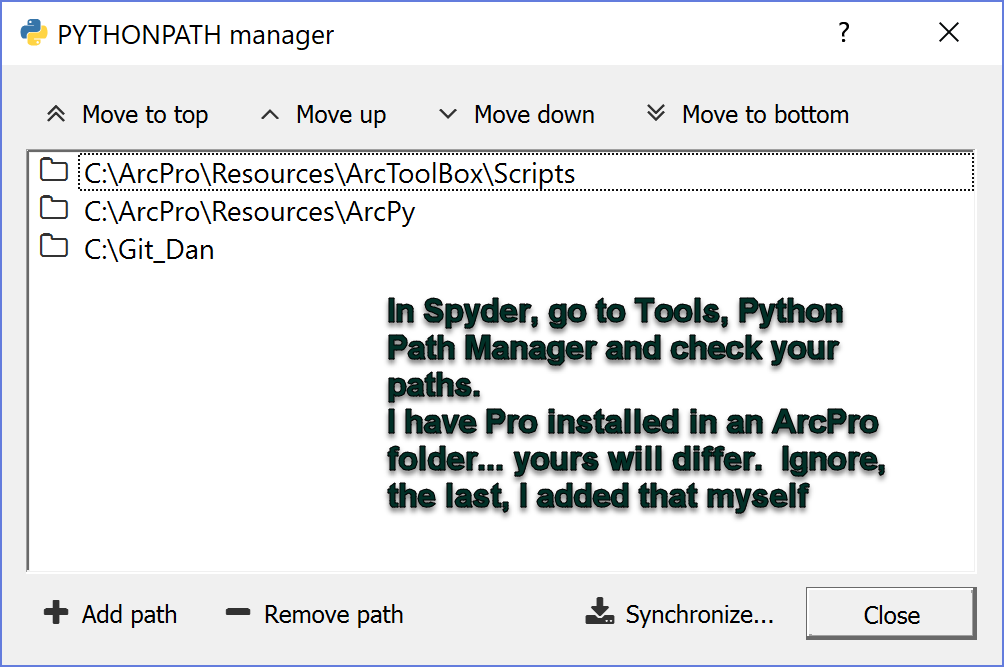
What does your look like (with the cavaets above)???
- Mark as New
- Bookmark
- Subscribe
- Mute
- Subscribe to RSS Feed
- Permalink
Mine is blank, but I have always had arcpy work in Spyder without issues, though I don't often run code in Spyder. I don't think the issue is with Spyder, I was just using it as an example because I was able to clearly see that the application was not updating in both ArcGIS Pro and the app itself.
I think that fresh reinstall worked. I was having trouble with 'asteroid' updating yesterday, but before I finished writing this sentence, I tried to update it, and it worked. So everything seems normal now...Let's hope it continues that way. I will leave this question unanswered for now, though, just in case others have the issue and find another solution. But, a reinstall as explained in my post form August 17 solved the issue.