- Home
- :
- All Communities
- :
- Products
- :
- ArcGIS Online
- :
- ArcGIS Online Questions
- :
- Help! When adding Content to Web Map/Map Viewer, "...
- Subscribe to RSS Feed
- Mark Topic as New
- Mark Topic as Read
- Float this Topic for Current User
- Bookmark
- Subscribe
- Mute
- Printer Friendly Page
Help! When adding Content to Web Map/Map Viewer, "My Content" will not populate.
- Mark as New
- Bookmark
- Subscribe
- Mute
- Subscribe to RSS Feed
- Permalink
Hello! I am attempting to add content to an ArcGIS Web Map and My Contents will not populate. I have attempted to add to an old map and created a new web map to try as resolve the issue but neither method has worked. I am:
Open web map > "Add Content to Map" button > "Search for Layers" in drop down menu > "In: My Content" (whether "within Map area" is checked or not it still does not populate)
The response I receive is "0 results found. No layers match your search. Check your spelling, try different keywords or zoom out to increase the geographic area searched." No matter what I do (search different keywords, leave key words blank, zoom out, check spelling, etc.) I still receive 0 results. I do not get any different results whether the layers in My Contents are made public or not. I have also tried to "star" them as Favorites but the same issue occurs with "My Favorites".
Some additional information, when I add the layers to My Content, I follow the following steps:
My Content > Add Items > From my Computer > Choose File > Add a zipped shapefile folder and populate Title and Tags > Add Item
My Content then appears to save them as "Item Type" "Layer Files".
The reason I am attempting to add layers via My Content and not by "Add Layer from File" is because some of the shapefiles are too large (exceeds 1,000 limit) to add directly. However, whether the data is too large or not it still does not show up. My smaller shapefiles I have been successfully able to add using the Add Layer from File method. I have tried using Chrome, Explorer, and Firefox and the results are the same.
Any help would be greatly appreciated!
- Mark as New
- Bookmark
- Subscribe
- Mute
- Subscribe to RSS Feed
- Permalink
Hello M,
Weird.
If you browse to the Content section of ArcGIS Online, does the stuff you've uploaded/registered with AGOL show up there? I've recently had some browser-specific (Chrome only) trouble seeing my content due to a 413 error: request entity too large. I think it has something to do with the security settings in my organization. I am working with our admin to figure it out.
Try hitting Ctrl + Shift + I and going to the Console tab in Chrome (or F12 in IE) and you can look at the console and see if you are getting any browser errors. I think you can also get there by right-clicking and choosing "Inspect Element."
Also, have you confirmed that you are signed in with the correct AGOL account? I only ask because I have a couple different accounts bouncing around between work, personal, etc and sometimes I get confused myself.
Good luck.
Micah
- Mark as New
- Bookmark
- Subscribe
- Mute
- Subscribe to RSS Feed
- Permalink
Micah,
Thank you so much for responding. Yes, the files that I've designated as public will show up if searched in the Content section of ArcGIS Online. However, if I "Add Content to Map" button > "Search for Layers" in drop down menu > In: ArcGIS Online and Find: Keywords/Tags it does not show up at all. However, I can type in keywords like parcel or soil and other people who have loaded public files come up, it's very odd.
It does not appear as though there are any browser errors rendering under Inspect Element. This is a good tip to keep in mind, and I will add it to my troubleshooting procedures.
I only have one active user account, that's a good general tip to keep in mind, I'll add this to my troubleshooting procedures when I get another account.
Thank you so much for putting time into trying to solve this puzzle with me.
Mariko
- Mark as New
- Bookmark
- Subscribe
- Mute
- Subscribe to RSS Feed
- Permalink
Hi Mariko,
I took a look at your screenshots - can you let me know what your role type is? User, contributor, publisher, something custom, etc? To check this, go to the Organization tab and search for your name - this will show you what role you have.
Also, can you screenshot the dialog that you see when you upload your zipped shapefile to ArcGIS Online? If you are a publisher you should see a checkbox option to publish the file as a hosted layer - you'll need this ability in order to add it to your map. Here's an example:
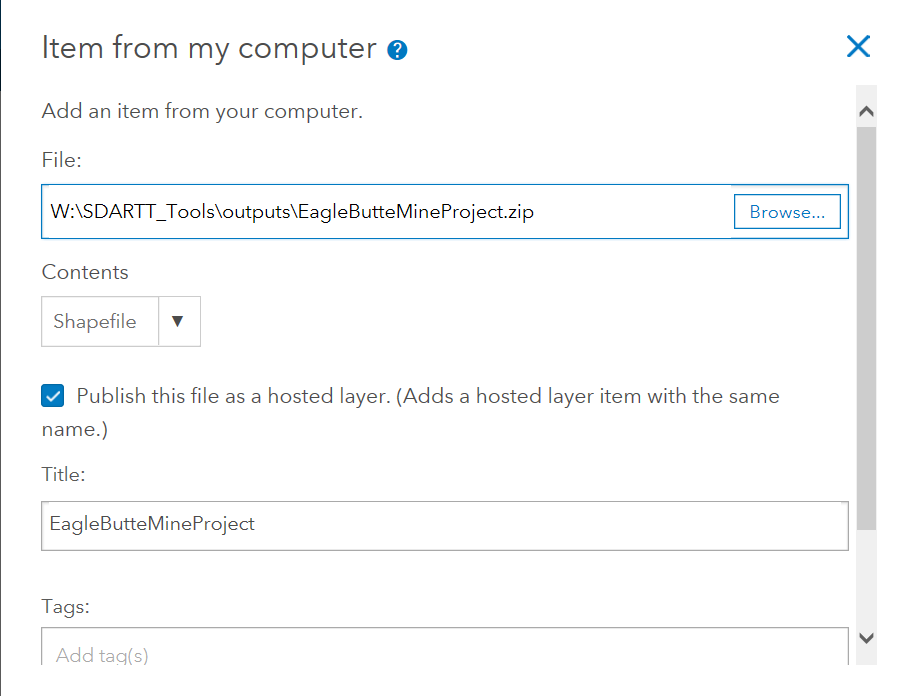
It definitely sounds like it might be a permissions issue.
Micah
- Mark as New
- Bookmark
- Subscribe
- Mute
- Subscribe to RSS Feed
- Permalink
Micah,
I have a student account and no organization associated with my account. I have my school listed as organization but my account isn't "connected" to the school. I do not know if that means I cannot add files because I thought I was able to.
When I try to add a zipped shapefile to My Contents it looks exactly like your screenshot but it is completely missing the "Publish this file as a hosted layer" option (there is no checkbox or text).
Thanks again for working on this with me.
Mariko
Update: tried to add organization but "Esri Trials and student accounts are not eligible to view organization information on My Esri and therefore do not need to be connected to an organization".
- Mark as New
- Bookmark
- Subscribe
- Mute
- Subscribe to RSS Feed
- Permalink
No problem! Welcome to GeoNet.
According to this site:
Esri Software for Students at Institutions with a Site License
You should check with your instructor or email academicsales@esri.com to check to see if your school has a site license - you could email them and ask if there is a way to get publisher privileges on your account. I personally use the Esri for home use program - it's $100/year but you basically get an advanced license and your own one-member organization to play around with.
Micah
- Mark as New
- Bookmark
- Subscribe
- Mute
- Subscribe to RSS Feed
- Permalink
Thanks Micah, I'll look into that!
- Mark as New
- Bookmark
- Subscribe
- Mute
- Subscribe to RSS Feed
- Permalink
Hello,
You will need to publish the shapefile as a hosted feature layer in order for it to display as a layer in a web map. As mentioned above, you require and organizational account with publishing privileges in order to perform this task.
-Kelly