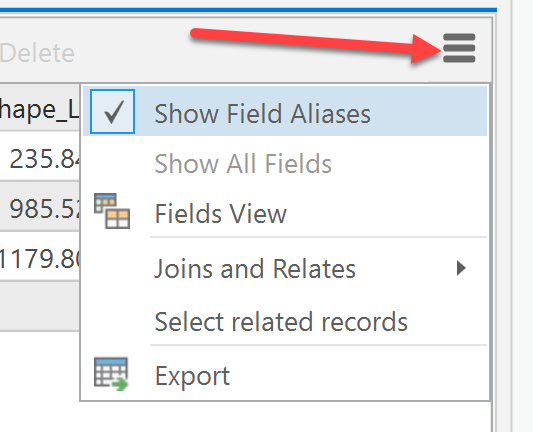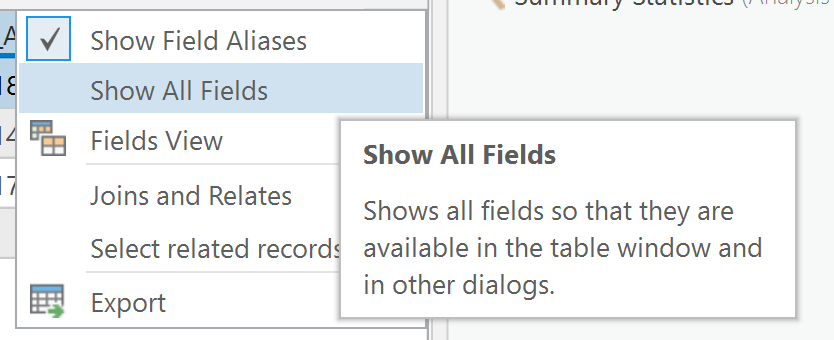- Home
- :
- All Communities
- :
- Products
- :
- ArcGIS Pro
- :
- ArcGIS Pro Questions
- :
- Certain fields from attribute table not displaying...
- Subscribe to RSS Feed
- Mark Topic as New
- Mark Topic as Read
- Float this Topic for Current User
- Bookmark
- Subscribe
- Mute
- Printer Friendly Page
Certain fields from attribute table not displaying using ArcGIS Pro Desktop using symbology
- Mark as New
- Bookmark
- Subscribe
- Mute
- Subscribe to RSS Feed
- Permalink
Hello,
I am using a trial version of ArcGIS Pro. I have an attribute table which I have imported as a shp. file (contains disease rates over various intervals and regional boundaries) using the "Add data to map" function in the toolbar. I then right click the shape file and click "symbology" using the "graduated colour." I then select the field I want to display and appropriate scale. Some fields in my attribute display exactly as I they should. However, I can't get for of the fields (columns) to display on my map. Both the data from the shp. file and topographic map disappear. I can't seem to figure out why. Any suggestions or things to check would be much appreciated. Thanks!
- Mark as New
- Bookmark
- Subscribe
- Mute
- Subscribe to RSS Feed
- Permalink
open the table, in the top right, click on the bars and show all fields, if it available... In this example, it is greyed out since all fields are showing, if there are hidden fields, the option will appear