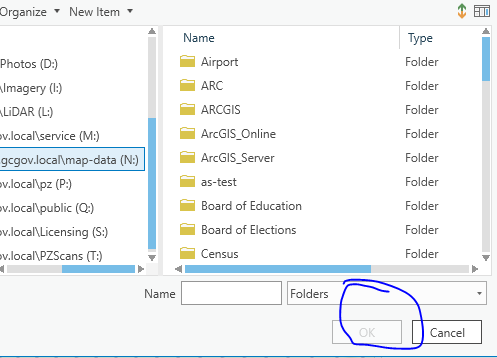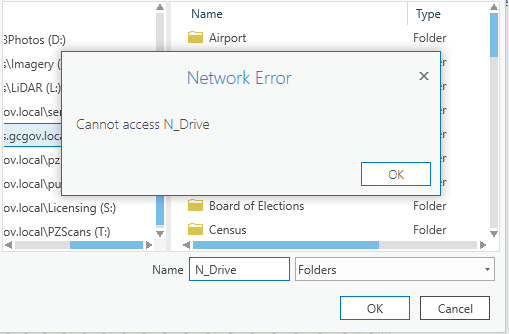- Home
- :
- All Communities
- :
- Developers
- :
- Python
- :
- Python Questions
- :
- Python Command Prompt no longer works
- Subscribe to RSS Feed
- Mark Topic as New
- Mark Topic as Read
- Float this Topic for Current User
- Bookmark
- Subscribe
- Mute
- Printer Friendly Page
Python Command Prompt no longer works
- Mark as New
- Bookmark
- Subscribe
- Mute
- Subscribe to RSS Feed
- Permalink
Having installed both ArcGIS 10.4 and ArcGIS Pro 1.4.1, I have a suite of Python Tools installed (see screenshot). I know I successfully used the "Python Command Prompt" in the past and found it quite useful. For some reason, now when I go to open that tool, my screen flashes and the window disappears (or fails to launch correctly?). Does anyone have any suggestions for what happened or (more importantly) how I might get that working again?
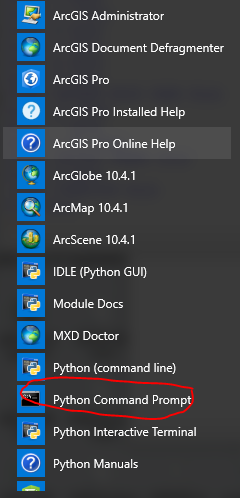
- Mark as New
- Bookmark
- Subscribe
- Mute
- Subscribe to RSS Feed
- Permalink
For what it's worth, I;m on win7 and have upgraded to Pro 2.x and it is working (or at least not crashing)

Can you upgrade to the latest Pro?
- Mark as New
- Bookmark
- Subscribe
- Mute
- Subscribe to RSS Feed
- Permalink
When you right-click and look at the properties, does the shortcut point to the right target?
- Mark as New
- Bookmark
- Subscribe
- Mute
- Subscribe to RSS Feed
- Permalink
Yes It points to the right target. I see the window pop up for a flash of an instant and then it disappears. I will try the batch file. Notably I just realized that it comes up and stays up if I run it as Admin (so maybe that is my solution).
- Mark as New
- Bookmark
- Subscribe
- Mute
- Subscribe to RSS Feed
- Permalink
The shortcut links to %ProInstall%/bin/Python/Scripts/proenv.bat - can you ensure this file is there and try to run it by double-clicking?
I can safely say the batch file works solidly in testing on 1.4.1 so it is likely a setting on your machine, but we can try to figure out which one!
- Mark as New
- Bookmark
- Subscribe
- Mute
- Subscribe to RSS Feed
- Permalink
The one I'm referring to links to here.
C:\ProgramData\Microsoft\Windows\Start Menu\Programs\ArcGIS\ArcGIS Pro
As I mentioned in the comment above, I am able to run it as Admin so that may be my solution.
- Mark as New
- Bookmark
- Subscribe
- Mute
- Subscribe to RSS Feed
- Permalink
I'm having the exact same problem John Churchill is describing, but I can't even run it as an admin. But I see it flashing momentarily and then it disappears... So weird.
- Mark as New
- Bookmark
- Subscribe
- Mute
- Subscribe to RSS Feed
- Permalink
I highly recommend doing a repair install of ArcGIS Pro and then updating to the current version. A repair install can sometimes fix issues with windows paths. Also if PYTHONPATH is defined your windows environment, remove it and see if that helps.
- Mark as New
- Bookmark
- Subscribe
- Mute
- Subscribe to RSS Feed
- Permalink
For what it is worth, after I posted my question I found that Pro would not longer even run for me without crashing. I upgraded my ArcMap to 10.6 (not as a fix just coincidentally?), completely recreated my user profile, and spent hours on the phone with ESRI Tech support. The crash seems to have something to do with accessing a network drive on my specific computer as my specific domain user because other users in my organization can log onto my computer and have no problems and I can use my profile on their computer with no problems. After upgrading to 10.6, I can bring up this python command prompt again (or is it the new user profile; I don't recommend this drastic action BTW)! After the upgrade to 10.6 (again I don't know if this was the solution) I am able to run Pro (so far so good) and access shapefiles etc. on the network drive (I just checked for the first time since that upgrade). It sill doesn't allow me to add that network drive as a saved location however which I find odd.