- Home
- :
- All Communities
- :
- Products
- :
- ArcGIS Online
- :
- ArcGIS Online Questions
- :
- Unable to invite user to the group. The user does ...
- Subscribe to RSS Feed
- Mark Topic as New
- Mark Topic as Read
- Float this Topic for Current User
- Bookmark
- Subscribe
- Mute
- Printer Friendly Page
Unable to invite user to the group. The user does not have the privileges needed to join the group.
- Mark as New
- Bookmark
- Subscribe
- Mute
- Subscribe to RSS Feed
- Permalink
I am attempting to add a new user to a group in ArcGIS Online, however, I get the following error message:

The user is an AGOL field user and is a member of the organization that the group is in.
I am not sure why this message occurs? Any hints/ides/solutions are welcome, thank you!
Solved! Go to Solution.
Accepted Solutions
- Mark as New
- Bookmark
- Subscribe
- Mute
- Subscribe to RSS Feed
- Permalink
HI there,
They may have a custom role that stops the user from joining a group

Speak to your administrator and see what role they have and change if necessary.
(My Organation < Edit Settings < Roles)
- Mark as New
- Bookmark
- Subscribe
- Mute
- Subscribe to RSS Feed
- Permalink
HI there,
They may have a custom role that stops the user from joining a group

Speak to your administrator and see what role they have and change if necessary.
(My Organation < Edit Settings < Roles)
- Mark as New
- Bookmark
- Subscribe
- Mute
- Subscribe to RSS Feed
- Permalink
Thank you, this ended up being the case.
- Mark as New
- Bookmark
- Subscribe
- Mute
- Subscribe to RSS Feed
- Permalink
Hi John,
I'm getting a very similar error when trying to add a user, with a custom role to a Group but have the 'Join organizational groups' option enabled in the custom role. I can add other non-custom users fine. Error is:
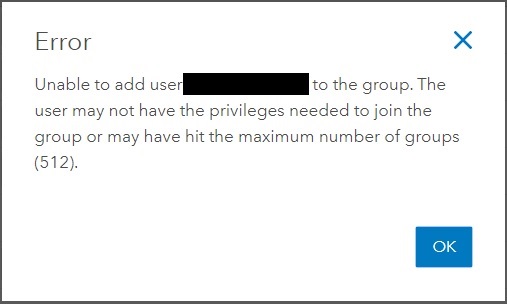
Number of groups is definitely not an issue, we have 23 in total. Any ideas?
- Mark as New
- Bookmark
- Subscribe
- Mute
- Subscribe to RSS Feed
- Permalink
Hi Mark
Thanks for the time on the phone
It looks like if your group has this setting

And the user is does not have Editing privileges. (Viewer or Level 1 Role) - then they cant join this group and you get that message
Kelly Gerrow - is this a known limitation for this type of user and group setting?
- Mark as New
- Bookmark
- Subscribe
- Mute
- Subscribe to RSS Feed
- Permalink
Hi John,
Can you please get a bug logged with support? That error message is incorrect and confusing as this doesn't seem related to the number of groups at all.
Although this doesn't appear to be a documented limitation I am curious as to why a level 1 user needs to be in a group with the purpose of updating content when they have no privileges to do this? Is this a desired workflow or something where the error messaging/documentation should be improved?
Can you get in touch with Esri Support and get this logged? Katie Cullen
Thanks,
Kelly
- Mark as New
- Bookmark
- Subscribe
- Mute
- Subscribe to RSS Feed
- Permalink
I'm running into a similar problem where I want the view user to have access to the content without having to expose what's in the group to rest of the organization.
- Mark as New
- Bookmark
- Subscribe
- Mute
- Subscribe to RSS Feed
- Permalink
Hi Lorne,
I think the intended workflow would be to setup two groups - one for those who need to only view the content and one for those who need to edit. A bit of a pain for Adminstrators but that seems to be how it's designed. Kelly Gerrow can you confirm?
Regards,
Mark
- Mark as New
- Bookmark
- Subscribe
- Mute
- Subscribe to RSS Feed
- Permalink
Hi Mark,
That's what we ended up doing, creating groups based on whether a user needs edit or view access to the group.
Cheers
- Mark as New
- Bookmark
- Subscribe
- Mute
- Subscribe to RSS Feed
- Permalink
Thanks John - you saved me alot of hair pulling!
Perfect solution.