- Home
- :
- All Communities
- :
- Products
- :
- ArcGIS Survey123
- :
- ArcGIS Survey123 Questions
- :
- Thai language display incorrectly
- Subscribe to RSS Feed
- Mark Topic as New
- Mark Topic as Read
- Float this Topic for Current User
- Bookmark
- Subscribe
- Mute
- Printer Friendly Page
Thai language display incorrectly
- Mark as New
- Bookmark
- Subscribe
- Mute
- Subscribe to RSS Feed
- Permalink
- Report Inappropriate Content
Survey 123 field app and Survey 123 Connect can not display Thai language properly. Before upgrade to version 2, both applications can display Thai language correctly. I change locale to Thai already but it doesn't seem to work.
Amnat
- Mark as New
- Bookmark
- Subscribe
- Mute
- Subscribe to RSS Feed
- Permalink
- Report Inappropriate Content
It happens to both Windows7 and Windows 10. IOS and Android can display correctly.
- Mark as New
- Bookmark
- Subscribe
- Mute
- Subscribe to RSS Feed
- Permalink
- Report Inappropriate Content
Hi there,
We are looking into this issue.
- Mark as New
- Bookmark
- Subscribe
- Mute
- Subscribe to RSS Feed
- Permalink
- Report Inappropriate Content
Both Survey 123 connect version 1.10.43 and Survey 123 field app version 1.10.25 have no problems on Thai display. The vowel and consonant are aligned correctly. However, the upgrade version of Survey 123 version 2.0.41, 2.1.9 and Survey 123 field app 2.0.53 can not display Thai properly. The vowel and consonant are not aligned anymore.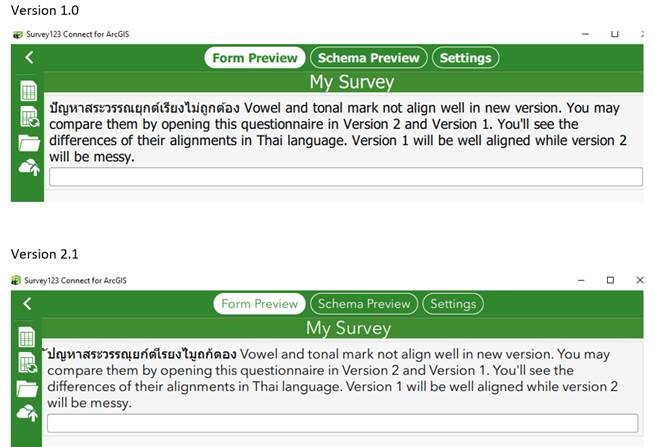
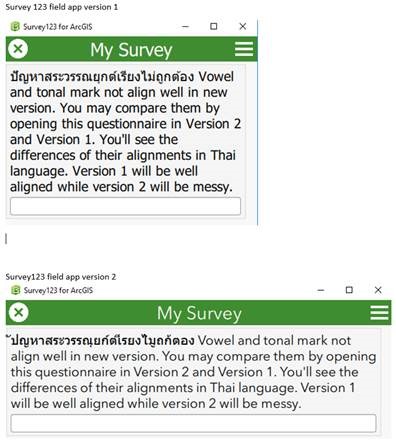
- Mark as New
- Bookmark
- Subscribe
- Mute
- Subscribe to RSS Feed
- Permalink
- Report Inappropriate Content
Is there any updates on this issue? Can you repeat the problem? Hopefully, it would be fixed soon.
- Mark as New
- Bookmark
- Subscribe
- Mute
- Subscribe to RSS Feed
- Permalink
- Report Inappropriate Content
Hi amnat,
We have been able to reproduce the issue you describe, though I don't have any timeline for resolving it at this time.
- Mark as New
- Bookmark
- Subscribe
- Mute
- Subscribe to RSS Feed
- Permalink
- Report Inappropriate Content
Hi James,
Most of my survey depend a lot in Thai. I am now using old version of survey 123 because of the display on windows platform. The old version can display Thai correctly, but it is not support multiple pages. I choose survey 123 as my main platform because the supportive statement below that it supports Thai localization. Hopefully, you would be able to get it fixed soon.
Best Regards,
Amnat
What’s new in Survey123 for ArcGIS 1.6
- 1 7 13
As you may already know, Survey123 for ArcGIS is no longer in Beta. We had our first general availability release back in June. All along our beta program tradition was to release updates every month, and we would not want to break that tradition now. So here you have, a month later, our 1.6 release!
As usual, you can update your Survey123 mobile app from the Google Play and iTunes app stores. If you use the Survey123 app on your desktop, the new setups for Windows, Mac and Ubuntu Linux are available on our Survey123 download page. From the download page you can also get the latest version of Survey123 Connect for ArcGIS.
Here is what is new in 1.6:
Integration with Workforce for ArcGIS: You can now configure your Workforce for ArcGIS projects to launch the survey of your choice right from the Workforce mobile application. This makes data capture with Survey123 much more convenient: field users keep track of their to-do lists in Workforce, and with a single tap Survey123 will pop with the exact survey needed to get the job done. The Integration with Workforce for ArcGIS help topic describes step by step how to make this happen.
Note: The Workforce for ArcGIS mobile application is currently available on iOS only. Android and Windows versions are coming soon.
Localization: While the Survey123 Hub at survey123.arcgis.com and help is in English only, both Survey123 Connect and the Survey123 mobile app are localized into the following languages: Arabic, Croatian, Czech, Danish, Dutch, English, Estonian, Finnish, French, German, Greek, Hebrew, Italian, Japanese, Korean, Latvian, Lithuanian, Norwegian, Polish, Portuguese (Brazil), Portuguese (Portugal), Romanian, Russian, Serbian, Simplified Chinese, Spanish, Swedish, Thai, Traditional Chinese (Taiwan), Traditional Chinese (Hong Kong), Turkish, and Vietnamese. This update includes numerous localization enhancements.
- Mark as New
- Bookmark
- Subscribe
- Mute
- Subscribe to RSS Feed
- Permalink
- Report Inappropriate Content
Just a quick update on this. We are planning to make the fix to this problem available in our 2.4 release, which will be made available before the end of September.
- Mark as New
- Bookmark
- Subscribe
- Mute
- Subscribe to RSS Feed
- Permalink
- Report Inappropriate Content
Hi. 2.4 is now released. This issue should now be resolved. https://community.esri.com/groups/survey123/blog/2017/09/20/talk-like-a-pirate-release-24