- Home
- :
- All Communities
- :
- Products
- :
- ArcGIS Enterprise
- :
- ArcGIS Enterprise Questions
- :
- 10.4.1 Server Map Cache not Found
- Subscribe to RSS Feed
- Mark Topic as New
- Mark Topic as Read
- Float this Topic for Current User
- Bookmark
- Subscribe
- Mute
- Printer Friendly Page
10.4.1 Server Map Cache not Found
- Mark as New
- Bookmark
- Subscribe
- Mute
- Subscribe to RSS Feed
- Permalink
so here is what happened...
we upgraded to 10.4.1 and published all our services and then started having a bunch of issues and we felt the best course of action would be to uninstall server and reinstall. we kept the map cache to save us time when republishing our map.
after install 10.4.1 for a 2nd time we cannot access the cache for the map. when looking at the REST end point the map does not display. we can see in the developer tools that the request is being made for the correct location for the different layers of the map but for some reason the cache cannot be accessed.
yes the permissions are all set for appropriate folders, the server manager site does show a cache status of 100% but it just cant access the actual bundles for some reason.
has anyone encountered this?
thanks
dave
- Mark as New
- Bookmark
- Subscribe
- Mute
- Subscribe to RSS Feed
- Permalink
I suggest renaming/deleting the status.gdb and then to run the tool to recreate the status. See if that changes things or if it still thinks it is at 100%.
if not, how did you recreate the services? My process when moving my cache to a new install (or upgrade) is to rename my arcgisserver folder before I install. This prevents the long process of the permission reset on the cache (a trick suggested in classes prior to there being a compact cache format). Install the software. I then get the service setup, without a cache...stop the ser vice, move the cache under the new arcgisserver folder, then restart the service. I typically will recognize the cache.
on another note, there is a publishing patch for 10.4/10.5 that you should install. I Don't know tha it will help with the cache issue, but it should be installed for other flakey behavior when publishing.
- Mark as New
- Bookmark
- Subscribe
- Mute
- Subscribe to RSS Feed
- Permalink
1) we have removed the status.gdb and tried to rebuild it.
a) it said every layer was 0%
b) we rebuilt layers 1-9, then tried to rerun the status.gdb rebuild process
i) after doing so the status recognized layers 1-9, but did not recognize anything in 10-18
2) we take the same process when reinstalling or upgrading our software when it comes to keeping the cache in place.
a) stop the arcgis server service
b) rename old cache
c) remove software, install software, remove old cache into appropriate newly created folders
i) ensure appropriate permissions have been placed on all appropriate folders
3) both publishing patches are in place for 10.4.1
so here we are with some extremely unusual behavior in 10.4.1, we have a support case open and was on the phone for almost 2 hours yesterday. ESRI seemed a bit stumped by the issue, right now all we have is "cache may be corrupt". i wish there was a way to ensure thats the case as it takes two weeks to rebuild the cache in question.
dave
- Mark as New
- Bookmark
- Subscribe
- Mute
- Subscribe to RSS Feed
- Permalink
Hmmm. Just to throw a few things to try
- Exporting and importing map caches—Documentation | ArcGIS Enterprise
- have you compared that the old config.xml and the new (level 1-9) are exactly the same? That might show if an attruibute was set different in the properties....whether user set or "bug"/difference in different versions.
- what version did you upgrade from? I know the compact format changed between some version. One possible test is to expand any compact cache (may require installing old version) and moving that
- if you go into ArcCatalog, can you navigate to the cache folder and preview the cache direct? Thus bypassed ArcGIS server, so this could maybe show whether the cache us actually corrupt, of if it is AGS.
- Mark as New
- Bookmark
- Subscribe
- Mute
- Subscribe to RSS Feed
- Permalink
so we had installed 10.4.1 and built the map cache, we started having issues that could be resolved via support so we actually uninstalled everything and did a fresh install. so basically we went from 10.4.1 to 10.4.1.
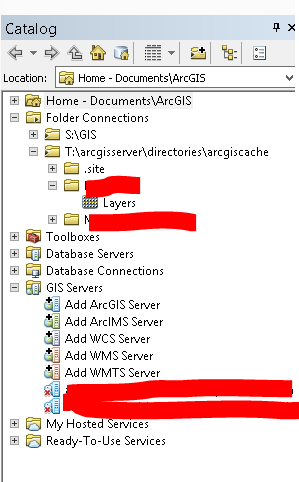
so i can get to the "layers" of the map service cache located on our T drive, but as soon as i try to bring it into Desktop, it crashes.
dave
- Mark as New
- Bookmark
- Subscribe
- Mute
- Subscribe to RSS Feed
- Permalink
Other than making sure your AGS and Desktop are the same version (especially if on the same machine..may be shared libraries), and trying a new ArcMap session (if you hAvent already, I'm out of suggestions.
We actually are skipping over AGS 10.4.x ...moving from 10.2.2 to 10.5, because of agency policy, not any other, so nothing to test on my end. All suggestions are just that. Fwiw.
edit...and I should add we are at the testing phase for 10.5....not production yet.