- Home
- :
- All Communities
- :
- Products
- :
- ArcGIS Online
- :
- ArcGIS Online Questions
- :
- ArcGIS Online Attribute Table Widget Filter isn't ...
- Subscribe to RSS Feed
- Mark Topic as New
- Mark Topic as Read
- Float this Topic for Current User
- Bookmark
- Subscribe
- Mute
- Printer Friendly Page
ArcGIS Online Attribute Table Widget Filter isn't working correctly.
- Mark as New
- Bookmark
- Subscribe
- Mute
- Subscribe to RSS Feed
- Permalink
I have created a WebApp using WebApp Builder to display some of our Survey123 data. We have a Date field in the survey. When I open the App and and setup a filter to only show records taken on a certain day, there is a miscommunication happening as it displays the records of the day before the day i selected to filter on.
Here is an example of the filter : 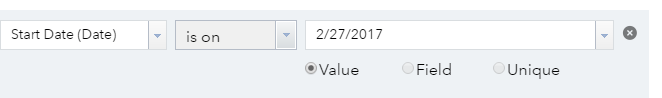
The results of the filter are: 
I did notice in when i pulled the data into ArcMap, select by attribute, and get the unique values for the date. The values are stored as '2017-02-26 00:00:00'. Could that be whats causing the issue? Any help on this topic would be much appreciated!
- Mark as New
- Bookmark
- Subscribe
- Mute
- Subscribe to RSS Feed
- Permalink
Hi Nikolai,
Does this happen in the web map as well as the Web AppBuilder?
-Kelly
- Mark as New
- Bookmark
- Subscribe
- Mute
- Subscribe to RSS Feed
- Permalink
Surprisingly, the filter works like its suppose to in the map! Hope that helps you narrow down the problem.
- Mark as New
- Bookmark
- Subscribe
- Mute
- Subscribe to RSS Feed
- Permalink
This sounds like a time zone offset issue. Your date field has 0:00:00 as the time and once ArcGIS server applies the time zone offset this can place the query results as the previous day. One good data management method would be to set the time for all your data to a specific time instead of midnight as they are now. You can do this in ArcMap using the field calculator.