- Home
- :
- All Communities
- :
- Products
- :
- ArcGIS StoryMaps
- :
- Classic Esri Story Maps Questions
- :
- Customized Story Map: "You are not authorized to a...
- Subscribe to RSS Feed
- Mark Topic as New
- Mark Topic as Read
- Float this Topic for Current User
- Bookmark
- Subscribe
- Mute
- Printer Friendly Page
Customized Story Map: "You are not authorized to access this story"
- Mark as New
- Bookmark
- Subscribe
- Mute
- Subscribe to RSS Feed
- Permalink
- Report Inappropriate Content
We have been provided a customized story map and our intention is to make some slight alterations and updates to it. We have published this to the following URL: DDOT AlleyPalooza 3.0 Story
I've added it to my AGO account, registered and shared it publicly within AGO here: http://dcgis.maps.arcgis.com/home/item.html?id=bbf0653779ae4191bd62dddb9e4dc507#overview
Unfortunately, I can't seem to get it to allow me to configure using the built-in configuration tool. I'm prompted to authenticate (even though I'm already logged in) and then get an error message after trying to log in:
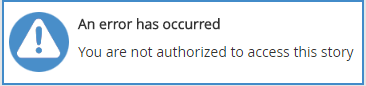
This is my first time ever customizing someone else's customized template. Any ideas?
Solved! Go to Solution.
Accepted Solutions
- Mark as New
- Bookmark
- Subscribe
- Mute
- Subscribe to RSS Feed
- Permalink
- Report Inappropriate Content
Hi James,
Even though you are viewing your story through your customized app you should still be able to edit the story content using the builder that's hosted on ArcGIS Online.
http://dcgis.maps.arcgis.com/apps/MapJournal/index.html?appid=221d5bffdd61468b8463d67b1b2d596d&edit
If you want to use the builder through your customized version of the app you'll need to register the app, get an oAuthAppId, and add that to your index.html.
When you mentioned you "registered" your app what you did was just add your app's URL as an item, you still need to go to the Settings tab of its item page and click Register at the bottom of the page. More details here: Add items—ArcGIS Online Help | ArcGIS
Let me know if this helps.
Owen
Lead Product Engineer | StoryMaps
- Mark as New
- Bookmark
- Subscribe
- Mute
- Subscribe to RSS Feed
- Permalink
- Report Inappropriate Content
Hi James,
Even though you are viewing your story through your customized app you should still be able to edit the story content using the builder that's hosted on ArcGIS Online.
http://dcgis.maps.arcgis.com/apps/MapJournal/index.html?appid=221d5bffdd61468b8463d67b1b2d596d&edit
If you want to use the builder through your customized version of the app you'll need to register the app, get an oAuthAppId, and add that to your index.html.
When you mentioned you "registered" your app what you did was just add your app's URL as an item, you still need to go to the Settings tab of its item page and click Register at the bottom of the page. More details here: Add items—ArcGIS Online Help | ArcGIS
Let me know if this helps.
Owen
Lead Product Engineer | StoryMaps
- Mark as New
- Bookmark
- Subscribe
- Mute
- Subscribe to RSS Feed
- Permalink
- Report Inappropriate Content
James,
By the way -- the story looks great! Nice work!
I noticed that you may have only customized the colors of the app. We just added (at the beginning of March) support for ArcGIS Online's new Shared Theme feature and a way to customize the colors without hosting your own version of the app.
Check out these links for info about the Shared Theme feature:
- Introducing Shared Theme: a new app styling capability in ArcGIS Online | ArcGIS Blog
- Using Your Organization’s Shared Theme in Story Maps | ArcGIS Blog
And this one for how to customize the theme colors without hosting/customizing the app:
https://developerscorner.storymaps.arcgis.com/customizing-theme-colors-in-map-journal-and-map-series
Hope these are helpful.
Owen
Lead Product Engineer | StoryMaps