- Home
- :
- All Communities
- :
- Developers
- :
- Python
- :
- Python Questions
- :
- Report Memory
- Subscribe to RSS Feed
- Mark Topic as New
- Mark Topic as Read
- Float this Topic for Current User
- Bookmark
- Subscribe
- Mute
- Printer Friendly Page
- Mark as New
- Bookmark
- Subscribe
- Mute
- Subscribe to RSS Feed
- Permalink
I've noticed a few other people have commented on the same issue but I have yet to see an answer to the problem. When running a report with images from Arcmap using an rlf file, I always receive an out of memory error. The most records I can get to work at a given time is around 16-17. I need it to run on 40+. Is there anyway I can solve this issue? I'm currently running ExportReport as a python script to try and maximize any performance I can. Thanks for the help.
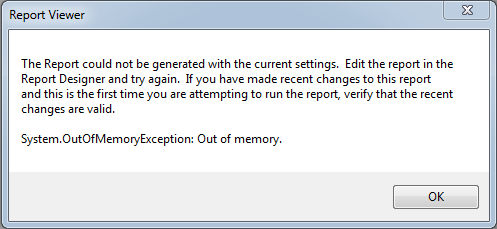
Solved! Go to Solution.
Accepted Solutions
- Mark as New
- Bookmark
- Subscribe
- Mute
- Subscribe to RSS Feed
- Permalink
I've noticed a lot of people having this problem so I assume it is a bug in the software. I'm not very savvy with python or model builder but I was able to create a workaround with the following model...
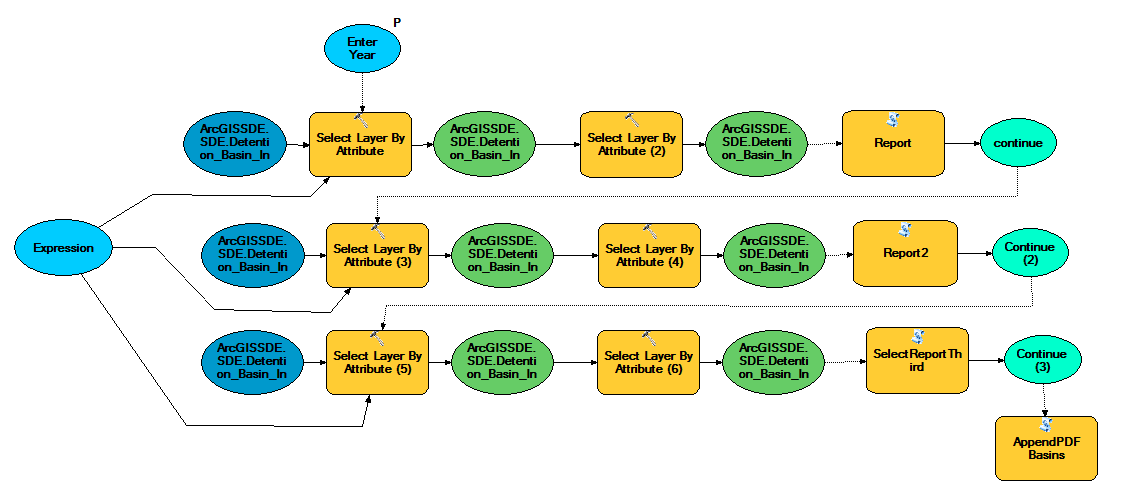
Basically, my report would run on 17 or less records (with images) so I created this crazy loop. It creates three pdf's and then appends them all into one pdf and deletes the old ones. The parameter is a year entered by the user to use in the expression for the first select in each line, the second select in each line creates a subset selection using a facility ID (wildcard) then a report is generated using an export report script. I know it's not pretty but it works and the result is pretty nice. I put this on here for those who might also want a work around.
- Mark as New
- Bookmark
- Subscribe
- Mute
- Subscribe to RSS Feed
- Permalink
I assume you are using the arcpy report approach the memory failure could be do to many things, but your situation would depend on your settings and whether you obtain the same failure at the same spot within or outside of arcpy
- Mark as New
- Bookmark
- Subscribe
- Mute
- Subscribe to RSS Feed
- Permalink
I've noticed a lot of people having this problem so I assume it is a bug in the software. I'm not very savvy with python or model builder but I was able to create a workaround with the following model...
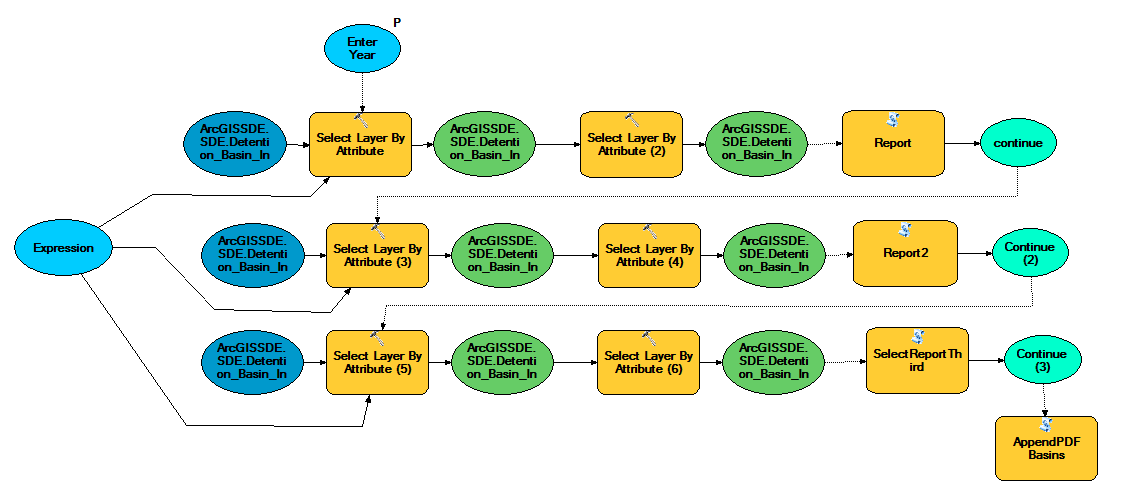
Basically, my report would run on 17 or less records (with images) so I created this crazy loop. It creates three pdf's and then appends them all into one pdf and deletes the old ones. The parameter is a year entered by the user to use in the expression for the first select in each line, the second select in each line creates a subset selection using a facility ID (wildcard) then a report is generated using an export report script. I know it's not pretty but it works and the result is pretty nice. I put this on here for those who might also want a work around.