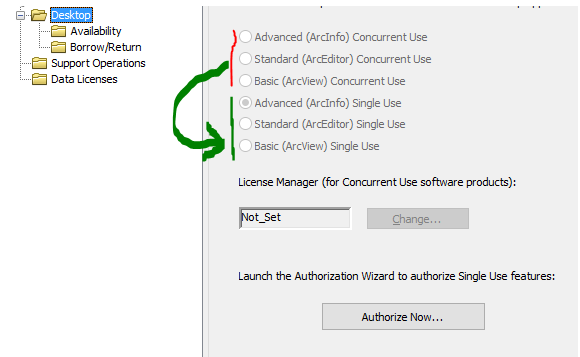- Home
- :
- All Communities
- :
- User Groups
- :
- ArcGIS Desktop Installation Support
- :
- Questions
- :
- I can not open ArcGIS map 10.4
- Subscribe to RSS Feed
- Mark Topic as New
- Mark Topic as Read
- Float this Topic for Current User
- Bookmark
- Subscribe
- Mute
- Printer Friendly Page
- Mark as New
- Bookmark
- Subscribe
- Mute
- Subscribe to RSS Feed
- Permalink
Hi,
I just installed the ArcGIS 10.4 the student version and every time I try to open it I get this message attached.
Could you please help me getting it started and running.
Thanks
Solved! Go to Solution.
Accepted Solutions
- Mark as New
- Bookmark
- Subscribe
- Mute
- Subscribe to RSS Feed
- Permalink
Hi,
Open you ArcGis Administrator and have a look at the Desktop Tab.
You have the license set on Concurrent (instead of Single).
Did you get a License Number for authorizing your software?
If so, switch to Single Use, then "Authorize Now" and go through the authorization process.
For you to be able to switch from concurrent to single you have to Run the ArcGIS Administrator as Administrator.
Authorizing ArcGIS single use products and features—Help | ArcGIS Desktop
Attached an example (Single Use)
PS. in the picture below you are not able to change the licence because the options are greyed out (I quikly opened the Arcgis Administrator without admin rights.)
If you run as administrator you will be able to change that.
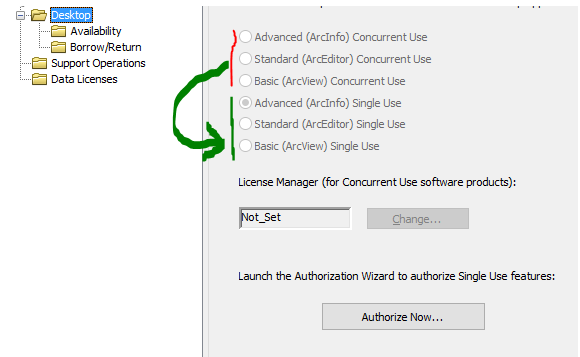
- Mark as New
- Bookmark
- Subscribe
- Mute
- Subscribe to RSS Feed
- Permalink
Hi,
Open you ArcGis Administrator and have a look at the Desktop Tab.
You have the license set on Concurrent (instead of Single).
Did you get a License Number for authorizing your software?
If so, switch to Single Use, then "Authorize Now" and go through the authorization process.
For you to be able to switch from concurrent to single you have to Run the ArcGIS Administrator as Administrator.
Authorizing ArcGIS single use products and features—Help | ArcGIS Desktop
Attached an example (Single Use)
PS. in the picture below you are not able to change the licence because the options are greyed out (I quikly opened the Arcgis Administrator without admin rights.)
If you run as administrator you will be able to change that.