- Home
- :
- All Communities
- :
- Products
- :
- ArcGIS Enterprise
- :
- ArcGIS Enterprise Portal Questions
- :
- Highly Available (Active-Active) Portal/Server/Dat...
- Subscribe to RSS Feed
- Mark Topic as New
- Mark Topic as Read
- Float this Topic for Current User
- Bookmark
- Subscribe
- Mute
- Printer Friendly Page
Highly Available (Active-Active) Portal/Server/Datastore
- Mark as New
- Bookmark
- Subscribe
- Mute
- Subscribe to RSS Feed
- Permalink
We are currently working to build a highly available web GIS stack with redundant servers in 2 data centers. We would like to use a 3rd party load balancer to direct traffic to web adaptors in either datacenter. Essentially, we want portal (using a shared content directory) sandwiched in between the web adaptors and servers (federated) in the 1st diagram.
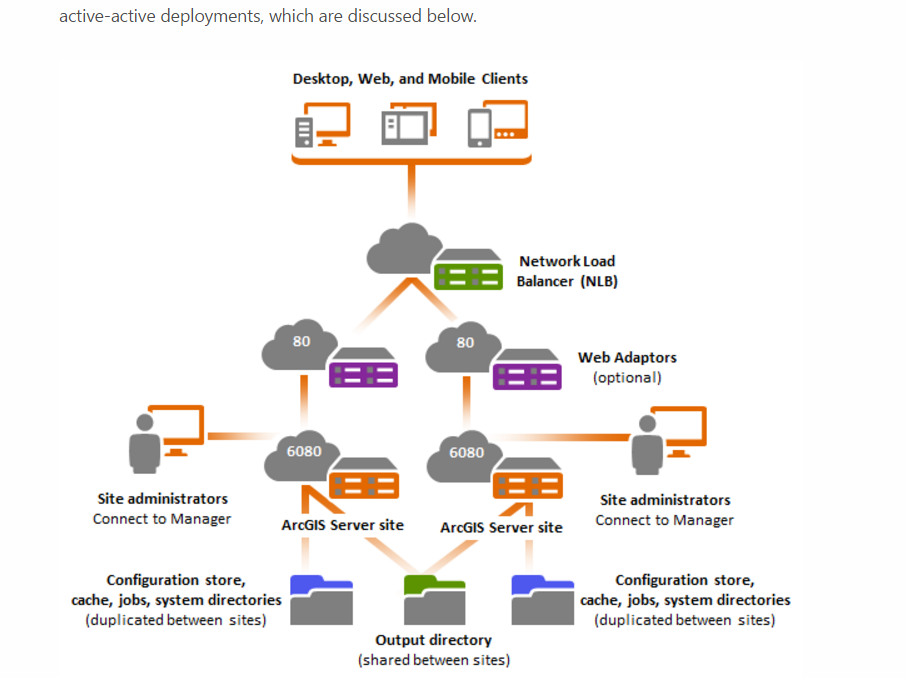
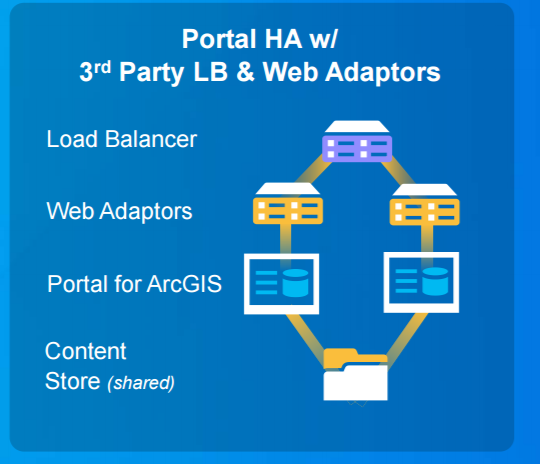
We have a good understanding how to create a primary/standby version of this using the out -of-the box Esri install tools, but it seems like a waste to have all those servers just sitting there when we could be directing traffic to them if available.
We've done a lot of reading and can't seem find documentation that combines these two diagrams. We are wondering if it's a supported Esri config at this point.
If anyone has gone down this road and would be willing to share any advice, workflows, or architecture diagrams we would be most appreciative.
Thanks,
James
- Mark as New
- Bookmark
- Subscribe
- Mute
- Subscribe to RSS Feed
- Permalink
For the 10.5 help, we plan on adding a section on deployment strategies for HA. Below is an example:
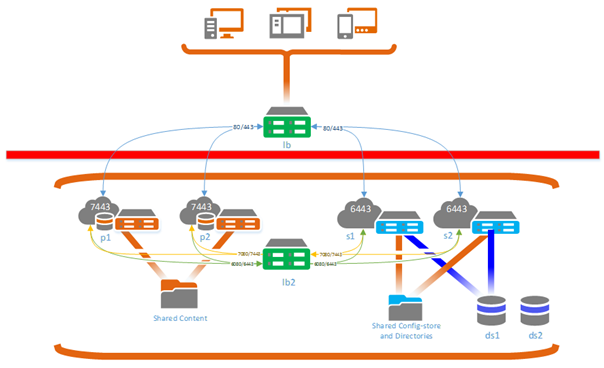
This particular setup could be an example of a public Web GIS using built-in authentication. There are a number of different combinations of configurations, (internal vs public access, IWA vs built-in authentication, etc), which are diagrammed within the upcoming help. The type of authentication you plan to use is important, as that will change what's required for your deployment. For example, if your Web GIS is going to be for internal use using built-in authentication, you don't need to use the web adaptors and only need one load balancer:
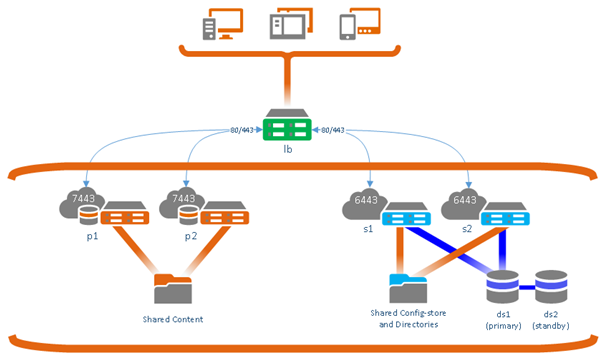
However, if you're interested in IWA, you'll need redundancy at the web adaptor tier and a second load balancer to handle administrative communication between Portal and Server:
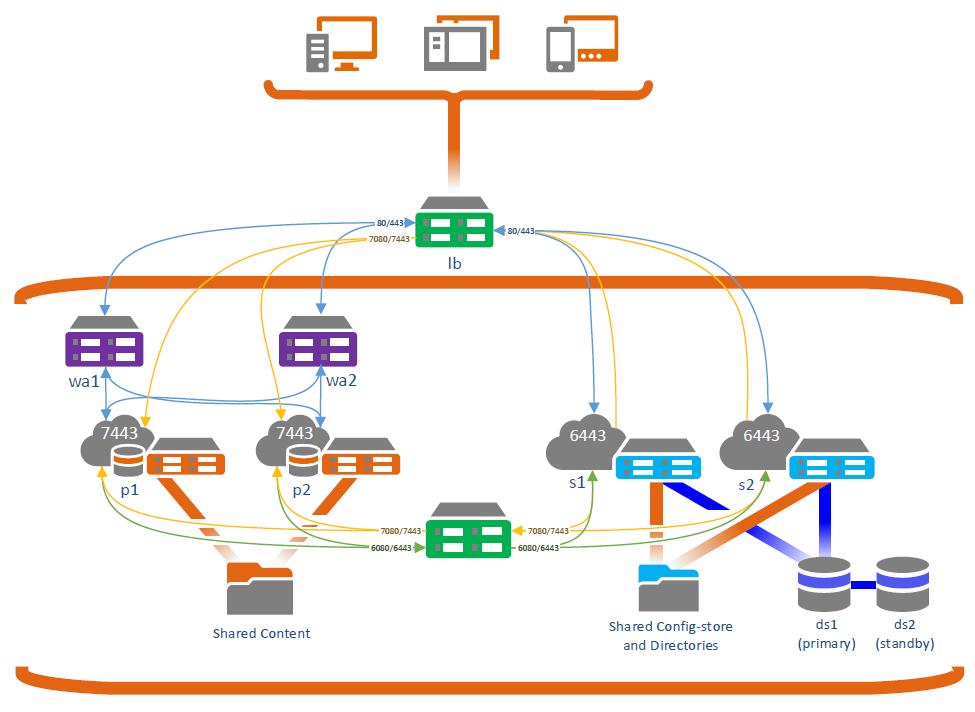
When you're talking about redundancy, do you mean geographic redundancy? You'll have a primary Web GIS in one data center, (perhaps a global DNS or site manager to direct all traffic to the primary datacenter), and then a standby Web GIS in another in case the primary data center fails? To keep data synchronized between the two data centers, you can use the Web GIS DR tool. It packages up your Web GIS configuration and most of the data which you can then apply on your standby Web GIS. When I say "most of the data", what's included is any content, users, groups, etc in the Portal, any configurations of the federated servers and hosting server, any services published to them, any data copied to the arcgisinput folder during the publishing time, and any data in the ArcGIS Data Store. You'll be responsible of moving any file based data, enterprise geodatabase or database data, and map caches.
- Mark as New
- Bookmark
- Subscribe
- Mute
- Subscribe to RSS Feed
- Permalink
Thanks Jonathan. These really help!. Yes, I am refering to geographic redundancy. We have 2 datacenters in different locations and would like for each component to have a "counterpart" in the opposite datacenter. Our hope is that we can have both systems available to take requests (active/active) when both are up, not a primary/standby.
For authentication we will be using SAML/ADFS.