- Home
- :
- All Communities
- :
- Products
- :
- ArcGIS Survey123
- :
- ArcGIS Survey123 Questions
- :
- App linking of decimal values not working correctl...
- Subscribe to RSS Feed
- Mark Topic as New
- Mark Topic as Read
- Float this Topic for Current User
- Bookmark
- Subscribe
- Mute
- Printer Friendly Page
App linking of decimal values not working correctly
- Mark as New
- Bookmark
- Subscribe
- Mute
- Subscribe to RSS Feed
- Permalink
I've been linking Collector for ArcGIS with Survey123 through the descibed custom url-scheme. One thing I'm noticing is that the passing of decimal values through a pop-up doesn't work well.
Steps:
1. I have a feature service with a few "double" fields, of which I want to pass the values through to my Survey123 form. I've configured the AGOL-pop up to do so accordingly.
2. When I click the custom URL link it opens up the correct form and passes on all data correctly apart from the decimal data. It does fill it in in Survey123, but flags it as incorrect (red) because it uses commas instead of points.
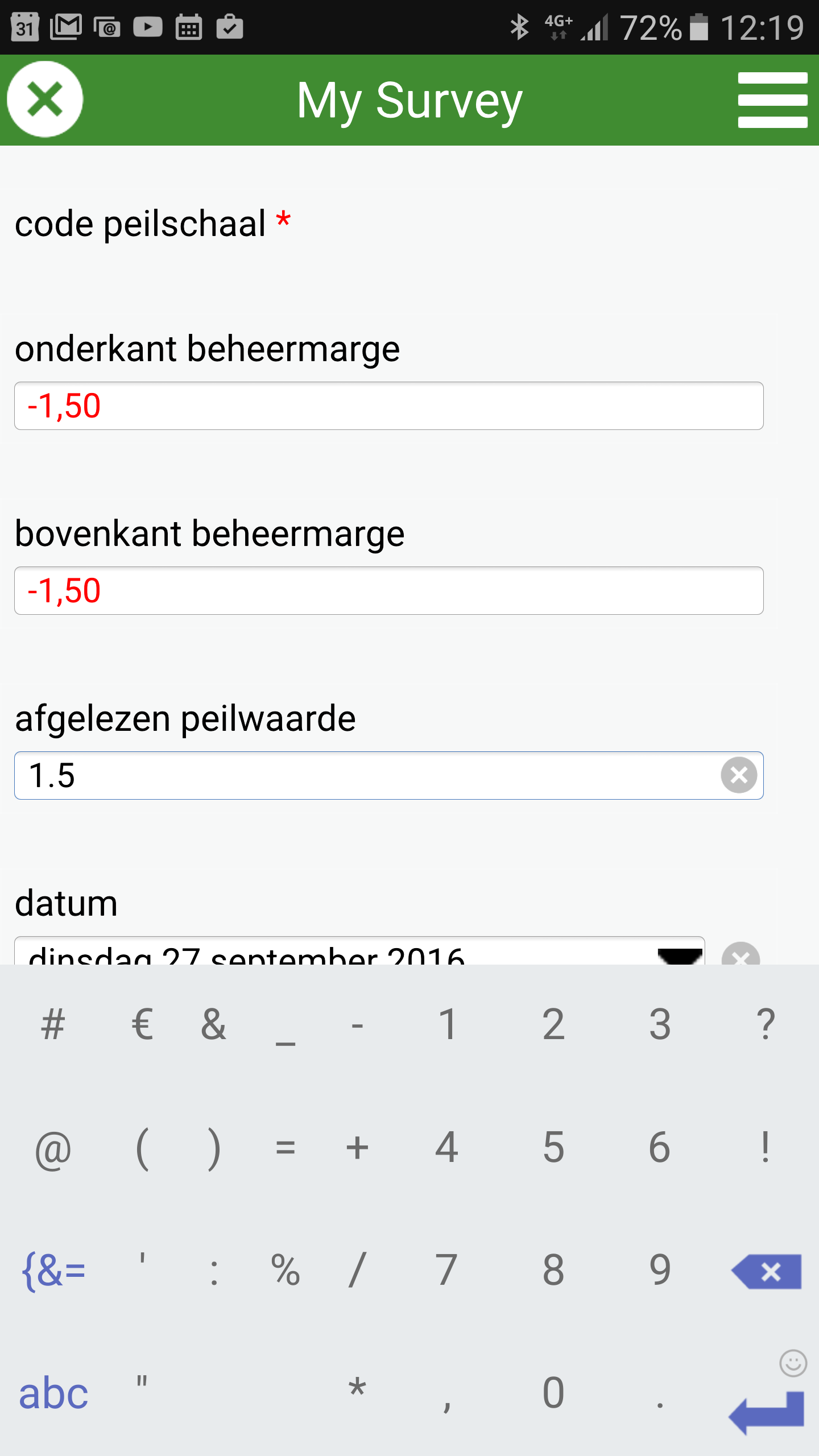
Expected behaviour:
I'd expect Survey123 to know how to register a decimal value from AGOL/Collector, so that I can pass it through from an existing feature service.
- Mark as New
- Bookmark
- Subscribe
- Mute
- Subscribe to RSS Feed
- Permalink
I found a workaround, but it's not really feasable for us. If I change the language on my device from dutch to english the above method works fine. I'm not gonna be able to force all our workers to change their devices to english language though.
- Mark as New
- Bookmark
- Subscribe
- Mute
- Subscribe to RSS Feed
- Permalink
Could you share the URL that is being generated? If the URL is getting values based on the values of an existing feature, can you provide details for how those are being supplied? It seems like a mismatch in localizations between products.
- Mark as New
- Bookmark
- Subscribe
- Mute
- Subscribe to RSS Feed
- Permalink
I'm thinking in the same direction as you, hence why I tried changing languages on my device to see what would happen.
The pop-up link in ArcGIS Online is configured as follows:
arcgis-survey123://?itemID=c077e9a944a940b7a1ba74989b518282&field:peilschaal={KWKIDENT}&field:minpeil={MinPeil}&field:maxpeil={MaxPeil}
{MinPeil} and {MaxPeil} are both "double" fields and containt decimals. My organisation's AGOL is set to "dutch" language and region to "the netherlands", one of which might lead to decimals using ",". Our whole internal system (operating system, ArcGIS Desktop, etc.) is set to dutch/the netherlands as well.
Survey123 seems to only accept "." for decimals.
- Mark as New
- Bookmark
- Subscribe
- Mute
- Subscribe to RSS Feed
- Permalink
So this might be even more unusual. Can you get the actual URL produced in the feature pop-up (after the text has been substituted? Right-click, copy link, paste into a text editor?) I've set a test Portal over to Dutch and used a double field from a test service. In the display, I see local-formatted numbers (i.e., 270,69 ), but in the link it presents itself as English (default) locale ( 270.69 ).
It does make sense that a locale'd link from a web map would be processed by an application in the same locale, though that cannot be guaranteed; the apps must agree on a locale for transmission and then convert into the locale of display.
- Mark as New
- Bookmark
- Subscribe
- Mute
- Subscribe to RSS Feed
- Permalink
On android I'm not able to copy paste-from collector, but when I do from my work computer I get te following link:
arcgis-survey123:///?itemID=c077e9a944a940b7a1ba74989b518282&field:peilschaal=11265PS&field:minpeil=0.200000002980232&field:maxpeil=0.200000002980232
That is from an AGOL organisation that's set to Dutch language and region.
So far I've tested on Android btw. Once I can borrow an iPad I'll test on iOS as well.
- Mark as New
- Bookmark
- Subscribe
- Mute
- Subscribe to RSS Feed
- Permalink
Just tried the same use-case on iPad. Getting the same (faulty) result.
- Mark as New
- Bookmark
- Subscribe
- Mute
- Subscribe to RSS Feed
- Permalink
Hi James,
Since I haven't heard any work-arounds, should I report this as a bug?
- Mark as New
- Bookmark
- Subscribe
- Mute
- Subscribe to RSS Feed
- Permalink
My apologies for not getting back to you. I've logged this in our issues list to work on.