- Home
- :
- All Communities
- :
- Products
- :
- ArcGIS Online
- :
- ArcGIS Online Questions
- :
- Disable LIKE Search in Web App?
- Subscribe to RSS Feed
- Mark Topic as New
- Mark Topic as Read
- Float this Topic for Current User
- Bookmark
- Subscribe
- Mute
- Printer Friendly Page
Disable LIKE Search in Web App?
- Mark as New
- Bookmark
- Subscribe
- Mute
- Subscribe to RSS Feed
- Permalink
We are using the standard Map Tools template for a web app and have enabled a search by parcel number, with suggestions enabled. Despite setting it to exact match, the search executes a LIKE search.Since our parcel layer contains nearly 2.4 million records, this returns results extremely slowly, even though the field is indexed. Besides, no one searches for a parcel by numbers that may occur anywhere in the string. Is there a way I can alter this behavior? Here is the relevant code behind the search set-up.
"searchConfig": {
"sources": [
{
"flayerId": "Landlocked_Parcels_2772.0",
"url": "http://arcgis.gis.lacounty.gov/arcgis/rest/services/DRP/Landlocked_Parcels/MapServer/0",
"name": "Parcel (AIN/APN) Search",
"id": "dojoUnique12",
"enable": true,
"enableSuggestions": true,
"searchWithinMap": true,
"exactMatch": true,
"placeholder": "Parcel Search",
"searchFields": [
"AIN"
],
"maxSuggestions": 9,
"displayField": "",
"suggestionTemplate": ""
}
],
"activeSourceIndex": 1,
"enableSearchingAll": false
},
Thanks,
Martha
- Mark as New
- Bookmark
- Subscribe
- Mute
- Subscribe to RSS Feed
- Permalink
Hi Martha,
To control the amount of suggestions or the ability to use suggestions, you can modify the search parameters in the search configuration. Select the Edit button beside the search source name and either disable search or limit the returned results. Try modifying those parameters, and let me know if the performance improves.
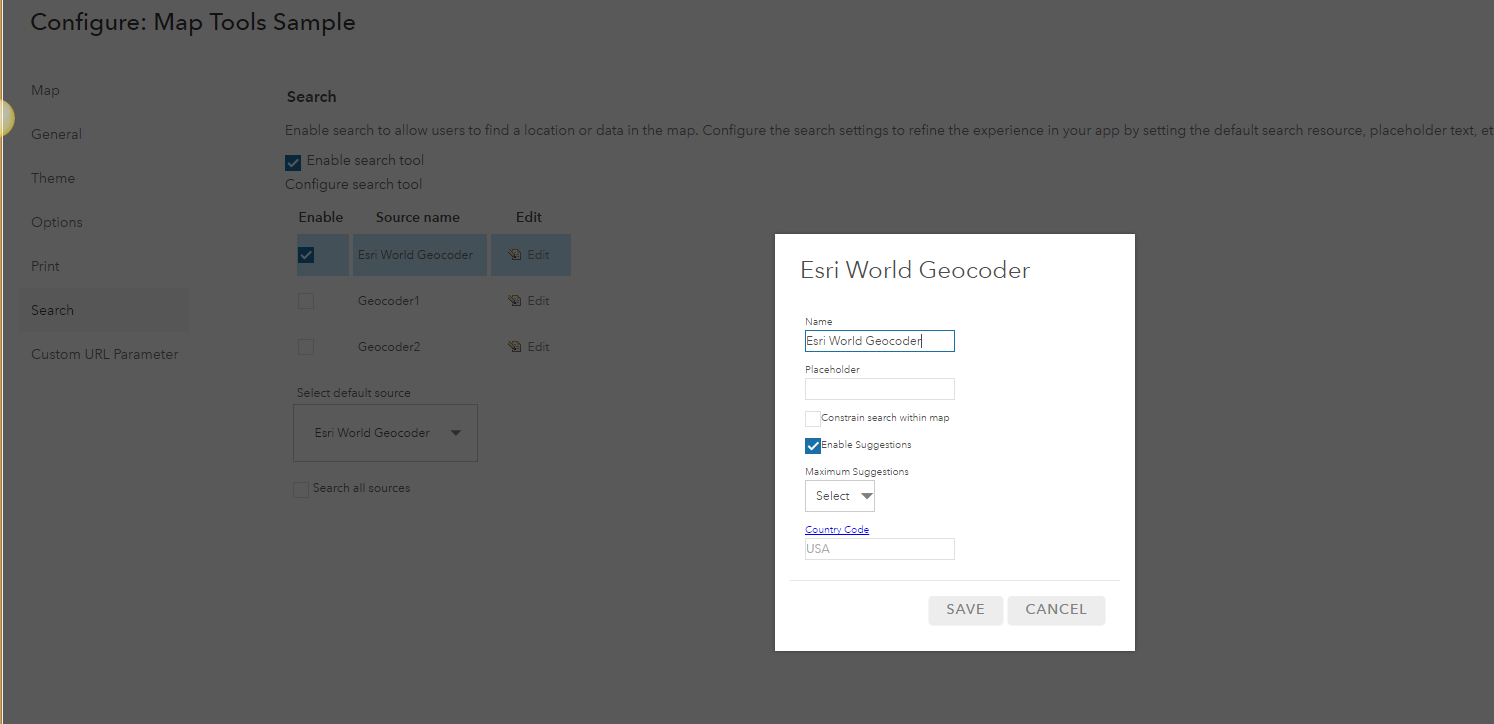
- Mark as New
- Bookmark
- Subscribe
- Mute
- Subscribe to RSS Feed
- Permalink
Thank you, Kelly,
I will certainly have the app's owner experiment with reducing or eliminating suggestions, but the larger problem seems to be that the application starts looking for matches as soon as the first character is entered and it looks everywhere in the string. Neither of these behaviors is desirable in this case and, with 2.4 million records, this is just plain slow.
I will let you know if performance improves.
Thanks,
Martha