- Home
- :
- All Communities
- :
- Products
- :
- ArcGIS Pro
- :
- ArcGIS Pro Questions
- :
- Displaying pressure data in 3D
- Subscribe to RSS Feed
- Mark Topic as New
- Mark Topic as Read
- Float this Topic for Current User
- Bookmark
- Subscribe
- Mute
- Printer Friendly Page
Displaying pressure data in 3D
- Mark as New
- Bookmark
- Subscribe
- Mute
- Subscribe to RSS Feed
- Permalink
I am working on a project to identify buildings affected by low pressure in water supply. In ArcScene, it is quite easy to visualize and extrude buildings using height data and creating tin from model pressure data. The buildings which come on top of the pressure tin are affected buildings due to low pressure. I am using ArcGIS Pro 1.3 and haven't figure out how to display pressure surface layer in 3D either as Tin or in some other format. On similar subject it was mentioned by ESRI staff that Tin can only be added as elevation source but not as 3D layer. I was wondering is there any progress on this feature in 1.3 or any alternative way to mimic pressure surface layer in ArcGIS Pro.
Regards,
Sunil
- Mark as New
- Bookmark
- Subscribe
- Mute
- Subscribe to RSS Feed
- Permalink
TIN can be displayed as BOTH an elevation source and a color source. So if you have a TIN you generated from this data, you can display it in Pro.
- Mark as New
- Bookmark
- Subscribe
- Mute
- Subscribe to RSS Feed
- Permalink
Jeremy,
I am aware BOTH suggestions given by you. The idea is not to add as elevation source and distort building features. In ArcScene, when Tin is added it floats on its own surface by default and can be easily visualize in 3D to find out which buildings are affected. In short, is it possible to move Tin from 2D layer group to 3D layer group?
Regards,
Sunil
- Mark as New
- Bookmark
- Subscribe
- Mute
- Subscribe to RSS Feed
- Permalink
No, but tin can be its own elevation source independent of ground. Just use the add surface button in elevation surfaces tab of map properties.
- Mark as New
- Bookmark
- Subscribe
- Mute
- Subscribe to RSS Feed
- Permalink
Jeremy,
It works now. But I ran into another problem. After switching to option "Features are on custom elevation surface" through layer/Elevation property, more than half of the tin disappeared. What do think could be the issue? See below two images one before applying custom elevation and one after applying custom elevation.
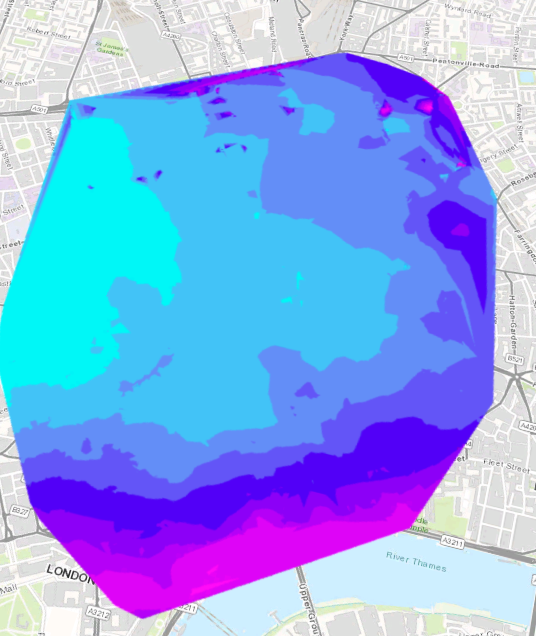
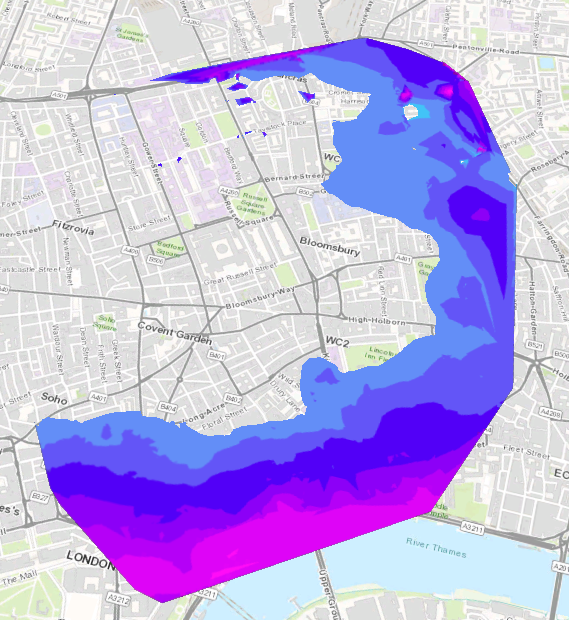
- Mark as New
- Bookmark
- Subscribe
- Mute
- Subscribe to RSS Feed
- Permalink
This is because your surface is conflicting with ground (this is sometimes called "z-fighting"). You can either offset it by a large enough amount to get it above the ground, or remove the ground elevation source (so it is flat).
you didn't have these problems in ArcScene because Arcscene doesn't have a ground. ![]()
- Mark as New
- Bookmark
- Subscribe
- Mute
- Subscribe to RSS Feed
- Permalink
Thanks Jeremy.
I have managed to resolve Z-fighting issue. I have one more observation. When the pressure surface is on the ground (Layer properties, Elevation, Feature are on the ground) I can click the surface and able to view the pressure values in popup window but as I change option to "Features are on custom elevation surface", I no longer get popup window of pressure value. Is it a bug?
Regards,
Sunil
- Mark as New
- Bookmark
- Subscribe
- Mute
- Subscribe to RSS Feed
- Permalink
Yep Sunil, that's a known issue that we fixed in the latest daily build of Pro. So you'll get the fix for that in Pro 1.4 release later this year, sorry about that.
Regards,
Jeremy W.