- Home
- :
- All Communities
- :
- Products
- :
- ArcGIS Online
- :
- ArcGIS Online Questions
- :
- Why is my related table data shown in the pop-up a...
- Subscribe to RSS Feed
- Mark Topic as New
- Mark Topic as Read
- Float this Topic for Current User
- Bookmark
- Subscribe
- Mute
- Printer Friendly Page
Why is my related table data shown in the pop-up as count, and not string?
- Mark as New
- Bookmark
- Subscribe
- Mute
- Subscribe to RSS Feed
- Permalink
When I configure pop-ups from my related table data in a webmap, I am limited by what I can show. The configuration window allows only one 'Statistic Operator' option for fields which are strings. 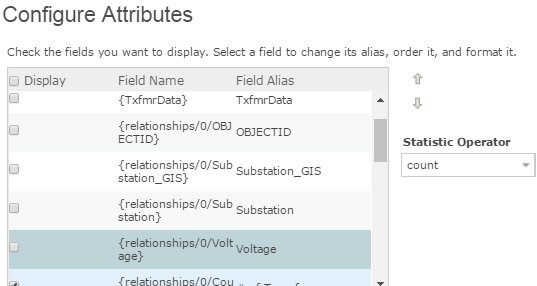
A quick snapshot of the Service Directory shows that these are String fields.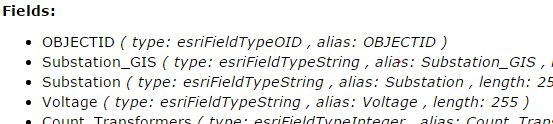
How can I show these fields in a pop-up correctly, as strings, and not counts?
*This problem did not occur when I first uploaded and set up the pop-ups from related tables. The problem began after I updated the feature service by overwriting.
Solved! Go to Solution.
Accepted Solutions
- Mark as New
- Bookmark
- Subscribe
- Mute
- Subscribe to RSS Feed
- Permalink
Hi Joshua, is your relationship a one-to-many relationship? If so, it's documented that when displaying attributes within the pop-up, string fields show the count. (Configure pop-ups—ArcGIS Online Help | ArcGIS)
- Mark as New
- Bookmark
- Subscribe
- Mute
- Subscribe to RSS Feed
- Permalink
Hi Joshua, is your relationship a one-to-many relationship? If so, it's documented that when displaying attributes within the pop-up, string fields show the count. (Configure pop-ups—ArcGIS Online Help | ArcGIS)
- Mark as New
- Bookmark
- Subscribe
- Mute
- Subscribe to RSS Feed
- Permalink
I have experienced the same issue. We have been implementing a lot of dashboard solutions, and it would be very helpful to see the related fields, from the parent feature, in the related feature pop up. As more and more different applications are being created, that feed off of a web map, I feel it is a necessary function to have. Hopefully it can be implemented soon.
Thanks,
Scott
- Mark as New
- Bookmark
- Subscribe
- Mute
- Subscribe to RSS Feed
- Permalink
Wow. So, if i hear you correctly, the only way to display related information, from a one to many relationship, is using "count" and not as a string? That not that helpful. lol.
Does anyone know an alternative?
- Mark as New
- Bookmark
- Subscribe
- Mute
- Subscribe to RSS Feed
- Permalink
Well this isn't good.