- Home
- :
- All Communities
- :
- Products
- :
- Mapping
- :
- Mapping Questions
- :
- Is it possible to remove the heading "Representati...
- Subscribe to RSS Feed
- Mark Topic as New
- Mark Topic as Read
- Float this Topic for Current User
- Bookmark
- Subscribe
- Mute
- Printer Friendly Page
Is it possible to remove the heading "Representations" from an ArcMap Legend?
- Mark as New
- Bookmark
- Subscribe
- Mute
- Subscribe to RSS Feed
- Permalink
- Report Inappropriate Content
I just finished creating a series of File Geodatabase feature classes for inclusion into our new enterprise geodatabase next week. This data will also be used by other GIS staff who need to quickly make a map.
However (and I wish I had checked this in a map first) when I add a legend in ArcMap using a feature class with Representations, I don't just get the name of the feature class...I also get the name of the representation.
For example, I have a series of points in a feature class called "Depth Profiles", but the world "Representations: Depth Profiles" also appears in the legend.
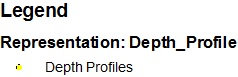
This is very annoying because the end user is never going to care whether your map is made using Representations in a File Geodatabase or not. There is a way to remove it, but who wants to go through 4-5 additional steps just to clean up your legend every time you add a layer with Representations to your map? That too would be very annoying.
Is there a quick way to use Representations and not have the name of the representation appear in the legend when one makes a map? I'm starting to fear that I'm going to have to revisit every File Geodatabase I have created in the past few days and delete all of my Representations. As it stands, why would any one use representations if you can't turn that annoying characteristic off? It just as long symbolise one's map the old-fashioned way each time as it does to remove the representation name from one's legend ![]() .
.
Thanks.
Solved! Go to Solution.
Accepted Solutions
- Mark as New
- Bookmark
- Subscribe
- Mute
- Subscribe to RSS Feed
- Permalink
- Report Inappropriate Content
is it not possible through the legend wizard, where you can change the name of the legend and the layer names etc?
Working with legends—Help | ArcGIS for Desktop
haven't tried with representations though
- Mark as New
- Bookmark
- Subscribe
- Mute
- Subscribe to RSS Feed
- Permalink
- Report Inappropriate Content
is it not possible through the legend wizard, where you can change the name of the legend and the layer names etc?
Working with legends—Help | ArcGIS for Desktop
haven't tried with representations though
- Mark as New
- Bookmark
- Subscribe
- Mute
- Subscribe to RSS Feed
- Permalink
- Report Inappropriate Content
Dan:
Thanks for your response...it is appreciated. Unfortunately it appears that one cannot change this anomaly through the Legend Wizard. In fact, the problem doesn't even show up there. All I see in the wizard are the feature class/layer names just like one is supposed to see; however, as soon as you complete building the legend that ridiculous Representation: <Layer Name> appears. It's very frustrating ![]()
- Mark as New
- Bookmark
- Subscribe
- Mute
- Subscribe to RSS Feed
- Permalink
- Report Inappropriate Content
I will try the suggestions in the link though ![]()
- Mark as New
- Bookmark
- Subscribe
- Mute
- Subscribe to RSS Feed
- Permalink
- Report Inappropriate Content
The last point (Converting Map Elements to Graphics) in Dan's suggested link is useful for you.
After converting the legends to Graphics, Ungroup it. And then double-clicking the particular text, you can edit it as well.
Note: Once converted to graphics, the legend will no more be dynamic.
Think Location
- Mark as New
- Bookmark
- Subscribe
- Mute
- Subscribe to RSS Feed
- Permalink
- Report Inappropriate Content
Jayanta (and Dan):
That legend tip about turning the legend to graphics and then "ungrouping" Seems to be the best way to go. It's only 2 extra steps so it's pretty painless. I never thought of this method (indeed, I didn't even know it was an option) so thank you guys for pointing that out...you saved me a bunch of tedious work :-).
- Mark as New
- Bookmark
- Subscribe
- Mute
- Subscribe to RSS Feed
- Permalink
- Report Inappropriate Content
This only works in the layout view but not in the data view.